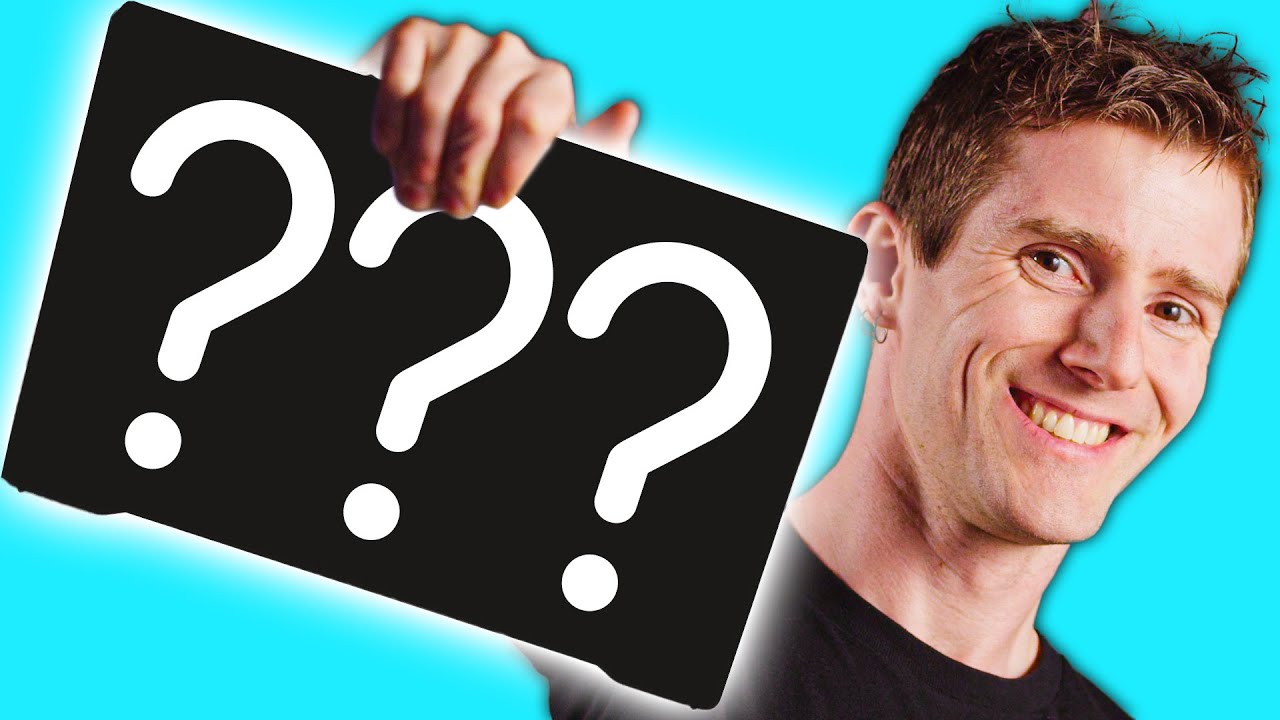Hey guys I had recently been thinking about getting a gaming PC. Well it turns out I have to get a laptop for my business to run ArcGIS. With the PS5 coming out, I’m not going to be able to get a standalone gaming rig plus a laptop. So I’m wondering are there any decent options for gaming with a laptop?
I’m not looking to go crazy, but I’d like to be able to run something like Destiny at 60 fps or more. You guys have any suggestions? I know it’s not ideal, but I have to have the laptop for its mobility.
Do you have a budget in mind?
Yeah I’m trying to keep it around $1500. Again, not looking for anything crazy, just good enough to run AAA games at 60+ in HD (1080). I want to get something that won’t overheat too easily, which I know is a common complaint with laptops. I would eventually get a docking station and run a second monitor.
This might be what your looking for
https://www.bestbuy.com/site/asus-rog-zephyrus-g14-14-gaming-laptop-amd-ryzen-9-16gb-memory-nvidia-geforce-rtx-2060-max-q-1tb-ssd-moonlight-white/6403816.p?skuId=6403816
Here’s a benchmark video
It’s thin, has a design you can be seen outside with and a beast for games and work and got good battery life. Being able to sneak a game of Doom Eternal during a board meeting would be sweet. I hear it can get loud though. There’s no webcam. If you need one then you’ll have to buy one for it.
Word! I’ll take a look. Thanks man!
I grabbed this one.
Then read 1650 are Lulz. I was blinded by 144FPS screen.
Going to send it back and go for
I read not to go below 1660 if you want 60fps. Ryzen 7 are only a couple hundred more.
What does the 1660 refer to? Sorry, I’m a bit illiterate when it comes to PC gaming.
That’s the graphics card. GTX 1650 is one you want to stay away from. I just need something that can run Dragon Engine Yakuza and PSO 2 New Genesis , next year.
Oh, word. Yeah I was told to go for something with a 2000 series Nvidia GPU.
I’m looking at that G14 and this M15:
What’s better, the AMD Ryzen 9 with a RTX 2060 MQ or the i7 10th gen with RTX 2070 MQ?
Seems like the G14 has better CPU and M15 has better GPU (and bigger screen with twice the Hz).
This is correct. The higher refresh rate on the M15 will be better for competitive games That screen will be great for a game like Rocket League where the more FPS the better.
You mentioned that you need to use ArcGIS. Is that a multi-thread program? If it is then the Ryzen CPU would be the better choice. It’s got Intel beat when it comes to productivity workloads.
ArcGIS is multi thread I believe, but the i7 will be more than capable of handling it. It’s got the 4th gen i7 in my govt PC beat. And I run ArcGIS on that with no issues.
I think I would also prefer the larger display for both work and play, though I will likely get a second monitor either way.
Sound like M15 is great for your use case.
Ok, so now I have another question, lol. It didn’t say the M15 has Gsync. Does that mean it wouldn’t make a difference if I get an external monitor with or without Gsync? I’m looking at one with 144Hz refresh rate and I don’t know if it’ll make a difference that the laptop display is rated for 240 Hz.
Gaming laptops burn through battery pretty fast if they aren’t hooked up to a power source. If you plan on playing on the go you might want to check reviews for how long the laptop will last with the settings turned up. Also the wattage is pretty important. If it’s 230W or greater you might not be able to charge it via USB ports or most portable batteries. You can find portable batteries that will work but they tend to be a bit more bulky and expensive.
I’m not too worried about the portability as it pertains to gaming. I need it portable so I can take it out of town and work in hotel rooms (I’ll have my switch for on the go gaming). I’ll only game with it at home plugged in.
Right now I’m trying to understand what G-sync is and if it’s something I’ll need in an external monitor.
G-sync is for screen tearing. It’s not needed if that’s something you don’t even notice.
Whenever you are playing a game and it seems like the screen is split in two for a split second, that’s screen tearing. Gysync/freesynce smooths that out so you don’t see it. You can usually just turn the game settings down and turn v-sync on to do the same thing but g-synce makes it so you don’t have to.
So a 144Hz monitor would be ok to hook up via HDMI? I wouldn’t run into frame issues as long as I don’t push it past 144?
I’d like to run something like, say Destiny, at 60 fps+.