Honestly Doom 2016 is so well optimized it can run on a toaster and perform well. I expect the same for eternal
Everytime I launch a steam game, I keep getting this stupid popup:
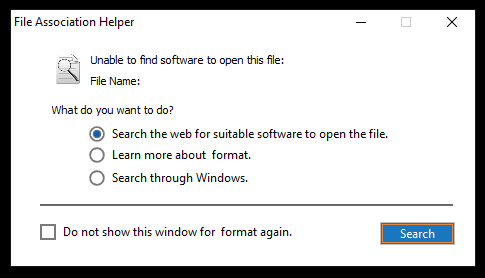
Is it because I installed my games in another drive or something?
I remember being staggered at how well MGSV Ground Zeros ran on my pos toaster. I wish more devs would focus on optimisation.
I saw Amazon has the AMD 3600X on sale for $209. Mighty tempted to see if BB will price match and use my $50 gift card to kick off my upgrade grind for my new PC. I did also see that Newegg has the AMD 3600 on sale as well.
Micro Center has the 3600 down to $170, says there’s a $20 bundle special if you buy a mobo with it- don’t know if that $170 is before or after the bundle discount. Good deal either way.
Sadly no MC near me to take advantage of. Was able to get it matched with Newegg at BB. $150 out the door with a 3 month game pass voucher. Now to grab a mobo/ram next paycheck or wait till taxes come in.
Is the drive with your games listed under Steam Library Folders?
In Steam, go to settings > downloads tab > steam library folders.
They were, but it pops up even for the games that are installed on the same drive. I’ve moved the games over and deleted the Steam Library folder and I still get it. The games start up just fine, but for some reason that pop up keeps showing.
All I did was buy Tomb Raider and Yakuza Kiwami that night and then this started happening. I’ll prob try reinstalling Steam.
word of advice, if you want to save some money pick up a B450 board with an updated BIOS. Most good X570 boards start around $200, but there are no GPUs yet that leverage PCI Express 4.0, and the NVME SSDs that leverage it are expensive as fucking hell. Hell, GPUs aren’t saturating PCI Express 3 x16 lanes now.
I think i seen the MSI Tomahawk being the go too board with updated Bios. I’ll keep an eye on board sales and grab one come next pay day. Thanks for the tip!
Make sure you get the Tomahawk MAX, the original Tomahawk has the older BIOS and less space for a new one. It does have USB flashback, but it wouldn’t work on the one I bought. Ended up returning it and getting an ASUS ROG B-450 board that shipped with the Ryzen 3000 BIOS.
I went with an X570 because I was worried about the ability to pop a Zen3 in the board when they drop.
And the PCI 4.0 NVMe SSDs from Sabrent are reasonably priced, especially considering you’re probably bringing terabytes worth of legacy storage over anyway and won’t need thousands of gigs of NVMe drives right off the bat.
I just went with a 500 gig 4.0 NVMe for my OS to sit on, and will fill out the board’s other two sockets when the prices come all the way down.
Keep in mind that a X570 version of the Tomahawk is coming soon. Might be worth looking into if the price is reasonable.
I ended up almost buying that board. I didn’t, because I didn’t want to draw wife aggro.
Ended up with the Asrock Fatality K4 for B350.
I have nothing called file association helper in my PC, but apparently I had to uninstall winzip since they are associated. I don’t even remember installing that since I use winrar. I still don’t know why that pop up started showing though because winzip was installed on 12/31.
Well, its there. You posted a screen shot of it. Maybe you downloaded/installed it when you installed a game or some other program. Who knows. Its nothing bad though. I use winrar, winzip and 7zip and have never seen that notification on any of my computers before.
I went to one of the local Pawn Shops and looked at laptops, and ended up reserving a very nice Macbook Air. The Macbook won’t be used for games at all, as it’ll be strictly my travel machine for work when I head to events and the such and I’m gone for the weekend. From my research, it has an Core i7 and a maxed out SSD for the model. The kicker is gonna be the RAM, as my client requires machines with a certain amount of RAM minimum because we use Chrome to help customers out.
Worst case, it passes everything except RAM on the initial check; in which case it’ll go to my wife.
Console friend finally made the leap to the Church of Unlimited frames. Went with a 3900X/2080TI and 64 gigs of DDR4 3200. I like dude what are you rendering that you need 64 gigs of RAM?!? Waiting on a answer.