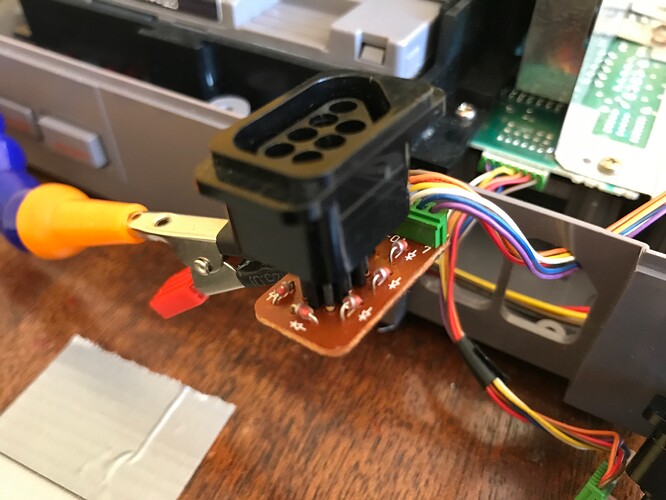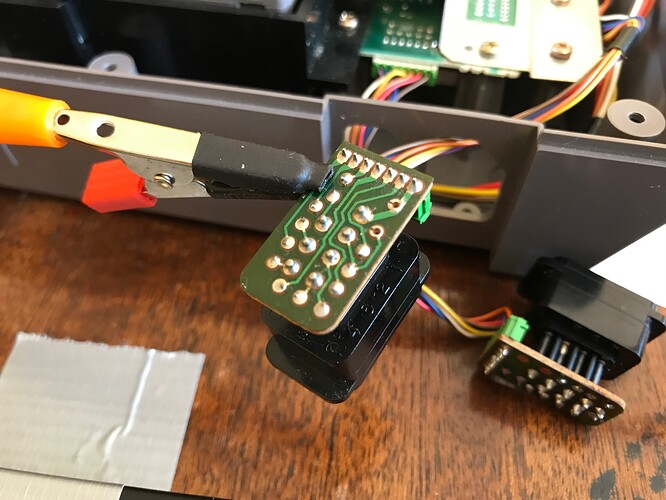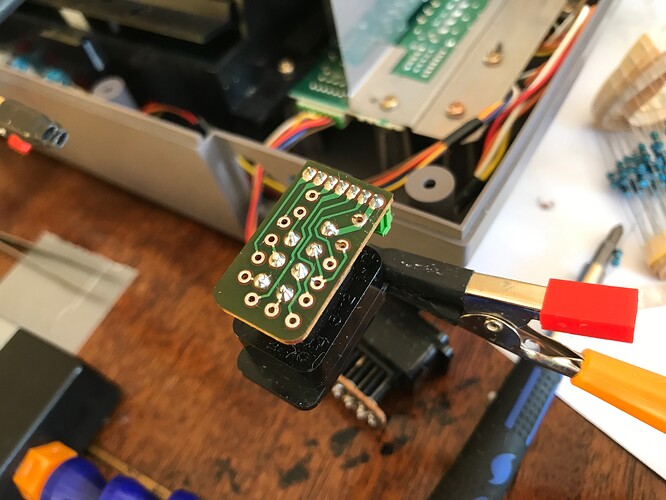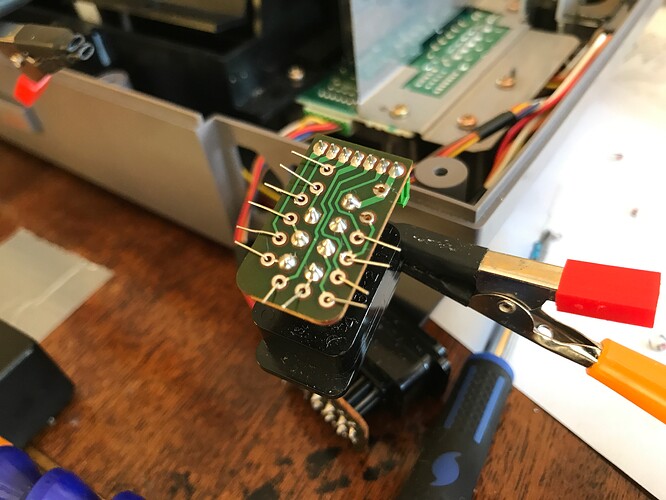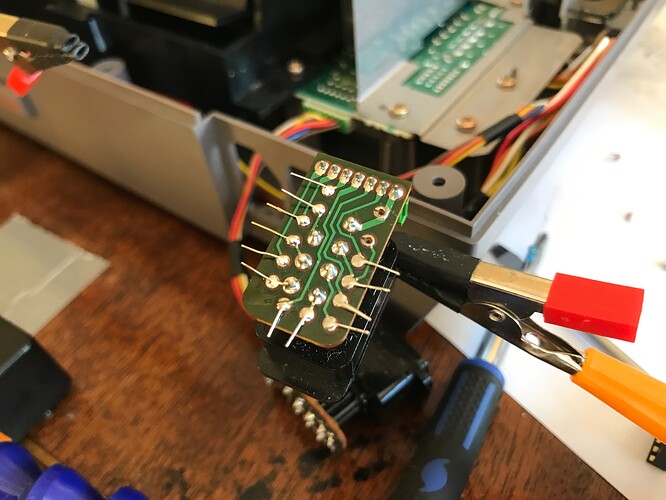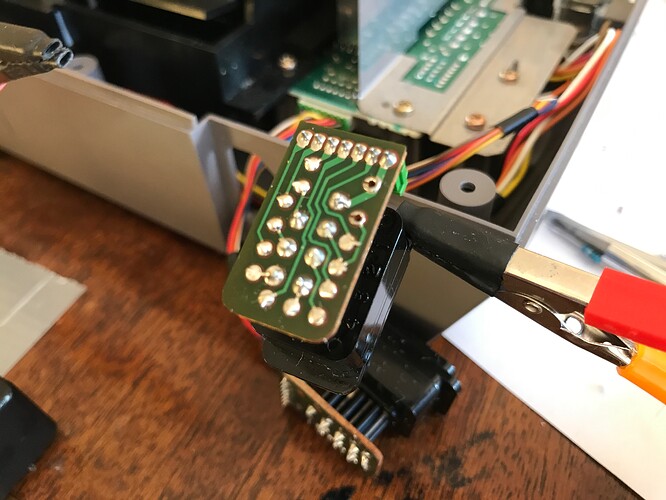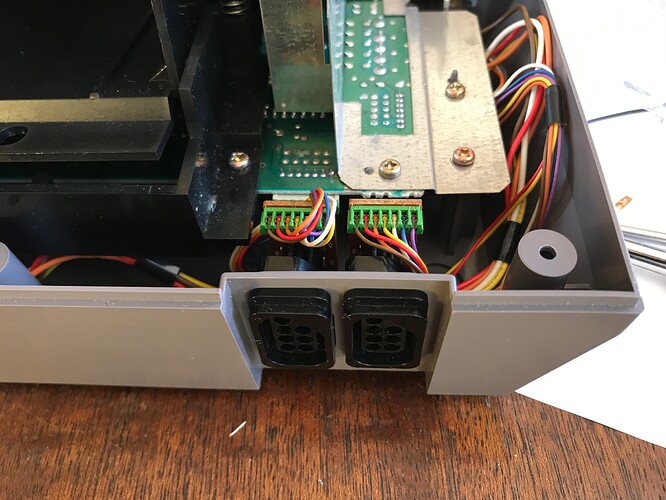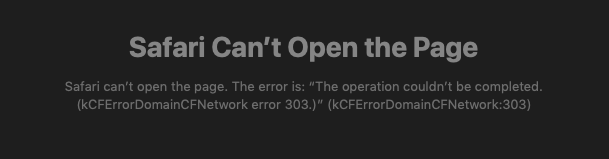Removal of diodes and installing jumper wires in a PAL NES controller port for use with MC Cthulhu
There are 6 diodes on each controller port
The solder side of the controller port
Desoldered the 6 diodes, cleaned the through holes with solder braid & flux. Cleaned with IPA.
Jumper wires installed to replace the diodes, legs ready to solder
Soldered
Legs trimmed and cleaned with IPA
Top view of jumper wire (x6)
Ports re-instated.

3 Likes
I did not know that the European Controller ports look completely different than the US ports
Here the US version.

For those who don’t want to remove the diodes, you can just solder a bypass wire.
1 Like
Hi Guys
I have checked my Saturn RJ45 for the tenth time and the pinout corresponds exactly as it is supposed to all the way from controller port to MC Cthulhu solder points. Continuity is definitely good.
I cannot however get it to work with my PAL Model 1 Sega Saturn.
I can’t find any info online to see if there are any differences between PAL/JAP/USA Sega Saturn control ports (like the SNES/NES diode issue discussed ^^^).
Has anyone got any ideas? Or had similar problems?
I have working RJ45 cables now for;
NES
SNES
Game Cube
PS1
PC
Cheers!
After building like a million of these, one of the things I’ve encountered were problems with the Saturn Controller ports.
On the Saturn you should verify that your controller ports are fully working and are supplying the proper power (or amperage) through the leads. Easiest thing to do is check them with a Saturn 3D Controller since the analog thumb stick requires power and logic in the controller ports to function properly. This is also required by the PS360’s and MCthulhu. Checking them with the digital d-pad controllers is not enough. If you have a faulty port, the digital pads will still work but the controllers that require that power and logic won’t.
I’ve gone through a lot of re-crimping thinking that my cables were messed up, when I finally figured out that my Saturn’s controller port was blown (I was itching to play Panzer Saga Dragoon). After I replaced my Saturn with another fully working one, my stick worked fine with the cables I crimped.
Sorry if this isn’t a technical explanation, I don’t know enough about the Saturn controller ports to pinpoint the exact issue.
I’ve checked voltages on my blown ports and they checked out fine. My guess is a failed circuit that deals with the power amperage supplied to devices under load.
1 Like
Thanks for your reply.
I only have the original Saturn pads that came with the console (D Pad only, no analogue) and both pads work in either port 1 or 2.
I have also checked that the MC Cthulhu is receiving +5v on the correct pin/solder point so voltage seems good.

Like I mentioned, you can’t just test the Digital pads to verify the ports are fully functional. Also, just getting +5v is not enough to assess whether the circuit is functioning under load.
It’s not a voltage issue, it’s most likely an amperage fault or perhaps a polling issue with controls that aren’t as straight forward as the digital pads (i.e. 3D controller, Mission Flight control Stick), something that is converting that extra logic/signals.
The MC Cthulhu isn’t the same as the digital pads, so even if your controllers test good, that’s not an indication that the circuit is faulty in your Saturn.
I’ve built and sold hundreds of these in the past year for members here, and this problem has come up from time to time.
1 Like
OK dude, much appreciated. I’ll see if I can find someone with the 3D Controller.
Hi opt2not
Thank you for you help so far, much appreciated.
If I set my multimeter to amperage, the VCC terminal when grounded reads 0.005A when connected to my Saturn.
That doesn’t sound like much to me!?
Do you perhaps have a working one you could test and compare?
1 Like
Yeah I can check ‘em for you. Give me a day or so. I’ve been having to put in OT at work.
1 Like
Aloha @PAS.Timothy
Update so far. On my Paradise Cthulhu, the PS3 works in both left- and right-handed modes. My installer installed a male-to-male RJ45 cable, wired it up according to both color of wires and Left-to-Right order, and the Dreamcast works in both left- and right-handed mode.
Here’s the problem. it’s designed so you plug the RJ45 F-F connector and then attach the appropriate a different R45 adapter then it should be an easy correction. However, none of the other controller adapters work. PS2, Game Cube, Xbox, SNES, Saturn, and NES.
i remember, when I plugged the PAS Cthulhu, my Macintosh called it a “Sega Virtua Stick”. My friends says he needs to load the PAS Cthulhu firmware update. Where is the website for the PAS Cthulhu firmware update? I would have done it myself, except I didn’t know how to load firmware on a Macintosh. And I don’t where the update website is.
Assuming the PAS is already updated, or we update and it still has the behavior, and it still only works for the PS3 and DC, may I have a possible explanation on why the Dreamcast works with the RJ45, but none of the other adapters I bought on Ebay work.
Should I assume the same adapter that works on the Cthulhu also works on Aki Shop PS360+ and Brook Retro? I bought the adapters assuming they are all the same, because one of the places said all are the same. If there is a difference, let me know, and is it a simple pin switch to go from PS360+ to Cthulhu or from Brook Retro to Cthulhu. Is it possible that the Dreamcast one is a Cthulhu and the other adapters are other brands, and is there an easy transition between brands?
All RJ-45 cables for any given retro console have the same pinout no matter if you’re using a PS360+, MC Cthulhu or Brook Retro Board.
Off-hand the only one that might be wonky is Saturn cables.
Thanks FreedomGundam for eliminating that possibility.
Can you think of a reason why the Dreamcast Rj45 wire works, both right- and left- handed, as well as the USB B PS3, but not the other RJ45s by swapping out at the RJ45 clip and changing to other systems. It should be an easy swap
Does it have to do something with my Mac thinking it’s a “USB Sega Virtua Stick” when I first pluged it in?
Does the fact that a Paradise Cthulhu is seen as a Sega Virtua Stick in my Macintosh OS 10.14 suggest a PC update will solve it?
Firmware is here
But you will need to use Windows to update the MCC.
Is it supposed to cause an error on a Macintosh Safari web browser, or did you mistype the link? I can’t tell if this works on a PC or not. So I’m going to have to wait for my guy Stan to try it
Recheck the link, make sure it works, and correct it if it doesn’t work.
This is the link I got, directly copying and pasting previous link:
https://web.archive.org/web/20121114083905/http://www.godlikecontrols.com/download/cthulhu/MCCthulhu23.zip
Double check the typing and make sure it works on a PC.
But thank you anyway, Roostaar for giving the link. I just can’t confirm.
“USB Sega Virtua Stick” is how the MCC is recognized in PS3/PC mode. So that’s normal.
If your board works on PS3/PC and Dreamcast, then at least those cables/pins are correct.
As I mentioned above in this thread, PS1/PS2 + USB is the best/easiest indicator to tell that your board’s wiring is correct.
USB uses pins 1-5-6-8 on the RJ-45.
Dreamcast uses pins 1-3-4-7-8
That leaves pin #2 unaccounted/untested.
The weird situation is that the original Xbox is just USB, so it uses the same pins.
Gamecube cables use pins 1-7-8.
So there’s no reason those two should not work.
Probably your cables are problematic then.
I don’t know if he tried the other ones, but the ones he said were Game Cube controller on Wii, (i don’t know if he’s using wii software, most of which does not use the Game Cube Controller, or is using Game Cube software on the B/C Wii. it might be a title issue.) an SNES and a PS2. i don’t know if he tried the others.
The link is working for me. iMac & Safari. Goes to the page and downloads the file automatically for me.
As I told you on the phone before you hung up on me (and previously on Susan as well that day and several times before you hung up on me in the past when you didn’t get the answers you wanted to hear) you need to have your modder check the pin out of the cables being used and test continuity from one end to the other. If he doesn’t know, then you need to have him come here and ask what to do, or call the right people. I can’t help you if you hang up on us and don’t let us finish talking.
If one retro console is working over RJ45 and one over USB, it’s most likely not the board that has the problem but either the work being done or the cables being used. Your modder should know how to check continuity between the components.
Right now the best thing you can do for yourself is have the guy doing the work come here and get the information he needs and step away from being the middle man relaying information from us to him and then him to us.
Wow, I’m glad I decided to avoid this guy. I saw he was bat-shit crazy right from the first message I got from him about RJ45 cables, and I decided to cut him loose right then and there.
Your patience and tolerance with this guy is impressive.
1 Like
![]()