Today’s patch for the patch addresses this (-1) issue. Hooray!
Anyone help please ? Always having this stupid issue with updating since day one .
When I go in game it shows that an update is available :
Then I click yes and it just flashes this for a moment :
Before it immediately goes into this saying that update failed .
Anyone help please ? This always occurred when an update is released, I can’t get it to update .
Also it shows I logged into an offline profile when normally I can sign in just fine, only when an update comes out will this happen .
EDIT : Nevermind solution found by setting computer in DMZ .
What does the latest patch do?
I have experience about 3 of weird glitches. First, I was able to absorb 2 of Akuma’s air fireballs in one focus attack. Second, somehow I was able to pull off Ryu super trap again. Third, I threw an CH ex fireball and followed it up with a dp for a 3 hit combo. I main Ryu.
I can not reproduce any of these scenarios in training mode. has this ever happened to anyone before?
I swear its even less lag now since that patch my moves come out faster.
Not sure about less lag, but the official version of the lighting fix in your sig Ellipsen is certainly a part of it
How do I open ports in win xp on my pc? I’m running a fibre 100mbps connection and Vanilla had a much better connection than AE for me. I used to get green bars with friends in other countries but they are yellow or red now in AE. Hope you can guide a little more in detail about the steps as I’m really lost regarding connection issues.
Hey Rexell its only an issue if you run a firewall for security, mostly you just have to allow the rights for full access and you are good to go, or if you block ports on your router then they have to be open.
This update was way bigger than the lighting fix files, I suspect they secretly optimized other things too, I am positive my moves come out quicker now than b4 the update.
Funny you got improved performance. Mine was better before the update and I got laggier connections with others. I don’t think it’s my pc problem cos I’m using a 560Ti Hawk.
Anyway, I only have windows firewall but it’s disabled. Where should I go in xp to open up ports?
Shouldnt be a problem if you dont have anything blocking ports, they would already be as open as they need to be. Try defragging your hard drive(or freeing up space if you are fuller, then defragging), this helped me when I was laggier way back when.
Not a bug but still an issue with pc edition. I mostly play under a dedicated gaming profile in windows. It is set up to load a minimum of programs, etc. But if I’m on the adminisrator profile and i just want to watch a replay or hit the training room, I find that the game says that there is no saved data. Also if I run game booster under the specialized profile, the game says there is no saved data. I tried to copy and paste the capcom file from my documents into the administrator documents but that didn’t work.
Try holding down shift then clicking the rmb on ssfiv.exe, then clicking “run as different user” and select your gaming profile.
Each update contains all previous updates.
The newest lighting fix update also contains everything in updates 1 and 2 as well.
If you have the previous updates it just ignores those parts of the update file and just installs the newest parts.
They do it that way so if you re-install only 1 update is needed to have a fully patched game.
Hmm that makes sense, thanks.
Hey guys, I’m not much a of a computer wiz, please help me.
I wanted to play the game last night and booted it up, and when trying to log into GFWL, it tells me that there’s an update
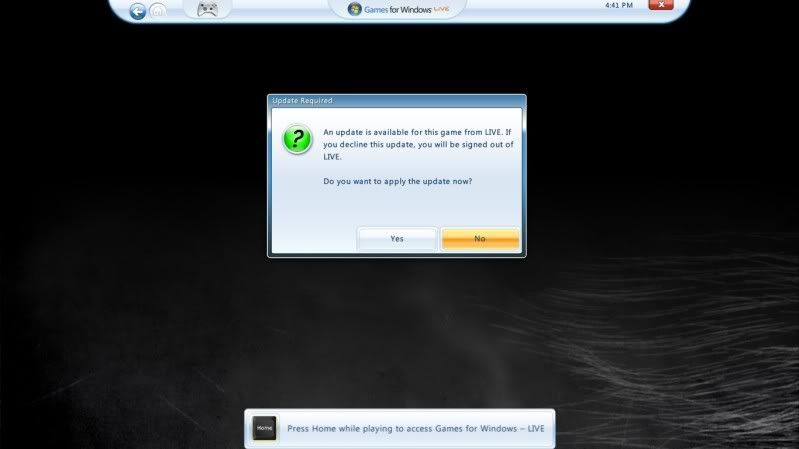

It then takes about 30 seconds to download, then asks me to exit and reboot the game. I do that and a setup screen automatically comes up, but then THIS happends:

I try to run the game again, and the same thing happends. I can play the game but when I try to sign into Windows Live, it says I need to install the update.
So after doing some research on the Steam Forums, I open up that log file and it says this
Launching Title Update: "C:\Users\TTC86\AppData\Roaming\Microsoft\Windows\Start Menu\Programs\Steam\Patch 3\SSF4AE Update3\setup.exe" /selflaunch
Could not get ARPINSTALLLOCATION property from MSI with product code {43430FA0-49F0-4B13-B4C5-611000008100}. This property must have been set using a custom action. HR:0x00000000
Could not find game install folder
To manually set folder, run: "C:\Users\TTC86\AppData\Roaming\Microsoft\Windows\Start Menu\Programs\Steam\Patch 3\SSF4AE Update3\setup.exe" /f "<path to game folder>"
I ran that path and input the path to the game folder which I’m assuming for me would be: “C:\Users\TTC86\AppData\Roaming\Microsoft\Windows\Start Menu\Programs\Steam”
After doing this, it seemed to install the update. AFter it was finished installing, it went to run the game, but the screen was just blank and the game wasn’t running, and after a few seconds, the GFWL box comes up and signs me in, but the game isn’t running…
Please help me fix this issue. I can play the game, but not online.
I had endless problems with the Steam version. Mine refused to update since the day I installed it. What I ended up resorting uninstalling and using the Steam serial key with an ISO I downloaded from the net. It accepted the key and it installed all the necessary updates and I was able to play online again.
I will probably have to do this. Thanks for the tip. Before I do this though, what do you mean by " an ISO I downloaded from the net"?
The PS3 version of the good old Mad Catz Tournament Edition Arcade FightingStick doesn’t seem to work with the Z68 Chipset. Just letting you guys know.
Hi , I have a madcatz te-s stick for ps3 , windows 7 and ssf4 ae recognize the stick as usb stick 8838 , stick working properly but , everytime When I open game the joystick and button config has been reset ? how can I fix that issue
That’s because you have a chipset that don’t support it. I have the same problem. The stick used to work with Intel and VIA chipsets but with the fairly new Intel Z68 it doesn’t seem to work anymore.
The only way to solve it is to buy an internal USB PCI card with a VIA chipset that you will install onto your motherboard. I believe it must support USB 1.1 as well.