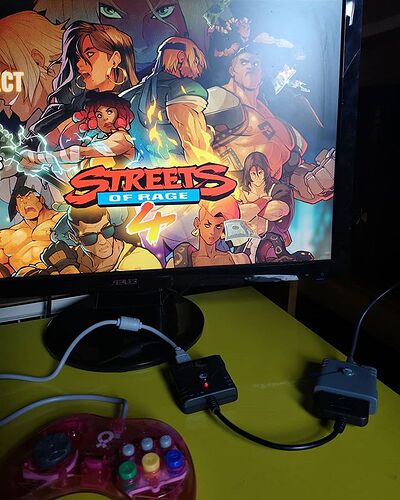Hiya I just got in my retro bit usb sega saturn usb and updated by brook ps3 to ps4 converter. I clicked on the controller compatability update box and it started up but than wouldn’t respond and close. Is there something I’m missing?
Try a different USB controller
I just got a PS3&4 to Xbox One converter and when I plug it and my Hori Fight Commander Controller into my Xbox none of the buttons work and I get a pop up saying my controller’s firmware needs to be updated as soon as the converter is plugged into the system.
Trying to update the firmware and the ZPP004P-A_V16_20160418 just sits at the screen that says to plug a controller in…
Looking on the sticker on the bottom it looks like the 3 and 15 have been marked for a date of 3/15 possibly. Could really use some help getting this setup
so this worked… retrobit saturn USB pad into Brook’s PS3/4 to PS2 converter to Brook’s PS2 to PS4 converter.
I tried it with a retrobit mega drive/genesis pad but only the buttons worked, no d-pad. i think i have the model 1 (shit) version of this pad.
now i need a saturn to PS2 converter… @GOGO.Zippy ![]()
Glad that worked out for you. Often chaining adapters have unintended side-effects.
Like worst lag than the adapters separately, or have incompatibility issues.
I wonder if a ps3 to ps4 converter would work.
Yeah i was suprised tbh. no noticable lag after trying it on xrd and some tekken shrug
I’ve seen it works with a regular ps3 to 4 adapter, this just happens to be the only time i need a PS3 controller specifically ![]()
now i really want to know if a saturn to ps2 adapter will work here… I’ve got a hss 0136 looking for some attention
Hey there, i was happy today until i brought home my Madcatz TE round 2 Ps3 stick home till i found out its not working on pc and my 2 cheap ancient (tekken6) hori sticks work well with big picture mode on steam to configure all the buttons but not even having second thought if it not being compatible on pc. unfortunately i have laptop set up so im going to leave my faith to my ps4. luckily my friend game shared me his tekken 7 which does support legacy driver so some particular games could work on this stick. and dam pressing japenes buttons to shitt cheap stick ones drenched in soder more pain to customize, im in pain when cant use this stick…
so my question is
will the ps3 brooks adapter work for my fight stick on ps4?
thank u
I have at least 1 converter for almost every console I own. I say almost because some like the PSP don’t have or require converters. Here’s a picture of the happy family.
I own the following consoles.
PS1-4, Dreamcast, PC, and Xbox360. I also have a SNES but have no clue where it is. If I locate it I will buy converters for it as appropriate.
The only one I didn’t try is the Wingman.
All of them were satisfactory at worst, and really good at best.
As a side note, they are so small that it’s easy to lose or misplace them, so I store them in their original box.
I also have a Mayflash Dreamcast 2 port to PC converter, and multiple PS2 to PC no name converters.
At the begin of Oct
hi GOGO.Zippy, i was thinking about getting the PS3/4 to PS2 / PS Classic converter to use my PS3 Madcatz TE Round 1 SFIV stick, so i can play my PS1 fighters. do you know if it will work?
thanks!
Find it on the Brook distributors in US, ex: Focus Attack, ArcadeShock and Brook Amazon US store😄
Big props @GOGO.Zippy and @Brook_Engineer the Wingman Converter SD looks amazing!
Also, sorry about this, But I only see the Wingman XE in the Amazon Store, but not the Wingman XB.
@GOGO.Zippy @Brook_Engineer
I preordered the Wingman SD back in June and just started using it last week. I cannot update the firmware for the device. I have followed all documentation on the .pdf exactly and it fails every time.
I am trying to connect a PS3 Madcatz Super Street Fighter 4 TE “S” Stick to the Dreamcast.
Please help! I have purchased both generations of the Brooks PS3 to Dreamcast converter and it does not work. Thank you!
Please download the latest firmware of Wingman-SD to try
Hi, I have a Brook PS2 to Xbox One Super Converter, and I was wondering how to disable the turbo function? I can’t find any firmware on your site for this particular adapter, or any instructions covering this. Aside from accidental activation of the turbo (which is getting a little frustrating!) IIRC tournament rules would require it to be disabled.
Hopefully @Brook_Engineer or @GOGO.Zippy can help?