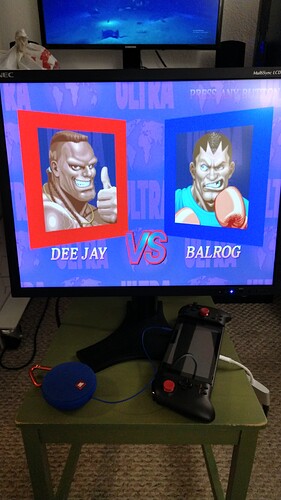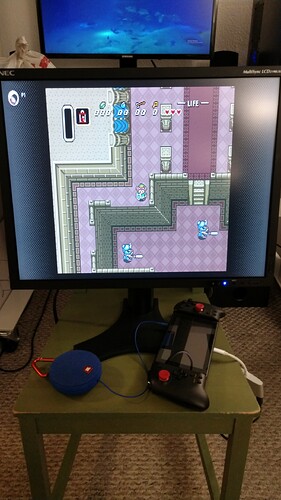I probably put a stronger spring if you use that ball top
Looks like the one I linked is already drilled and tapped for M16, whereas standard balltops are M6 and JLW/bat-tops are M10, if I’m not mistaken.
I guess an adapter is possible, but will look kind of ugly.
I’m not even much of a ball-top user either way; I’m more comfortable with bat-tops. But I just think this concept is cool. If I was still driving a car with a ball-top shifter, I’d buy this guy’s 50mm one for car-shifters (I had replaced the one in my previous car with a 4-star Dragon Ball).
Decided I needed to maintain some USB Install OS and Recovery drives, after I had to reinstall windows after some OS corruption. I uses keytags to label what they were in case I need to find them again. As I got a whole bunch of extra drives. The extra USB install drive is going to a friend for their PC Build.
How’s the RX 6800 running on a fresh install of W10?
Better, I didn’t know how much bloat was on my system.
I also was running a Insider test build instead of the current stable build of Win 10
Although I did clean the old Nvidia drivers before hand, installing one driver broke my Boot up and had to wipe my primary drive and start clean. Good thing I keep the build of my personal files backed up on external drives. It was one of the fastest Installs I ever did once I got the Installer put on a USB drive.
I just realized I misspelled Installation on those keytags, shit.
Rehashing my gaming on a 4:3 monitor idea.
Was gonna let it die, but then I came across this on my local CL:
https://sfbay.craigslist.org/pen/sys/d/burlingame/7258052921.html
Walked away from one last year at $130, this one’s $80, checking it out tomorrow, hopefully it’s in as good of shape as advertised. ![]()
=== 1-14-21 update ===
Monitor was as advertised in great condition, no dead pixels or dark spots. Cleaned off what little dust was on it, previous owner took really good care of this monitor. Then jerry-rigged it to my Switch for some quick tests. It’s looking good already, but I’m sure it’ll be even better hooked up to my PC for some Fightcade goodness, and XRGB-2plus for retro console action, can’t wait for the long weekend to set everything up!
Does any one have any recommendations for a portable gaming screen?
I already have two BenQ RL2455 and one GL2460 around the house (on top of my main 60" Sony TV in my entertainment setup and my 32" LG screen in my arcade cabinet), but everything is wall/desk mounted and I’ve been toying with getting a portable gaming screen so that I can move it around the house as needed.
I know there was that Hori one from a few years back that wasn’t bad. My buddy has one from Gaems; the viewing angles are kind of bad and the built-in speakers are kind of tinny, but it does get powered from a USB source (ie, battery pack), so that’s kind of convenient.
EDIT now that I read a review of his screen, it’s only on a “power-save mode” when it’s powered by USB (which is the only times I’ve ever seen it).
Looking for
- at least 15"
- decent display (viewing angles, colors, brightness, etc)
- decent sound
- if it can be powered by a USB source, even better
High Budget:
Low Budget:
/\ had the older version of this one last year, this one has a screen with more lumens, old one had good viewing angles already, so a brighter version can only be better, ended up returning it because I didn’t think I was going to use it enough.
No Budget (LOL but looks fun):
Found my account credentials to post one final time.
I’ve basically bounced out because of the mod drama and all of that from last year. Not posting here much anymore, but I’ll lurk around.
Deuces.
Wassup @mikeohara have a neat summer, keep in touch LOL
@FreedomGundam if you don’t care about touch-screen, and slightly lower contrast (700:1 vs. 800:1), the lower model of the Asus portable monitor is only $150 right now!
https://www.bestbuy.com/site/asus-zenscreen-15-6-portable-monitor-usb-dark-gray/6403999.p
Thanks!
Sadly, no sale for me as I’m in Canada. 
I’ve decided to put my portable monitor quest on-hold, and ended up buying a Playstation Vita-2000 to hack and use as a portable emulation machine of sorts.
I kind of wanted one of those emulator portables, but wasn’t convinced on the physical build quality, so I ended up going with a Vita-2000 since I never owned one (I have a Vita-1000 and Vita-TV, though), because I could at least count on the Vita’s screen- and build-quality.
The creator of the MiSTer Project said be been using a iPad3 screen with a 3rd party encoder board he got from eBay. The unfortunate part us you have to come up with your own housing.
Call me when Wii U tablets drop to $40 on eBay 
So this remote works so much better than my remote that comes with my 4K Samsung 43" Smart TV
Works better than my Logitech 350 Harmony Remote.
I know alot of people here are intrested in the Mister project, so i thought i’d share this here:
Srg320, the developer who gave us the snes, pce cd and mega cd cores, has started development of a Saturn core.
Its a pretty big deal because it was previously thought impossible on mister, and saturn emulation is pretty imperfect afaik. The cores that srg320 has delivered so far have all been extremely polished.
Fingers crossed that he pulls it off.
With what Srg320 already done, it’s only a matter of time.
Now I wonder what will come first, the Ps1 or the Saturn to the MiSTer
Its also an important step to cps3 since he’s writing a sh2 cpu from scratch, witch is also used in cps3 afaik.
For those who are interested, Pre-Order on Dbrand Darkplates open now.
This is the closest thing I’ll have, to actually owning a PS5 
I’ll get one… eventually.
No real rush on my end anyways, since 90% of my current gaming is done on the Switch either way.