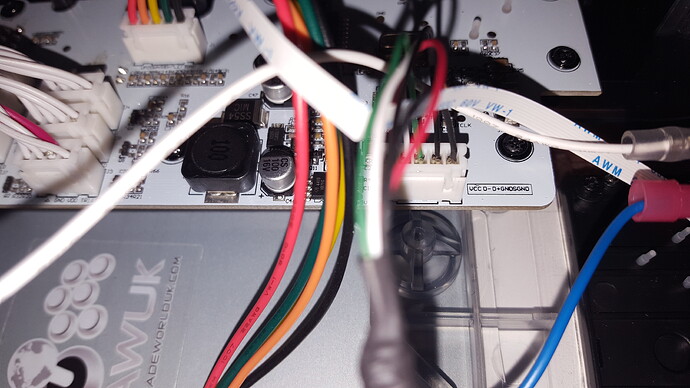possibly. My wife has started getting into Tekken 7 and is playing on pad currently. What we’d have to do for her due to her handicap (one arm amputated at the elbow) is reverse the traditional button placements and joystick mount in order for her to use stick.
Don’t you dare bring up “he that shall not me named”.
Just saying, imagine how sick it would be, you could even add an MC Cuthulhu so you could use it on colecovision
No.
The SS plate fits mounting in TE’s and TE2’s.
If you have more than one stick still i’d say go for whatever Seimitsu stick you’re thinking of.
However if the TE2+ is your one and only, and you play shmups from time to time, consider the LS-40-01. Its a good all-rounder joystick.
Running into some issues with a padhack that I did… 10 years ago. ![]()
Back in 2009, on my first post here on the SRK forums, I posted a padhack for an Intec Retro Controller for the Wii here; the pics in that thread are long gone but it’s this controller:
 .
.
It served its purpose for several years, but I eventually decommissioned those project boxes and the PCBs went into storage.
Fast forward to recently, since Wii Classic Controller work on the NES/SNES Classic, I took these out to put them into some sticks.
Here’s the weird thing:
- Everything appears to works fine when connected to a Wii Remote (tested on my Wii -U)
- Everything appears to work fine for SNES games on the SNES Classic
- Nothing seems to work when I load up any game (I only have CPS2 games) on Final Burn Alpha on the SNES Classic. As far as I can tell, none of the inputs (directions or buttons) are doing anything. I can’t add coins either. The weirdest thing is that I can bring up the FBA menu with Start+Select, but once the menu is loaded, I again can’t seem to do anything.
Still going to do some troubleshooting, but I don’t really have idea what could be the issue at this point.
These were just barebone PCBs for the longest time, so I couldn’t test them in stock form before hacking them. I’ve tested with both an official and a knock-off Wii Classic Controller and had no issues. At first I thought it might’ve been due to the way the two analog sticks were neutralized, but I couldn’t see any indication of anything wrong when using this on a Wii-U (the cursor was not moving or anything).
Any thoughts?
Additional testing info:
- Using one padhack and one legit full Classic Controller gets me usable gameplay on both in FBA, but the FBA menu is still unsable on either device (can move the selection, but can’t confirm/cancel anything)
- Using just the padhack on its own (even just one of them), nothing works gameplay-wise, but I can bring up the FBA menu, can move the cursor, but can’t confirm/cancel anything.
This is really weird.
Love to help, but I honestly don’t know where to begin.
Haha, no worries.
My situation is kind of a very specific/niche issue.
On that topic, what’s the best way to test all the functionality of a Wii Classic Controller?
Something that’ll let me test the 4 directions, 6 digital buttons, 2 analog buttons + clicker (preferably with indications on the two, separately), 3 auxiliary buttons, and both analog sticks (mainly whether or not they’re centered).
Is there a game that covers all that functionality? My brother recommended Smash Bros Wii-U.
Smash or some fighter like Capcom Vs Tatsunoko
Nothing else, Super Mario Bros work.
Another little update on testing, this time on the Wii-U with Smash Bros Wii-U:
- All the digital inputs work fine
- The cursor isn’t moving all over, so I’m taking that to mean that my Left-analog is neutralized
- The character wasn’t Smashing in-game, so I’m taking that to mean that my Right-analog is neutralized
- The analog triggers appeared to be working fine when compared to the behavior of a standard Classic Controller
At this point I’m totally out of ideas. I might just leave them as-is, and call it done and leave it only for SNES-games on the SNES Classic, or Wii/Wii-U games.
Best practice for measuring, marking and drilling then countersinking a Hori EX2 in order to mount an LS-33?
Hey Brooks will be releasing the Brooks wireless pcb soon and I plan to dual mod this particular stick in this video, Qanba Crystal. https://youtu.be/iCApeTpF-yw I figured out most of the wiring part. However, how can I tap into the “dome switches” on the Crystal’s pcb? Time stamp; 17:00 . Looks like I could solder wires to the ( T )test points for the dome switches right? I see some test points for the Touch pad in which you made a diagram for BUT how can I wire the Brooks Wireless pcb touch pad functionality to the Crystal’s touch pad which uses a 7pin ribbon cable? Also, I would have to wire “ground” and “power” from the Brooks wireless to the Crystal’s PCB right? If so so do I route wire to the Crystal’s pcb “USB” “ground” and “power”?? https://www.focusattack.com/brook-ps3-ps4-switch-wireless-fight-board/
and the Wireless Fight Board is banned at Evo in 3 … 2 … 1 …
There’s talk of Brook implementing a wireless tournament lockout via button press upon usb connect. It’s gonna be fine.
So I need a bit of help figuring out these two ground wires on my Qanba Crystal.
- VCC|D-|D+|GNDS|GND or
- VCC|D-|D+|GND|SGND
So would it be GNDS or SGND? Does it stand for GROUND SIGNAL or SIGNAL GROUND? Or SOUND instead of SIGNAL. This stick doesn’t have SOUND HOWEVER it has a cut-out to add a jack or toggle switch and a usb port on the right side of the Crystal.
SGND is shield ground, the metal shielding for your USB cable gets twisted/connected to a wire and soldered to that spot, its connected to to GND on the board.
This is actually very common in most sticks, you want the shielding to be grounded so it can ground out any interference.
@darksakul, which wire would shield ground be connected to? Connected to the ground wire?? And thank u!
Its labeled on the board.
@darksakul, right so it’ll be the GND wire that SGND is connected to? I posted a picture of the Qanba Crystal pcb where said USB cable/wires connects. You can see the labels on the right hand side.
Addendum: oh it’s connected to GND, right? If that’s the case than I can splice both wires when I route them to corresponding points on the Brooks Wireless Board.