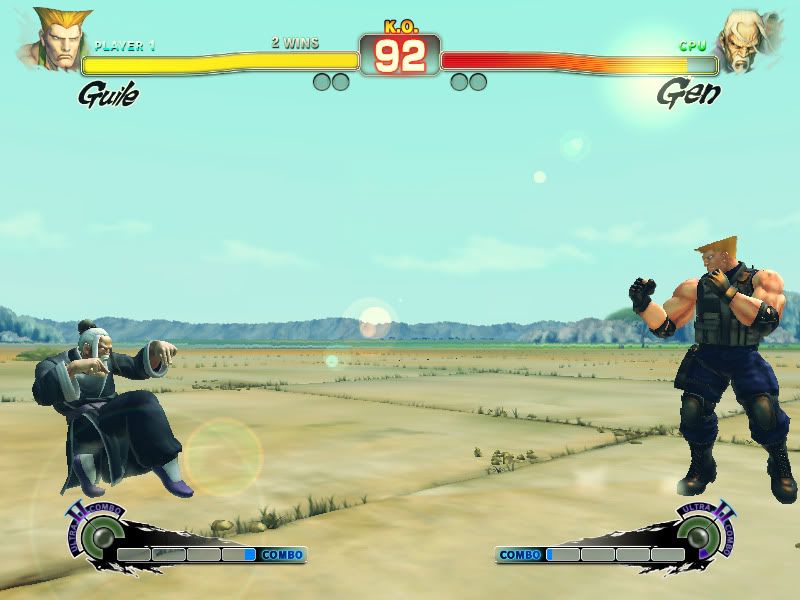reset all the costumes for those 3 characters. so costume 1 is costume one and costume 2 is costume 2 and so forth. then delete the back files the program made for those 3 characters. then open up the CostumeChanger text file and replace all the text with this:
using System.Collections.Generic;
namespace SF4AECostumeChanger
{
public class CostumeChanger
{
public List<Character> CharList = new List<Character>();
public CostumeChanger()
{
CharList.Add(new Character("Adon", "ADN"));
CharList.Add(new Character("C.Viper", "AGL"));
CharList.Add(new Character("Blanka", "BLK"));
CharList.Add(new Character("Balrog", "BSN"));
CharList.Add(new Character("Seth", "BOS"));
CharList.Add(new Character("Bison", "VEG"));
CharList.Add(new Character("Cody", "CDY"));
CharList.Add(new Character("Rufus", "CHB"));
CharList.Add(new Character("Cammy", "CMY"));
CharList.Add(new Character("ChunLi", "CNL"));
CharList.Add(new Character("Dan", "DAN"));
CharList.Add(new Character("Dudley", "DDL"));
CharList.Add(new Character("Deejay", "DJY"));
CharList.Add(new Character("Dhalsim", "DSM"));
CharList.Add(new Character("Feilong", "FLN"));
CharList.Add(new Character("Gen", "GEN"));
CharList.Add(new Character("Akuma", "GKI"));
CharList.Add(new Character("Gouken", "GKN"));
CharList.Add(new Character("Oni", "GKX"));
CharList.Add(new Character("Guile", "GUL"));
CharList.Add(new Character("Guy", "GUY"));
CharList.Add(new Character("Hakkan", "HKN"));
CharList.Add(new Character("Honda", "HND"));
CharList.Add(new Character("T.Hawk", "HWK"));
CharList.Add(new Character("Ibuki", "IBK"));
CharList.Add(new Character("Abel", "JHA"));
CharList.Add(new Character("Juri", "JRI"));
CharList.Add(new Character("Ken", "KEN"));
CharList.Add(new Character("Makoto", "MKT"));
CharList.Add(new Character("El Fuerte", "RIC"));
CharList.Add(new Character("Rose", "ROS"));
CharList.Add(new Character("Ryu", "RYU"));
CharList.Add(new Character("Evil Ryu", "RYX"));
CharList.Add(new Character("Sagat", "SGT"));
CharList.Add(new Character("Sakura", "SKR"));
CharList.Add(new Character("Vega", "BLR"));
CharList.Add(new Character("Yan", "YAN"));
CharList.Add(new Character("Yun", "YUN"));
CharList.Add(new Character("Zangief", "ZGF"));
CharList.Sort((a, b) => a.Name.CompareTo(b.Name));
}
}
}
save and close the file. then rearrange the names of the image files of those 3 characters to have there japanese names. then the costume manager will work for those 3, but they will be listed under there japanese names in the costume manager