from what i’ve read it depends on the arcade. some use mostly sanwa, some use mostly seimitsu, and some are mixed as to what they put in their machines.
sorry if this has been asked before, but ive taken every controller thats not in use apart, including my old crummy t5 stick. My search for knowledge on creating a stick from scratch has lead me to many explanations, pictures, and wiring guides - however im still at a loss.
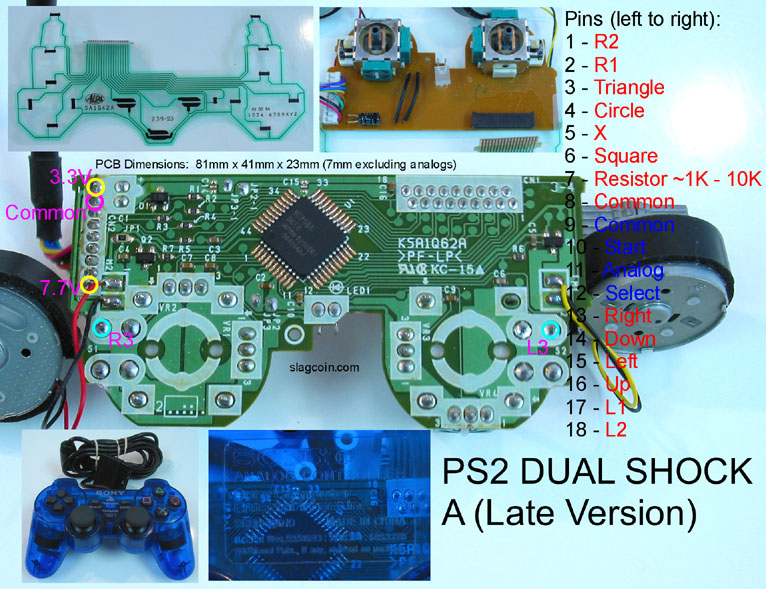
The controller in this diagram is referring to the solder spots in the top right for number/button reference. My question is if i wired 1-6, 10, and 12-18 to the desired button layout etc on a stick, as well as the joystick itself what else would i need to wire?
Looking at something like this:

Doesnt completely confuse me, but im finding a ton of information on what controllers to use, how to make a case, button layouts, sanwa or seimitsu etc etc. But actually finding a step by step or something closer than whats on slagcoin doesnt seem to be available from my searches. This is the last piece of information i need before i start working on my project.
Thanks for the help.
I would recommend you wire everything except some of the unnecessary things like resistor and in mots cases you don’t need the analog button. And you only need to wire the common once and you can obviously daisy chain from there. Just in case you didn’t now, you need the common to connect to every other input at some point. like for buttons one is the signal and the other is the common. Same for the joysticks. If you’re using one with a 5 pin connector then you just need to wire to the single common on the connector. If you are using a stick that doesn’t use a common for all inputs, then you need to wire a common to each of the microswitches.
~Paik
Hi
I am a first time builder and I tried searching the forum for my problem but couldn’t find anything :(.
I am thinking of purchasing a Sanwa JLF-TP-8Y. It’s either this model or a Happ Ultimate…gulp. Anyways, the Sanwa does not come with a metal plate. Is there an easy way to mount this? My top controller panel will be made of poplar wood, I am thinking around 1/4" thick.
Also, I know I could bottom mount it easily, but slagcoin says Sanwa joysticks should typically be top mounted.
Sorry if this has been asked.
Thanks for your help!
There are plenty of holes that you can use to mount. You don’t absolutely need a mounting plate to mount sticks. You probably would want to use the two big ones that stick out from the base. Mounting on a 1/4" thick top panel won’t be the correct mounting height, but it won’t be too bad.
~Paik
Right, Slagcoin reports that the actual shaft (from bottom of the ball to the panel) is 36mm, and I should aim for 23-24 mm correct? So I suppose a 1/2" thick wood panel could be better. But then with an additional plexi glass on top, it could get even smaller (21-22 mm), figure it’s safe to be a bit over 24 mm rather than under 21 mm.
Also, I don’t have a router so I have to kinda mount the joystick under the wood. So I am thinking of attaching some wood underneath the panel and attach the joystick to that.
At last, looking at my supplier again (www.theplaydiumstore.com), they do NOT have a 5 wire cable with it. Is that necessary as well?
Wow I was just trying to mod my LS-32 today and wanted to ask this question. While I don’t mind keeping at it, I don’t know what the proper method is. I tried to put a flat-head screwdriver (of varying sizes) inside the place the where the ring is open, but I couldn’t do anything. Then I tried to pry it open from the small gap under the ring but I couldn’t do anything. Is there a special tool or something?
This is something I’ve wondered about for a long time. While there is no definitive answer, it seems that Sanwas are the standard choice for fighting games, while Seimitu’s variations are standard for other types. Again, this is not written in stone. Some arcades will still use Seimitsu’s in fighting games (and maybe Sanwas for other types). The only thing you can be sure of is that newer fighting game cabinets tend to use Sanwas.
Well it’s sort of correct. You can see the diagram here:
http://akihabarashop.jp/developments/admin/includes/javascript/tiny_mce/plugins/ibrowser/scripts/popup.php?url=/developments/images/sanwa-JLFSKMeasurements.jpg&clTxt=Click on image to close window
There’s a plastic rim that sticks up 1.5mm from the major base of the joystick. If you count that then 35.5 is correct.
Having a 5 pin connector makes life easier. I’m guessing you’re from Canada which is why you’re ordering from Playdium, but I would suggest ordering from someone else like AkihabaraShop or LizardLick. It’s up to you though.
I didn’t have that much trouble. I would use a flathead to open it up a bit and twist to get it off the shaft. It’s hard to describe but you should just put more muscle into it.
~Paik
I was thinking of buying from LizardLick, but like I said, I don’t have access to a router. Not sure how I can cut into part of the wood.
why would buying from LL make you need to cut into wood any more than buying from Playdium? Like I said, you can mount the joystick with or without the mounting plate. Taking off the mounting plate would make it the exact same as the one you would get from Playdium.
~Paik
ok, so for reference the commonly used sanwa stick JLF-TP-8Y is a 5 pin connector that i would have to wire one common to it. On the other hand the Hori stick inside of the t5 edition joystick has both one signal and a common on each switch, right?
I think i understand the button situation.
Edit: I definitely understand the button situation, the wiring on the references i have just absolutely clicked.
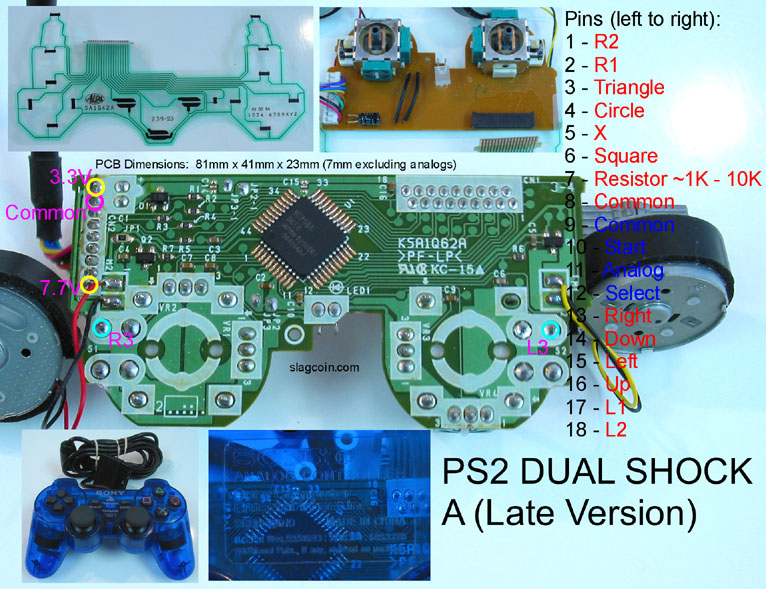
8 and 9, theyre listed as commons but are they specific to the joystick / buttons or can i just have one (8) wired to both the joystick and daisy chained to all of the buttons?
I really appreciate all the help.
with those two commons, i think you would have to daisy chain everything except start and select and wire them to 8, and daisy chain start and select and wire those to 9. but im a noob so dont take my word.
on the sanwa, you would only have to wire one common to it IF the pcb has common ground on the directions, or all the buttons including directions. its dependent on the pcb. if not, then you would have to “hack” the sanwa and manually wire everything up according to the ground signals. if that makes any sense. again, im a noob, so this may potentially be a useless post.
Common by definition means it is the same ground for all the inputs in the pad. So any of those will work fine with any button or joystick direction.
As for the joysticks, yes, the 5-pin has only one ground (the common). The Tekken 5 stock joystick had a separate wire going to each of the joystick microswitches, but in actuality, it’s a common ground. So they could have used just one ground wire and daisy chained them to all the joystick directions. It was just their choice to do it separately.
In review, “common” standards for a ground that is universal to the PCB. There are some weird cases, particularly the PS3 Sixaxis and DS3 that have grounds that are not true commons but are ground specific to multiple specific inputs.
~Paik
The ps2 controller im using is a late version of A, its a preferred PCB, so i dont think that it needs extra work on the joystick to make it work. It logically only makes sense to me that the 5 pins are 4 (direction) and 1 (ground)
Visual reference:

Bottom left is the terminal with all 8 buttons connected via qds / red wire comming from the left of the PCB. That signal hits every button.
All buttons are also manually connected to the central strip (the ground).
(7 visible on the left side of the strip, and the 8th button thats in the corner of the stick on the right side) So on that stick, 6 buttons - 1 select, 1 start.
From the PCB to the ground strip, you see the common. And then the last qd connected to the ground is from the 5 pin sanwa stick. The 4 directional inputs from the PCB are wired directly to the stick without a ground.
Please clear this up if im wrong, i started doing research on this recently and trying to break it down is another search for knowledge.
Edit: Thanks paik for the reference back to my previous post.
Further edit: Does anyone have a picture of the flip side of the pcb after its all soldered said and done?
That reference picture is using a DualShock1 (solderless hack to be exact) not a DualShock2. I’m sorry I wasn’t paying close attention to the pad you referenced before. If it’s a DualShock2 then yes, again they used somewhat “common” ground. They way they were grounded is color coded now I see. So you would need to wire the red and blue common grounds to their respective inputs.
But as far as your analysis of the work I did with that particular joystick, you are correct.
~Paik
gotcha, enlightening information.
So using that if i wanted to take the dualshock2 and solder it, the buttons and joystick would be on the one common terminal strip, and the start / select would be off of another strip (if i were interested in putting a third strip in at least)
Ive seen multiple pictures of the solderless hack on slagcoin, but the only solder hack ive seen on there is an old NES pad, and they just scraped off the rubber where contact is made on the board. Since that isnt an option for the pad im using - if theres any solder job pitcures done on the dualshock2 pcb i would really like to take a look at it.
Yup, you’re correct about the grounds.
I don’t have any pictures for that but it’s going to be standard fare. You just have to be careful when soldering to those points because they’re in close proximity. Make sure you don’t short any of them. I think you will be fine as long as you’re careful.
Good luck.
~Paik
Ok, I just ordered a JLF and a JLW. Want to try both of them. Paik, do you have any recommendations on how to mount it?
Thanks a lot for your help by the way!
Thanks a ton, after soldering everything is it a safe option to hot glue the wires to the PCB so its permanently secured?
Check the beginning of this thread for mounting tips. You just want to make sure the shaft is exposed about 23-24mm. So depending on your top panel thickness (including plexi if you’re using it), make the right measurements so that the shaft length from base to the bottom of the balltop minus the total control panel thickness leaves 23-24mm.
Yes.
~Paik