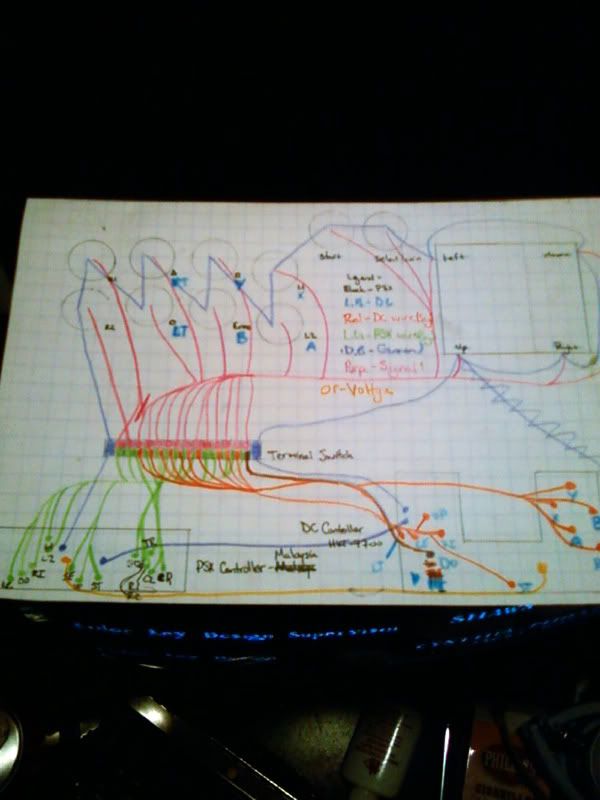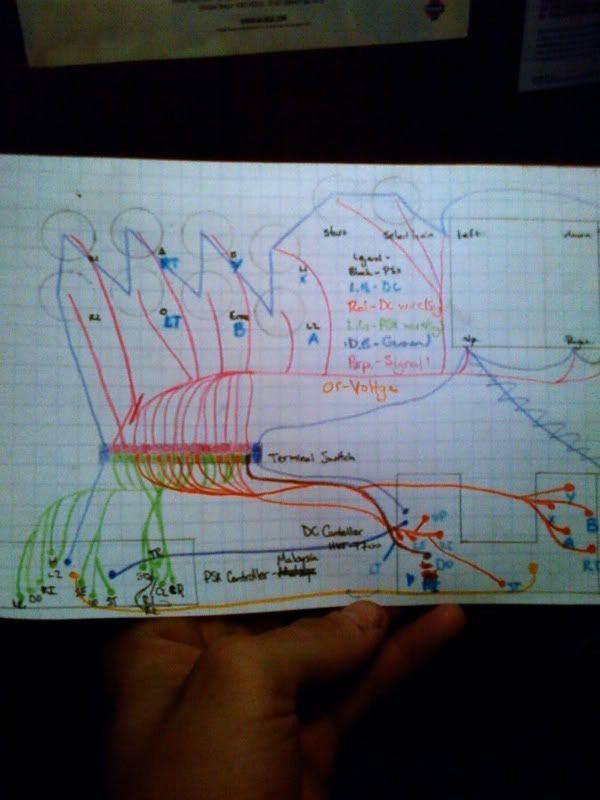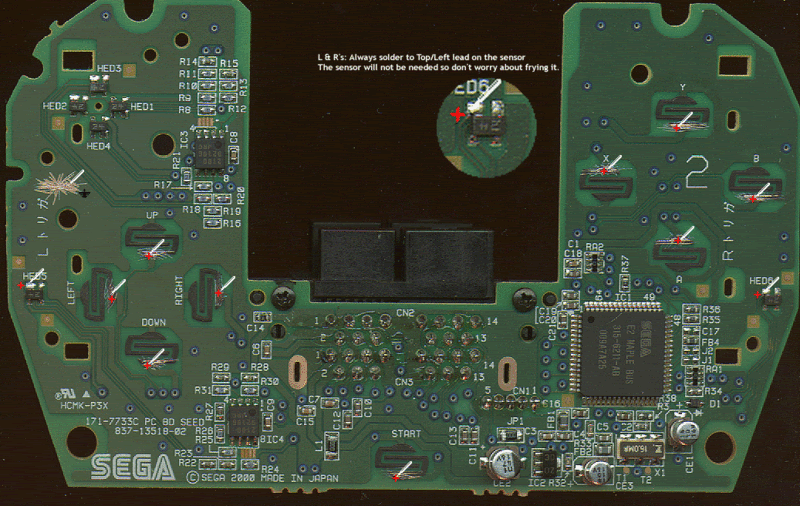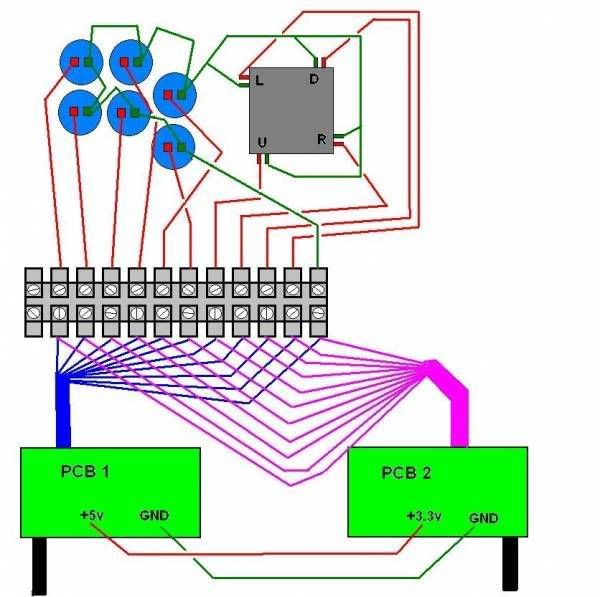Sorry, i should clarify.
I did listen to you and your advice was very helpful, but my original question was in reference to modding a Hori EX stick. I wasnt sure if i wanted to mod a pre-made stick(the hori) because it would be easier, or if i should try to hack an xbox PCB and do the whole thing from scratch(way harder from my point of view)
But i tried the 360 PCB hack and amazingly enough it works and tests great. So i scrapped the idea of modding the hori and went ahead and built the box from scratch and wired it all up. Everything is done and works except the dpad.
So now my NEW question is about that common ground issue. I thought i had a workaround because i found the soldering terminals on the top side of the JLF pcb and figured those grounds would suffice. Turns out they didnt.
So: is there a way to connect the dpad on the xbox pcb to the common ground JLF pcb?
thank you~