Thank you man. If you run across a 2009 let us know whats up. Thanks.
I think I may have gotten a 09 version, I won’t have pics up until tomorrow though, I’m having the hardest time getting one button to work
Please do post pictures of it and we’ll be able to see at least visually if it’s changed. I’m surprised they felt the need to revise it again. I wonder if it was a cost cutting measure.
You can test my diagram on it without actually soldering anything:
- Connect it to your PC and load the MS drivers if you haven’t already.
- Open the Control Panel/Game Controllers and make sure it works/the buttons are recognized.
- Make a button mapping using notepad, like 1 = A, 2 = B, etc.
- Crack open the pad to expose the PCB.
- Strip a piece of wire at both ends.
- Connect one end to the ground point and the other to what I have labeled for a button.
- See if it activates the same button you wrote down earlier on your mappings.
Etc.
Let me know if you have any questions.
That looks a heluva lot like my joytech pad. it was my first pad attempt as well and unfortunately it would appear it has no common grounds.
I saw conflicting threads stating some had common grounds like X and Y, A and B.
I couldnt figure them out. I just went ahead and soldered each ground and signal. then took an xacto knife to cut between to make sure no shorts across them zigzags and that was it…
Mine is an 08, just got it working, and now i have to get used to it
FYI its incredibly ugly inside but it works… 4 controllers later 
Psycho,
You can actually use the metal housing for the analog stick POTS as a ground for the board. I’ve got the same one. I used the left POT as a ground for up/down/left/right/start/guide/back and the right POT as a ground for a/b/x/y/rb/lb/lt/rt. Worked like a charm. Though you only have to use one for all buttons really. If you flip back to page 121 of this thread (http://forums.shoryuken.com/showthread.php?t=113675&page=121) I’ve got two pictures that show all the locations you could use for ground, and one option for how to wire the PCB.
Wait!! Upon second look I can see that the board you have in your picture looks different from mine, though they both say 4716 Ver. B which is odd. So it’s possible that you don’t have a common ground. Honestly I’d grab a multimeter and do a continuity test to make sure there’s a connection between the ground (which would be any one of the ones marked in red on my picture) and the other buttons.
Hope that helps you out.
Has anyone figured out what the ground and signal is for the back button on this board, the diagram has ? / ? and I’d like to be sure I solder right tomorrow, I’m damn near finished with this project and the box looks sick. I’m just concerned with this last problem.
show me ur box
Thanks Gizzmo, ill follow your common ground diagram, if that dont work ill just bite the bullet and ground each contact.
That 08 diagram works for the 09 madcatz. Ive got everything working except the guide button.
The guide button should be able to be tested as if it were a regular button right? I dont have a 360 so i test it on mame, and every button registered besides the guide. I just wanna make sure before i desolder and resolder it. Dont wanna risk damage if possible.
Good to know, thanks. You probably have it soldered right. It doesn’t register in Windows for me. I’ve heard it claimed that it works with the official MS drivers, but those are what I have loaded and it’s never done anything. Unless someone can chime in with a better answer you’ll want to hook it up to a 360 for testing.
Thanks, i resoldered it perfectly. I KNOW its a good connection. I guess ill have to check it on a friends 360 when im done with everything else.
Thanks alot kyle for providing the diagram.
Seems like ive been running into alot of texans lately
Sure thing. I’m in a small town in TX so trolling SRK and playing ST on Live are about as exciting as it gets.
Where can I learn some basic uses of my multimeter? I got a cheapo radio shack but it works pretty good.
Ive been using it to test for shorted soldered between a signal and ground simply by setting the dial to check rx1, rx10 or rx1k/ ohms by putting the leads on the ground and signal. And if the meter picks up anything, obviously theyre connected.
But how can I check if a signal to a ground is proper? So far I just took the 2 leads, taped 2 ends together, plugged the controller into my pc and start touching the leads to see which ones trigger the buttons correctly…
Cuz Gizzmo0815 said his pad was able to common ground to the analog stick housings. i couldnt figure out any of this then and soldered every single ground. If I could clean it up to pave the way for some LEDs later, that would be awesome.
This is a redesign of Scuz’s non common ground xbox 360 pcb for early version of wired controllers.
DO NOT USE IT until Scuz or someone else can verify it to be legit.
http://img18.imageshack.us/img18/1960/solderplan.th.jpg
I fixed the wrong ground spots, and instead of using the trigger that requires a resistor, I subbed in the bumpers.
My question about the bumpers though. Can LB share RBs ground which originates at up? Or do I need to solder the ground next to it, and only rb can be daisy chained from up ground.
One more thing, is down using the proper signal on the pcb? I thought the signal above it was the right one.
Hey with this PSX PCB all I have to do is scrap of the black stuff and solder to it. Same for the L1. L2, R1, R2? I just wanna make sure I don’t need to add resisters and Diodes. Thank you in advance to whoever answers this question for me.
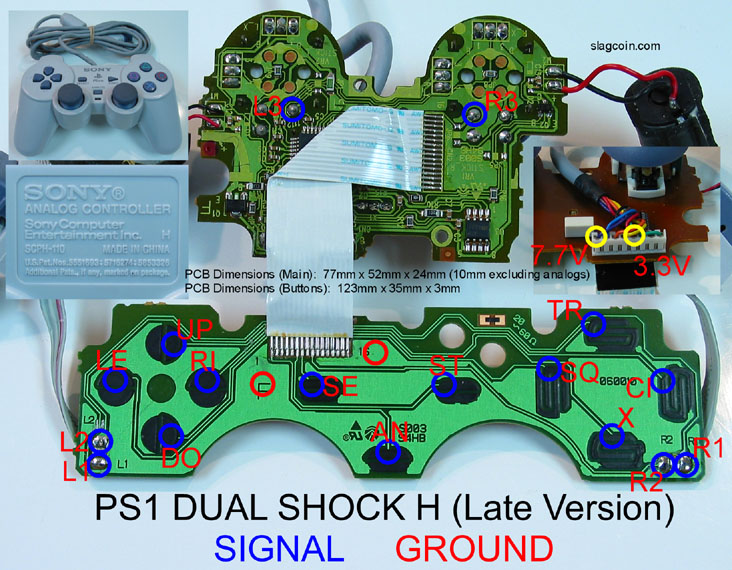
P.S/Another thing can I just cut of the rumble things? This is a Common ground PCB right? Sorry fo the Noob questions.
MadCatz / Gamestop #4716 2009 edition PCB
I haven’t seen any pictures of the MadCatz / Gamestop #4716 2009 edition online… so here it is for reference.
Can I still follow the instructions for the “MadCatz 4716 (Late Version)”?
AJtheMishima, is this the version you have?
http://home.comcast.net/~dcfennell/madcatz4716/Madcatz4716-2009.jpg
**Madcatz4716-2009version_front.jpg
Madcatz4716-2009version_back.jpg
Madcatz4716-2009version_casing.jpg
**
I just hacked a Dreamcast pad (the MadCatz one) and I have to unplug it and then plug it back into the Dreamcast to get it to work properly. When I power up the Dreamcast I can hit start to skip to the end of the swirl intro, I can hit start to skip to the opening menu of a game, but then once I hit a menu (either the Dreamcast OS menu or a game’s opening menu) none of the buttons work and neither does the up direction. When I unplug the controller from the Dreamcast and then plug it back in everything works fine.
Can anyone help me figure out what the problem could be?
Hi these,
what brand is this pad sir? is it wired, and does it work with the ps home button?
Thamks Rune