You don’t need a switch if you have separate cables coming out of the box.
And never plug in both cables at once.
You don’t need a switch if you have separate cables coming out of the box.
And never plug in both cables at once.
Ok awesome, so from here i just do the screw wires and sodder and im all set. As per your directions toodles that came with my board, to ground out the home button so start+select would bring up the home menu. But the next question would be if i plugged this into an already on ps3 (say at a tournament), would i have to do anything specific, as in holding down s+s, or just plug and go.
just plug and go. Keep in mind to NOT connect the other board’s guide button or anything else to the Cthulhu home screw terminal.
Thanks Toodles for the fast help, I will report on how it went, i just have to get my tools out.
for anyone who has a pre-built Cthulhu MC, do you have to solder the PS2 wires, or are there terminal blocks like for the PS3?
??
There are screw terminals for the stick and button wires. The PS2 cable has to be soldered in, just like the instructable says. There’s a list of instructables in the first post showing you exactly what is required, and adding a PS2 cable is the same for unassembled kits as it is for fully assembled boards.
hey toodles, i’m thinking of ordering 3 imp boards and two ps3 cthulhu boards from you.
about how long do you think it’ll take for you to ship? i live in norcal btw.
i would buy from lizardlick but due to their orders being backed up, it’ll take them 2-3 weeks to ship
I received my Cthulhu board last week, and was able to finish the build this week. Works perfectly. Thanks again.
Hey Toodles. Just dual modded my 360 TE fightstick with a cthulhu (no imp, just a switch wired to D+/D-)
It works great. The only strange issue is that when I use it in PS3 mode, some of the ring of light and turbo LEDs light up kind of randomly at start up, and stay that way.
Anything to worry about, is that normal?
Again it works fine. I guess it could just be due to the TE board receiving power but no signals to reset or something.
Alright Toodles, I did a quick search for “Pin 14” in (Edit: Not google.) The search bar in the thread, and I couldn’t find anything so here it goes:
So I got to step 2B in your trouble shooting guide and here is what I got:
Pin 14 registers 4.54v and shows no motion when testing the resistance, just stays at infinity.
I also went ahead and did all the other tests, and my D- gives out 4.54v and my D+ gives out 4.53v. D+ remains at infinity on all the resistance checks.
If you need me to make anymore checks, let me know. I searched like a mad man for shorts and found nothing, but if you think I should look harder, just say the word. I think it is awesome that you are doing all this work for the community, and I hope to follow in your footsteps with electrical theory and the sort. (I’m a total newbie at it now though.)
Edit: It also doesn’t recognize my stick whether I switch it from a 360 or PS3. Both are getting 4.84 at the VCC when plugged in, but that is it. Has no idea that there is even a device plugged in.
-Jeremy
so currently i’ve been stumped on this problem on my dual mod situation without an imp board. and since then i just gave up
I have a 2009 madcatz controller with the hex inverter hack. so I bought a 12 pin terminal strip and installed the stick and buttons on one side and the rest with 2 wires coming from their respective systems (MC cthulhu and 360 pad).
so now the problem kicks in as I plug the 360 pad to the computer to test it out and find out it works. but when i plug in the cthulhu to the pc, i found that my pc refused to go into the game controller settings in control panel (but i heard the sound of the computer confirming usb being connected.)
after awhile I found the problem was cuz of the grounding, i had the joystick and buttons grounded on 1 terminal and the other side consisted the grounds leading to the 360 and cthulhu, I unplugged the 360 ground to find that the cthulhu works properly, but the 360 doesn’t since it does not have a ground for it to function. but when i reconnect both grounds i get the 360 working but not cthulhu.
I was wondering if you have any clue on this problem, and I did not plug both usb cords to the computer.
Fixed the issue. Looks like it was due to the fact that I wired the +5V from the USB into the +V on the side of the Cthulhu instead of the protected V1 connection
I was wondering… Someone told me I couldn’t use the Cthulhu MC board to dual mod my new Hori Ex-Se because the hori is not common ground. If this is the case, would intalling the Cthulhu board as a totally separate circuit, and having a big 28pdt switch or a few relays to switch which board the buttons and stick are connected to work? This would keep the Hori pcb intact and eliminate the dangers of pluggin both in at once. And if I use relays connected to the Cthulhu board circuit, it could even switch by itself.
Maybe someone with better electronics knowledge like toddles could give me some advice. I took electronics in high school for 2 years, but that was back in 2000.
PS2 issue
Originally posted in TE dualmod thread
I’m having an issue with my TE dual mod…
Cthulhu->RJ-45->PS2, I have to unplug and reconnect my cable in order for it to be detected on my PS2. Not the case with my gamecube RJ-45 cable. I’ve not had this problem until today
My TE
MadcatzTE pcb
MC Cthulhu…I rolled my own
Neutrik NE8FDP D-Series Mount RJ45 Jack
Neutrik NAUSB
DPDT switch
I have another custom dual mod stick that doesn’t have this issue. However the difference is this stick uses an IMP board and a Madcatz 360 pad PCB. The MC Cthulhu in this stick was preassembled by toodles.
I have 2 different PS2 RJ-45 cables. Both have the issue with the TE and both work fine on the custom.
I thought I saw someone else with this issue on the boards, but can’t find it.
toodles
sent you a paypal order
Question added to the FAQ in the first post. Almost every order is mailed the next business day.
That’s pretty much all it is. The LEDs are controlled by the TE board and not the Cthulhu so there’s nothing that can be done to stop it; as far as the TE is concerned, it thinks the USB cable is partly, but not fully, plugged in.
First, off, make sure to test on a PC whenever running into problems. Consoles dont give any usefull information or messages.
Next, verify that the chip is fully and completely seated in the socket, and that the notch on the chip is on the end AWAY from where the USB jack is. Lastly, check the voltage on the A and B columns and post them up.
Sounds like the MC Cthulhu is going into bootloader mode. Find out why Start and Select and always showing as pressed, and fix it.
I don’t support the Cthulhu in a dual mod other than in the madcatz fightstick. Are there ways it could be done? Sure. But itd be crazy difficult and expensive to do, and there’s no way I could walk someone through it. Instead, follow one of the many tutorials that are out there.
You have to make sure the DPDT is set for Cthulhu mode. One of the USB wires is used by the PSX mode on the MC. Or, get an Imp and wire it up same as the custom.
Already boxed, labeled and out the door.
A number of folks, about 7 of you who ordered Imps on Wednesday, Thursday, or Friday, ended up receiving an incorrect build; it has two 14 pin chips instead of a 14 pin chip and an 8 pin. Totally my fault on that one and I do apologize. All of you should have already received emails notifying you that another package is being sent to you; this package contains a replacement Imp, and the 8 pin chip that was missing from the Imp you already received. The extra 14 pin chip in the bad Imp kit is a 74HC14 inverter; you’re free to keep and use those or throw away however you might like. They’re just inverter chips so would work great in trigger inverter mods or light up LED mods. I hope this in some way makes up for the inconvienence.
If anyone received a bad Imp build like I described and didn’t receive an email today about a new package, please get ahold of me so I can get it squared away.
I have the DPDT switched to the Cthulhu (PS3 mode) if that’s what you mean.
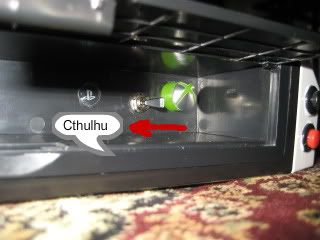
Also, I’m using the DPDT switch for USB only and RJ-45 separately.
Mod: HRAP3 (PS3/D1) + Madcatz 4716 (360/D2) + IMP
Soldered everything together and it works as expected on my PC except:
If I solder the 4716 Guide button to the Guide pin on the IMP the stick will only be recognized as a Madcatz (with or without holding HOME on plug-in) and will not recognize the HRAP3. If I disconnect the line it works correctly and as intended, but no Guide button for 360.
Anyone have an idea why this would happen? All other buttons are working as expected.
Update: I wired the 4716 Guide button to the HRAP R3 button instead of to the Home button and it’s working now… Weird.
Still not sure why the Home and Guide buttons were conflicting, but I guess this was an acceptable compromise.
Now on to test it on the PS3/360… <crosses fingers>
Ok I got a question for you folks. I’m trying to do a dual mod: Madcatz 2009 4716 PCB -> Cthulu -> Imp. I know I have to connect the green and white wires from the Madcatz PCB to the Imp’s D+ and D-. Via the instructions that came with the cthulhu, I know I have to connect the black (ground) and red (VCC) wires from the Madcatz PCB to the unlabeled slots on the cthulhu board. However, I am confused as there are TWO black wires. One is a thinner one and one is a thicker one (The picture below is an example). Which one is the correct ground wire? If one is the ground wire, what do I do with the other black one? Do I just leave it alone?
http://img208.imageshack.us/img208/8343/madcatz20094716.jpg
Thanks in advance.
Looking at doing this myself, just wondering if you wired it with the triggers, or just the normal 6 buttons?