doesnt only one adaptor work for the sixaxis usb? (without axisadapter)
im buying this one :
doesnt only one adaptor work for the sixaxis usb? (without axisadapter)
im buying this one :
yea any usb adapter will work, i just wanted mine to be flush with the case and i wanted it to be mini USB so i can still use the same cable from the DS3
Thanks the-red-comet.
Yea thanks man.
does anyone know how to add the rapidfire funtion from the hori fs3 to this pcb?
Did anyone mod their SE or TE with this?
That will not work; the turbo features only work on the actual Hori PCB.
Had this question come up I think others would want to know as well.
I’m not too hip on the inner workings of the PS3 version of the SE and TE sticks. I only know the 360 ones because that’s all I’ve seen; I dont need another PS3 pcb  So please take with a grain of salt and look over your ps3 stick in case I’ve missed something. From what I understand, the wires from the stick, and the ribbon cables from the distribution block all go to the PCB under the turbo button.
So please take with a grain of salt and look over your ps3 stick in case I’ve missed something. From what I understand, the wires from the stick, and the ribbon cables from the distribution block all go to the PCB under the turbo button.
Alright here are some pictures of the SE pcb hope this helps. My problem is what is the “[ ]” and “^” one is probably the turbo and the other is the home button but I don’t know how to tell.
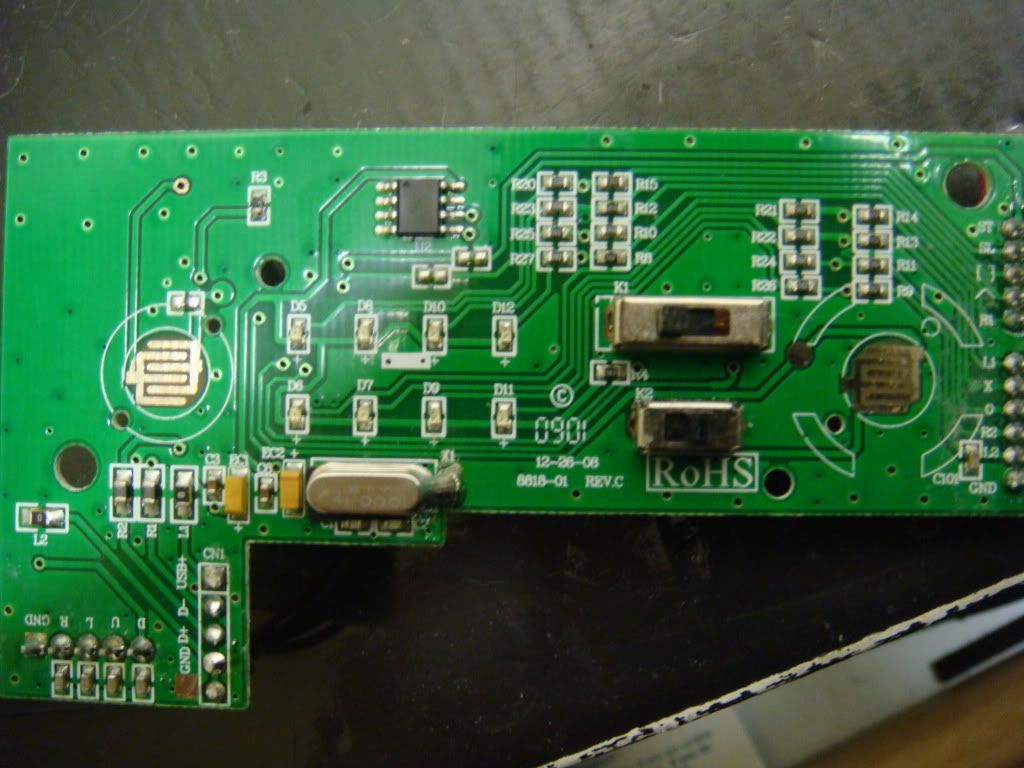
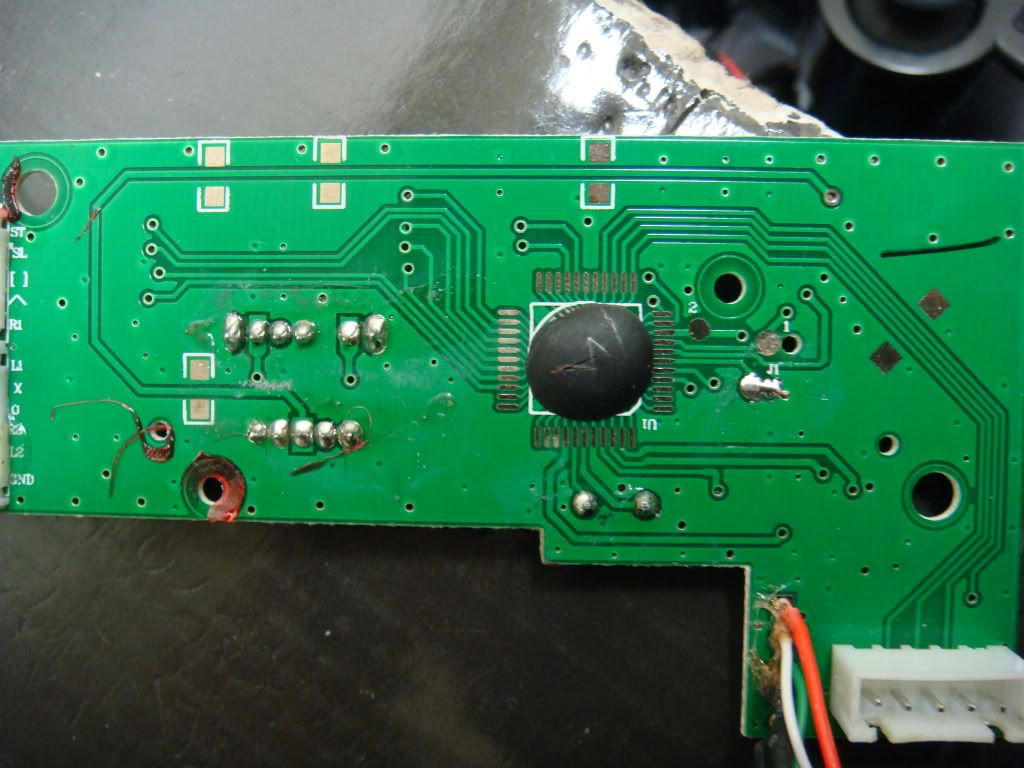
Which is the best battery to get for the Ps3 as well as the converters??? I need the link as well. I saw different ones which is the best in all of yours opinions. Thanks for the help.
This looks great, cant wait to get one
Thanks dude! I just got mine today. Now to find a parts supplier that’s not out of stock…:sad:
originally i wanted to wireless my SE but i could figure out the home button either, everything is marked but the damn home button
Haha yea thats so weird amyone know what "[ ] " and “^” means?
Square and triangle, at a guess 
http://img27.imageshack.us/img27/859/dsc00877pet.jpg
Cut and the red. One of the wires can go to that exposed test point, the other one you’ll have to scrape a little. There’s probably a way to do it so the lock will still work, but I dont think I could help with that without it in my hand.
Alright so the blue lines are to connect to the axisdapter. One goes to the Rcom terminal and one to the ps terminal? Does it matter which one to which? I’m assuming you want the solder point to be in between both the lines also.
everyone buy this and a sparkfun battery. then play. then buy another one.
That’s the wrong adapter, it’s suppose to be mini-usb.
I think it’ll still work if he has the cable to connect to it.
did anyone else have the problem with the sparkfun battery having the wires reversed?