mayflash win!
Wait so you solder the JLF wires to those little circles??Or you plug them in the white thingy?
I recommend reading the first post (and clicking on all of the links to images, as well as brokenhalo’s mod) entirely. It explains a lot.
You could probably solder the wires form the Sanwa directly to the PCB, but use the white connection points on the other side since they’re already wired up… as the original post illustrates.
I highly recommend snipping the wires on the old stick as close to the stick as possible… then running them into a terminal strip, then attach the Sanwa to the corresponding places on the terminal strip. It’ll save you a ton of work later if you need to install a different stick or something.
And… please… read that first post as well as brokenhalo’s post on shmups entirely… it really will help.
All that being said… if you have no experience with this kind of work on electronics, it may not be ideal for you to try modding this yourself. But if you are totally fresh to this… and still insist on doing it yourself… read the stickies in this section… as well as the relevant guides linked to from the stickies. You’ll be doing yourself a huge favor… and sparing yourself a lot of negative rep from people… by not asking questions that are answered in a bunch of different places.
connecting wires to the buttons
everything i have read so far is absolutely amazing and extremely helpful i just have one question and it might come off stupid but please keep in mind that i have never modded a joystick before so i have no firsthand experience or even know what the inside of a arcade stick looks like. my question is after you solder all the appropriate wires to the pcb, how do u go about connecting the actual wires to the two prongs underneath the button?
jo: you can solder it directly, or use .110 female quickconnects (granted you are using Sanwa or Seimitsu buttons)
I cant unscrew my balltop…Tried using a screwdriver and using a wrench.What else can i try to take it off?
I had the same problem with my stick. I ended up just removing the e-ring on the stick and sliding the stick out from the top (the spring and other items were removed from the bottem). The microswitches will have to be unscrewed still, but that does not require a lot of work.
yeah i finally got the stick removed…Im waiting for money to order parts,buy a dremel and a soldering iron lol this is gonna be my first mod 
One thing to note is that the button layout when using it on a PS3 is completely whack. Need to rewire it.
Does anyone here have a jpg/png template for the mayflash stick?
Looks a lot like mine. I didn’t mod it though.
http://i532.photobucket.com/albums/ee325/mamkling/IMG_0158.jpg
I ordered one of these and i am thinking of modding it with Sanwa parts to use it with my 360 and PC.
I am confused and i have zero experience with modding sticks, cutting/trimming plastic, soldering/desoldering etc.
So yeah i am total noob with that stuff.
Anyway from what i understand i have a common ground 360 pcb specifically this one
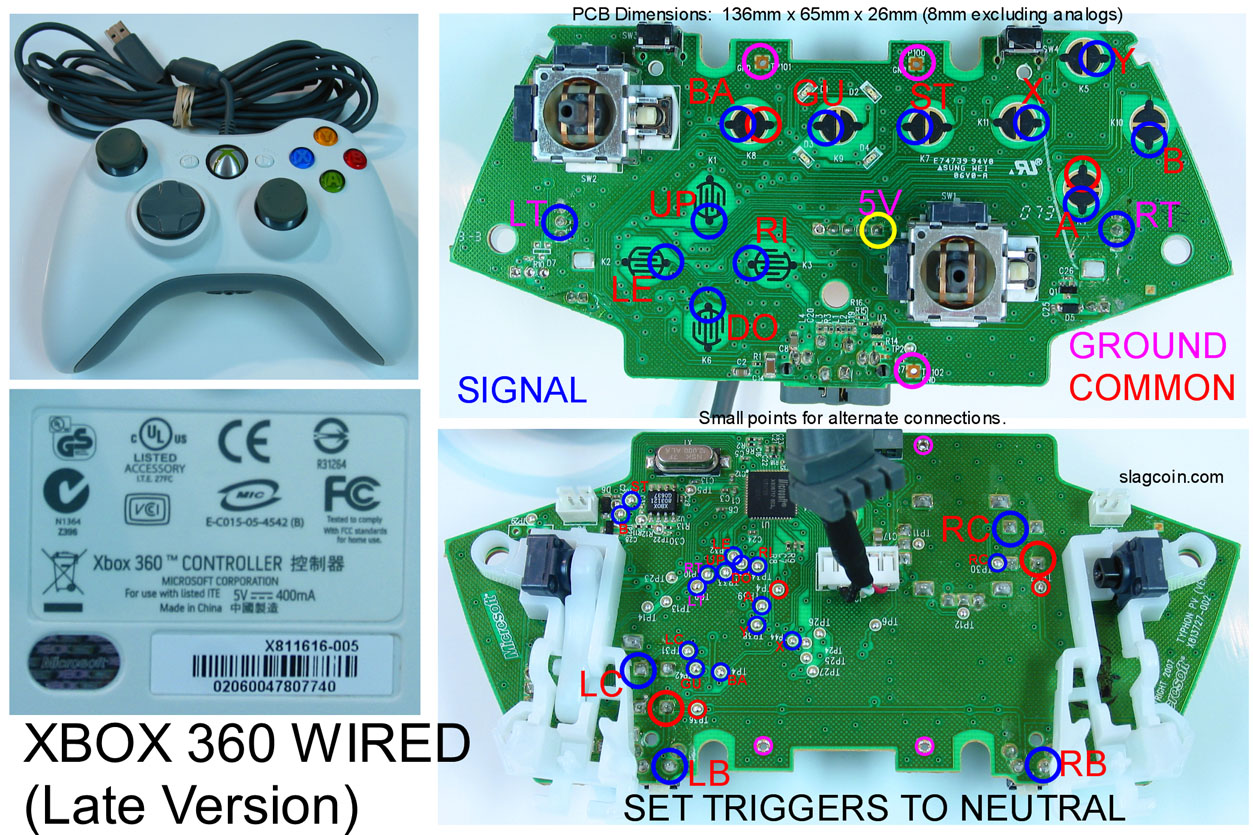
And after i did my research i think i need these stuff to mod a Mayflash stick with sanwa + 360 pcb. (don’t care about artwork, at least for now)
-
The Mayflash stick
-
360 controller
-
8 Sanwa OBSF-30 buttons
-
1 Sanwa Joystick http://www.arcadeshop.de/Joysticks-JLF-TP-8YT-Sanwa_627.html
-
This harness to use it with my Sanwa joystick http://www.arcadeshop.de/Control-Parts-Stickharness-JLF-H_640.html
-
A ~30 watt soldering iron with soldering wire
-
A desoldering tool
-
Sandpaper ~ 80 grit to widen the holes (i think it will be better to just use sandpaper instead of a dremel)
-
A dremel to mod the inside of the stick so the JLF can fit
-
Wire harness so i can connect the buttons to the PCB
Ok i thing i am not forgetting anything (correct me if i am wrong please)
Now some questions
- First for the wire harness for the buttons i found this one
http://www.arcadeshop.de/Connectors-Jamma-Harness-Assembly_301.html
but i think it’s an overkill in my case. This may sound stupid (as i said i am a total noob) but can i use some spare wires i have from my Zalman PC PSU plus the wires already the stick has? I think if they are compatible are enough for all the buttons + the ground(s?).
- Since i said that my 360 pcb it’s common ground does this mean that i can connect all the buttons + the jlf to the corresponding signals and just use any ground on the pcb for all the buttons + jlf? Basically i don’t understand the diagram completely, first of all i can’t locate where the LT+RT signals are.
I want 8 button layout but if it’s troublesome i can do fine with the 6 button layout but from what i read here (and in the diagram as well) i need to set the triggers to neutral. How can i do that? Or it’s easier to just go for the full 8 button layout?
Also about the 5V contact + plus the contacts i see in the second picture of the diagram in the back of the 360 pcb (like the LC and RC contacts) do i need to do anything with those?
-
Now on to back + start + guide buttons. Can i solder the three of the four small buttons of the mayflash stick to the 360 pcb?
-
Lastly, can i skip the dremel part? As i said i will just use sandpaper to widen the buttons but can i do the same with the plastic that needs to go on the inside? Of course i will use the lowest grit sandpaper available and maybe a very sharp knife.
I don’t care if this obviously will take way more time than using a dremel but is it possible to do it this way?
I got a question…You just get all the red wires and wrap it to the sanwa black wire right??And thats the ground right??Is it common ground??
Or do you wire the ground and the direction input to a microswitch individually??Does it matter which part you solder ground or direction to?
-
DO NOT buy that wire harness. All you need is regular wire found at any Radio Shack http://www.radioshack.com/family/index.jsp?categoryId=2032239. 22AWG to 26AWG is the most commonly used I believe.
-
& 3. http://forums.shoryuken.com/showthread.php?t=184539&highlight=mayflash
-
It is possible to do it with sand paper and a cutter (I did), but it takes a lot longer.
The wiring for my Mayflash was different than some of the guides I have read. The directions do have a common ground. For me, the red wires were the signal and the black ones were common ground. This means you just have to connect ONE of the grounds to the ground on the harness and the directions to the proper cable on the harness.
One ground wire is enough?? But I could still get all four right and bunch em up to make sure right??
It would be the equivalent of connecting common ground to common ground which is what common ground is. I do not think it would do anything bad, but don’t take my word for it 
The Mayflash PCB is common ground for all buttons/directions (I’ve just gutted one to put XB360 compatibility).
I picked up one of these sticks specifically to play four games: namely, Street Fighter Ex 3, Bloody Roar 4, and Marvel vs. Capcom 2 for PS2 and MK vs. DC for PS3 (yeah, laugh at me if you want). Now, I was simply thinking of picking up one of those InPin thingies to connect it up for the PS2 games (which I hear is quite a good thing), but I’m having a major issue with it for MK vs. DC…namely, the ‘default to analog’ problem. Every time I’d prefer to jump or duck, I end up doing 3D movement instead. I have to hold down the 3D movement button to do any ducking or jumping, and even then only if I push the stick up forward, up backward, or down backward. It’s incredibly annoying, and probably the only thing I’d want to mod, but I don’t know if modding something like that is even possible (or preferable). It makes those Kombo Challenges harder than they already are.
I did hook this bad boy up to my PC, though, and for all my PC stuff it works fantastic. I admit I really suck at fighting games (I still don’t quite understand how to pull off a reversal or, in the case of Ex 3, a Critical Parade, and I think the highest official combo I’ve pulled off ever is a 6-hit), but this stick has actually helped me get better than I thought I could. If anybody knows if modding can help me with this for the PS3, or if there’s a better solution, please let me know.
I don’t think there is anything you can do about MK vs. DC with the Mayflash. The joystick on the Mayflash might act as BOTH the d-pad and analog (I could be wrong). This is why you are having problems with up and down. The only solution is to get a another arcade stick that can switch between digital and analog. I know the HRAP3 is able to do this.
P.S. Is the PS3 button layout on you Mayflash the same as the PS2?
