ok i made a few adjustments and came up with this… I’m still gonna go with the buttons in my first mockup, but that file got corrupted. This purely shows the art in position.

ok i made a few adjustments and came up with this… I’m still gonna go with the buttons in my first mockup, but that file got corrupted. This purely shows the art in position.

Ok I think I’m about there now. I made a new template for the Datel using the scanned in sticker. Then I put my modified art into it and voila! I’m pretty pleased with it. Criticism is welcome, but don’t be too hard on my baby.
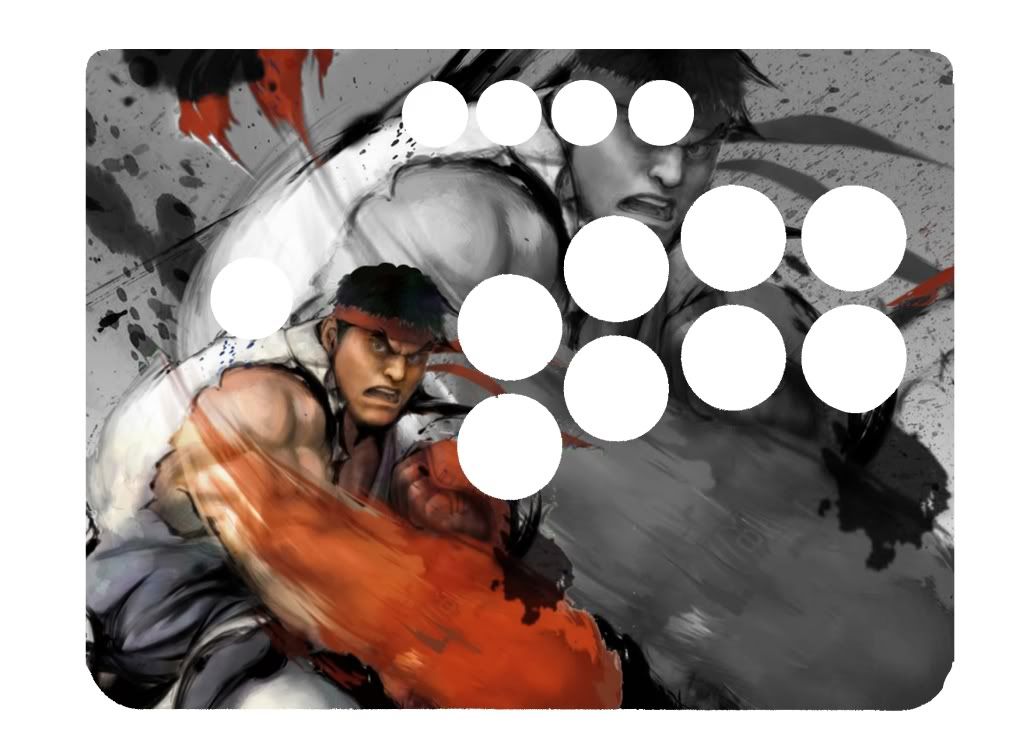
Oh and here’s the template if anyone needs it.
Thank you for Template.
I don’t have a Mayflash or Datel/Paewang.
But this is good because now we have accurate Template.
It might need a bit of tidying up around the edges, but like I said before, I’m not all that good on photoshop (actually GIMP).
For some reason its not printing off to the right dimensions now. I’m not sure why I’ve not changed anything.
I want to change the art on the Paewang.
Would I need to print the art in any special paper?
Is there a guide for how to do it in the best way and what is needed?
This Photoshop Template prints off at the right size for me. Can someone else try it just to confirm please.
http://www.eventhubs.com/artwork/chun-li-artwork-2-tatsunoko-vs-capcom/
http://www.eventhubs.com/artwork/chun-li-artwork-1-tatsunoko-vs-capcom/
does anybody know how to change the color of clothes ive been trying to do it but with no luck im trying to change it to chun lis default ssf4 color 10 i would appreciate the help
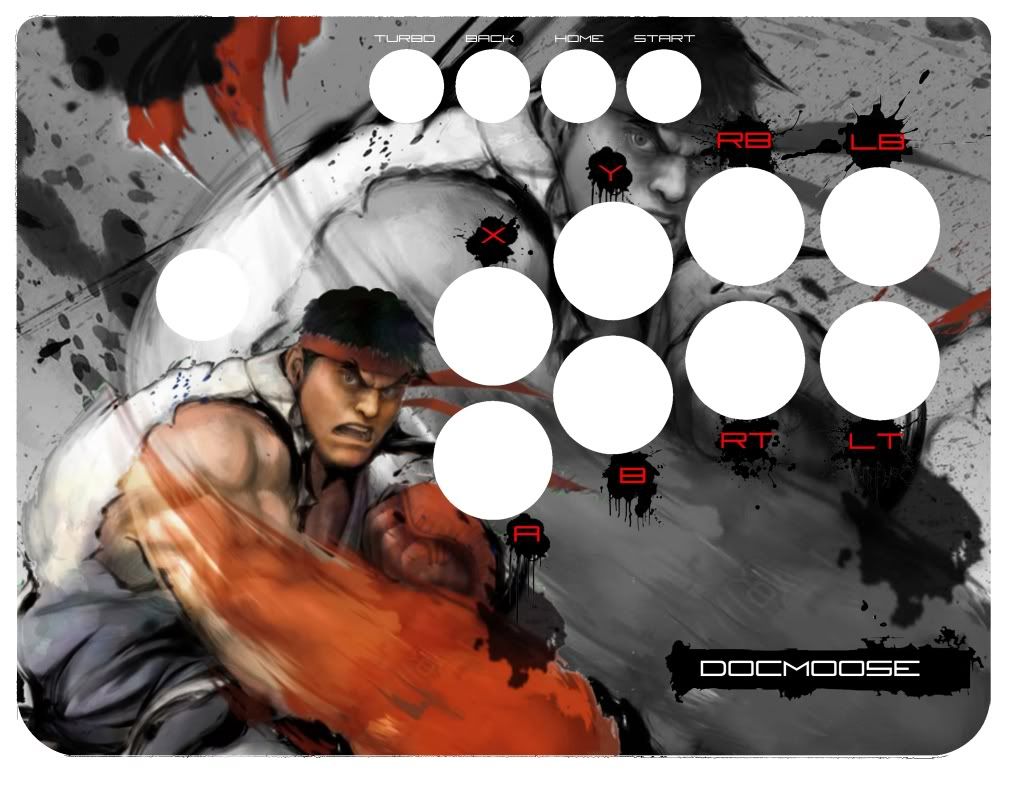
Ok this is my latest draft of my artwork. I’m not sure if it works better without the text or not… what do you guys think?
I think it looks a lot better.
How will you attach it to the case? With paper glue?
Try laminating it then using thin double sided tape.
If you’re certain you’re never going to change your art, I’ve looked on ebay and you can get A4 Glossy labels and A4 Clear Plastic Cold Laminating Stickers. I think I’m gonna stick with hot laminating it. Would you cut the paper/card to size and cut out the buttons before laminating?
Vinyl Dye looks amazing! My arcade stick is starting to take shape. Need to do my soldering tomorrow and put everything together. Still not sure how I’m gonna print my art.
Does anybody know where i can find pics of alternate costumes? Im trying to do an Iron Tager art, but i want his black costume. Every pic im finding is his red default costume. Are there certain websites that have alt. costumes or what?
I’m having second thoughts about my artwork. I think the Ryu art I made is too cluttered.
I’ve already sprayed the case red, and the buttons and stick are as shown in post #158.
I’m half tempted to completely switch it round and do some Sakura artwork, as I think I’m going to make her my main. Can anyone give me some tips on how I can make some Sakura art go well with the colour scheme i’ve opted for. Now that I have the right size template, and button labels sorted it shouldn’t be too hard to make up some fairly decent art in little time. I have some nice Sakura Pictures I want to use. Do you think a plain white background with a small pic in the corner would look better?
Any advice you guys can give would be appreciated.
I’m thinking, either white or blue background with a small picture of Sakura might look good.
Would you happen to have the ink splodge image?
Ok, well I made a couple of new templates. The Sakura one I’m pretty happy with, and I think less is definitely more in this case. The Cammy template isn’t as good. I kinda wanted to have a pair of joysticks, with matching themes, (Flag, Omar Dogan Pic, and Name), however it doesn’t seem to work as well with Cammy for some reason. Does anyone have any advice?
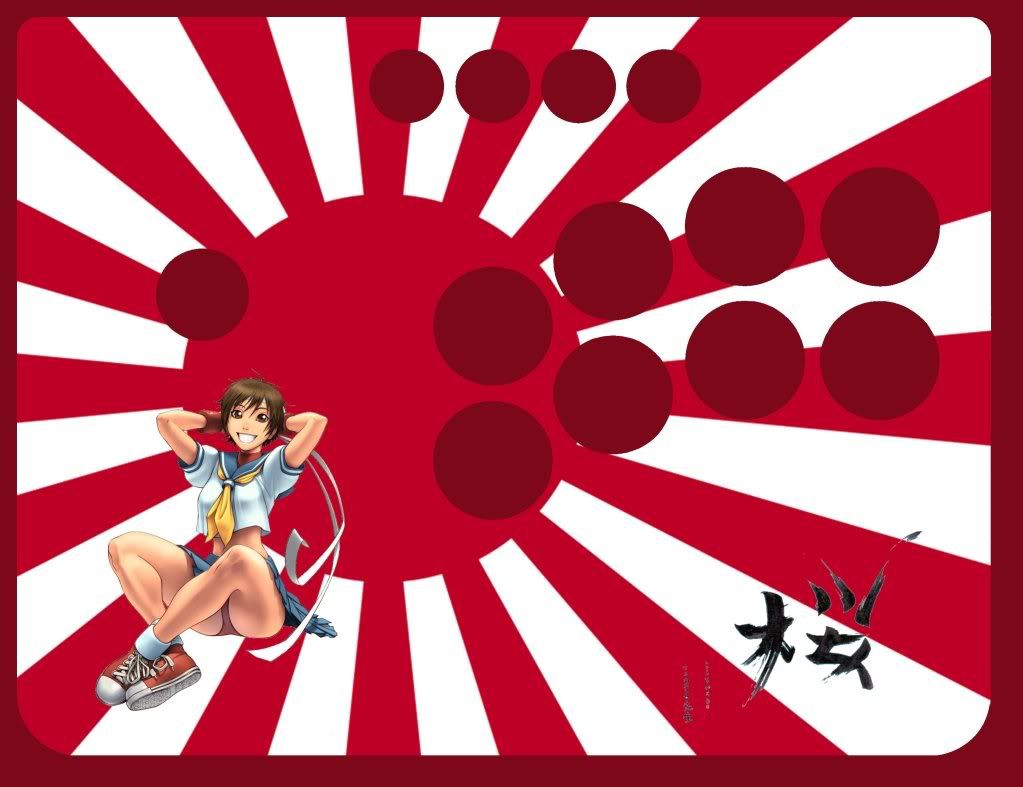

Sakura’s colours go well with the Japanese sunburst bacground. Cammy’s colours don’t go well with the Union Jack.
Yeah, I’m in the process of getting that Sakura one printed out. I’ve changed the Cammy one a little bit, and it looks better, but I’m still not sure. The Chun Li was just for fun, I don’t really have any intention of using it.