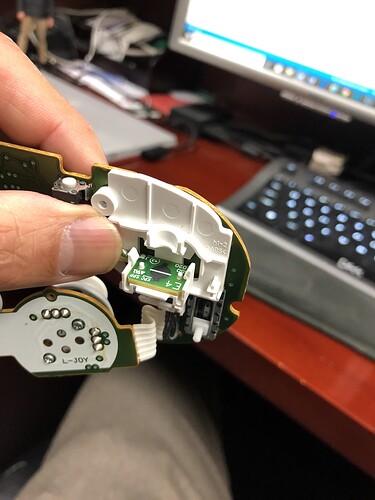oh! I don’t care about the extra buttons, I just want the 6 buttons, and according to the diagram above, there’s a solder point for R and L!
I think the analog R&L is for additional buttons? like the 7th and 8th button? or am i wrong? if I am, I still go back to if you sell already hacked pads lol
I’m pretty sure Classic Controller Pros are common-ground, but I don’t have one opened up to confirm.
Not selling any, don’t have any extras! All I have are for my own projects. 
You’ll have to check if JUST that solder point for R/L will work (or if it needs to be used in conjunction with the “slider”); it might, but I’m not sure.
You have to keep in mind how the analog R/L works: there’s the analog “Slider” part, then there’s the “Click” at the end. Some Wii games respond to the Slider (and ignore the Click entirely), some games (or the SNES Classic) respond to the Click, but not I’m not sure if the game/system also expects the Slider to be pressed all the way down before the Click is responsive.
If you have an rj45 board, (Cthulhu, PS360, Brook Retro) consider getting a PS2/PS1 connector. Then connect a ps2->Wii classic controller adapter. Preferably a non-mayflash brand converter.
Also works for certain Wii U games as well as the NES mini and be SNES mini.
It works on my Street Fighter 15th.
Of course if you got DIY skills. It sounds too dumbed down. You already have your physical sticks and layout.vvif you can do all that work, but not the triggers, then either try it or reverse engineer it, depending on the type of person you are.
noob basically… I just soldered my first dreamcast battery, and I’m not sure I did THAT correctly. I know if I left my dreamcast unplugged, the date and time will loose it’s charge. But if it’s plugged in, it wont.
Anyways, Now I got my joystick boxes, I need to start pad hacking to my buttons! hmm… i’m gonna hope all I need to do is solder that one R/L and that would be it… Is there a way to test before I commit to soldering?
Okay, after opening the pad, I see the slider. I can permanently fix the slider down, and scrape the top to solder the trigger? That would work right?
also, is the factory SNES classic controller a common ground as well?
You might be ok in ignoring the slider entirely and soldering only the “click” portion of the analog L/R buttons if you’re only going to use this for the SNES Classic. As far as my testing has shown, SNES games on the SNES classic appear to only respond to the “click” portion of the analog L/R buttons.
I don’t know if Classic Controllers have any limitations/dependencies of the click vs slider. Maybe the Classic Controller only enables the click if the slider is all the way down? Maybe not? Will it cause problems if you don’t follow the restrictions? Maybe depending on the platform/game? I haven’t tested this.
Bottom line is that it’s better to implement the L/R trigger hack that was put together back in 2009; the one that Darksakul posted above. What that circuit does it that it links up one pushbutton press to do BOTH press the slider all the way down AND press the click at the same time.
2 Likes
okay, I had the slider in any position, and the click still worked no matter what position it was in. The problem is I have no idea what Darksakul diagram is and I have no idea what to do with it. I don’t even know what a resistor or a diode is. I wish I understood electronics, but alas, I do not. It took me years just to get the courage to solder things!
So when I say I’m a noob, and I need videos to show me what to do, I will do it. To the T. I’ll follow it religiously, without even knowing what I’m doing. Just like I’m learning that painting is not that easy, and why I need to primer the fuckers to get a smooth surface lol.
never listening to the “light coats of primer should be enough” it’s a case by case basis!
Anyways, sorry for the tangent, just wanna hack it as simple as possible, and get it working with 6 buttons, a start and select (coin)… I appreciate the help though, and my quest to hack this pad is becoming a reality! Wish I could read that diagram that Darksakul made (second diagram) first one is simple enough “solder here” lol
I didnt write up the diagrams, I just found existing diagrams and posted them. I cant take credit making them.
Now what a resistor and diodes are?
Think electrical wiring like you think about plumbing. Both has a flow, check valves and shut off valves.
In electronics a “shut off valve” is a switch.
Resistors are what they sound like, they provide resistance to the electricity and reduce the flow.
Diodes are one way components, electricity can only go one way. Like a one way check valve in plumbing.
Sounds like you might ok for the SNES Classic if you just solder in the “click”. It might not work for some Wii/Wii-U games, though, as I think I remember Tatsunoko vs Capcom using the slider portion to register for attacks, but the “click” didn’t do anything.
The tough part is that Classic Controller padhacks are kind of a very niche thing, even back when they were relevant. These circuits and padhack tips for the Classic Controller were put together 10 years ago, and I really don’t think anyone filmed any videos for their padhacks then. I mean, back in the day, the only game that would’ve actually benefitted from it was Tatsunoko vs Capcom anyways…
1 Like
ah thanks! I don’t even have a Wii, so this will strictly be used for SNES classic! Thanks for the help guys!
ahh that okay! That make sense!
do I have to scrape off the black part? or can I solder directly onto the black thing?
The black part is a carbon-based substance. Try as you want, but you won’t get solder to stick to it. You’ll need to scrape it off. Or alternatively, follow the wire from the mini-PCB and solder directly to the through-hole point.
1 Like
I’m suppose to scrape until I see the copper right? Then I can solder onto that point?
Yup. Or, like I said, you can also follow the trace and find a nicer/better place to solder to.
okay soldering was harder than I thought 
But, I got R, L and Y soldered, and I believe I got the ground loop soldered too. I’m gonna test it out when i get home. Then I can get myself a hot glue gun and permanently stick it on, and figure out how to mount it in my box (should be fairly simple)
Careful with this, never put hotglue on solder joints. I have to go back and fit so many soldering joint failures because of this.
The heat from the hot glue can cause solder joints to fail.
what would you recommend so that the solder doesn’t come out? The R&L Worked! which which means… the solder will work fine! Problem is that my “Y” fell off… guess I gotta scrape more… and then… my ground fell off, and then, my R&L fell off… which means… I gotta resolder everything again… Any recommendation to make it more… permanent? I thought maybe hot glue would do the trick, but anything that’ll hold it down?
If your solder falls off, then the joint wasn’t well done to begin with. Clean it off, make sure that both your contact point and your wire is tinned, and connect the two while heating.
Putting hot glue on the solder joint is bad: the heat from the glue can potentially undo your solder, plus it comes with the additional negative that it’s super-difficult to desolder/troubleshoot should you need to down the line.
If you really want to use hot- or any other type of glue, put some on the wire a little ways away from the solder joint. That way, the glue is holding down the wire, not covering up the solder joint.