**Photoshop and related questions can be asked here.
Whether they receive a response, however… **
**Photoshop and related questions can be asked here.
Whether they receive a response, however… **
lol, my photoshop crashed right when I was done. That was an interesting tutorial though. I’m too lazy to do it again, so I’ll wait for the next one to show my work!
Very cool tutorial Sas! I may try it out sometime!
Come one guys. No one’s interested in seeing your balls.  :lovin:
:lovin:
Seriously, though, I’m tempted to try that stuff out myself. Keep up the good work.
Anyone mind pointing me in the direction of some nice PS grunge/tech brushes?
I had a TON a while back but my old PC blew up on me and I lost it all. Ive been in such an artistic slump without my brushes. I remember some greycobra site where I got it from but it seems to not have them there anymore.
deviantART would be the best place to start.
Just go to Categories > Resources > Application Resources > Photoshop Brushes and search in that section.
Thanks a lot guy. Exactly what I needed.
I think Ill write my own tutorial for a wallpaper I just made Ill post it here tomorrow
Damn I’m probably gonna try these. I suck at Photoshop so it’s one more reason to start learning.
Outer Space
The name on this piece says it all. :lol: Hope it turns out better for anyone who tries it.
NOTE: The ‘Nebula’ tut that it describes would be useful in avatars, wallpapers, etc. Very useful.
:d: Haha! That first one is pretty badass. The second one is too. Good shi’ Vegett0.
Edit: To be honest, I liked the way my nebula turned out. It was my planet that I wasn’t diggin’. I guess I could’ve found a better PATTERN, but I don’t like to install stuff into Photoshop that I don’t see myself using a lot.
Here’s mine:

j/k
Here it is:
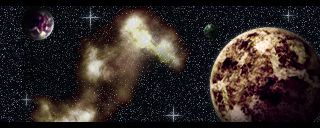
Edit: Looking at it now, my nebula really did come out too bright
Sas, for the nice colors on the nebula, all you needed to do was desaturate it first, then go to image>adjustments>color balance and mess with that.
been putting off these tutorials. i’ll definitely get to at least one of these this weekend. :tup:
I don’t have Photoshop as of now, but I’ll see if I can reinstall later on.
Whoa, I just noticed you put another tutorial up.  I’ll post my results up later when I get around to doing it.
I’ll post my results up later when I get around to doing it.
I haven’t seen Sung Hi Lee ever since I was in high school. LoL.
Been awhile. Good shi’ Vegett0.
Thinking about changing the direction of this thread to just general questions about Photoshop and answers.
Thoughts?
i don’t think that would be a bad idea, but a tutorial every now and then would be great. ( i know i stilll haven’t gotten around to finishing a tutorial, but yeah i’ll finish something one of these days…)
i know i stilll haven’t gotten around to finishing a tutorial, but yeah i’ll finish something one of these days…)
maybe one tutorial at the beginning of the month and general questions the rest of the way?