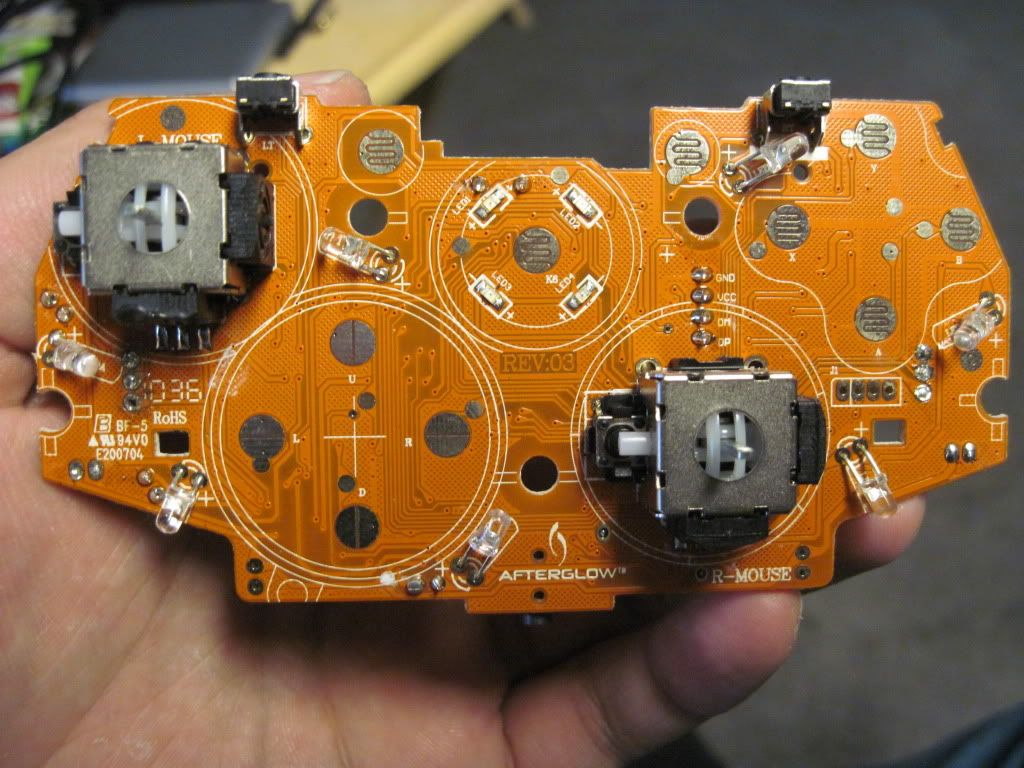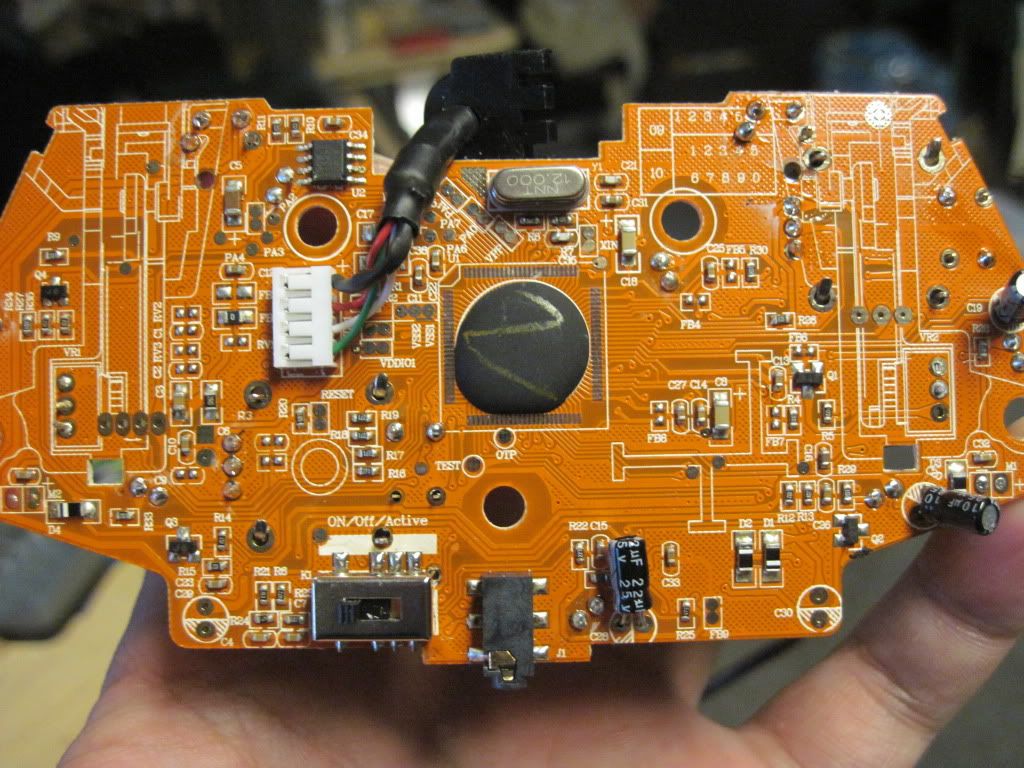Cheaper one is typically analog. Analog are a bit harder to read. Radioshack had a nice digital one, but they’re like $30.
Any time you test, if you have a good estimate of the readings, always set the multimeter to the lowest threshold that contains the expected readings. For example, everything on USB is a 5V max. My multimeter has thresholds of 1V, 4V, 40V, 200V, etc. Since I expect everything to be in 5V ranges, I’ll use the 40V setting of my meter. Some digital ones can set it for you, but I never like when it cycles between the 4V and reports three decimals, then back to 40V and reporting only two decimals. Same for resistance and current.
For voltage measurement, have the board powered. Place the black probe in the terminal of the multimeter labeled “COM,” and the red one in red terminal labeled “fused,” if your multimeter has three terminals. the unfused is only used when measuring higher amounts of current.
Place the black terminal on a known lower voltage, typically ground. Since measuring voltage is measuring a difference, you don’t always have to measure from ground. Then place the red terminal on the higher voltage. The multimeter will report the difference between the black terminal and the red terminal. In all of these tests to find a specific voltage of a specific point, you’ll want the black probe to be on ground, as it is 0 volts, so any difference in voltage will be the exact voltage of that terminal.
For resistance measurement or checking continuity, leave the PCB unpowered. Color does not matter. Probes are same as voltage. Probe color does not matter. Point the probes to the points you want to measure the resistance across. A special case of this is testing continuity. Continuity tests whether or not these two points are connected. If your multimeter has a beeping continuity tester (most digital ones do), set it to that mode. If it beeps, the points are directly connected. No beep means no connected. If yours does not have this feature, then you can turn it to resistance, any threshold will do. It will report at a high level. If you touch the two points you are trying to test, and it drops down to almost 0 resitance, then you have continuity.
To measure current, you will need to break the circuit. You will also use the “unfused” terminal for the red probe if you expect to have measures above the max rating of the fused section (varies from meter to meter. Mine is 400 mA max, which will cover most USB applications). Break the circuit between the two points you are looking to test. Place the red probe where the current is coming from, and the black probe to where the current will be going to. Or maybe I have that backwards. If your meter goes down, it was backwards. Mine just reports a negative reading, but then I remember which way it should go.