Ok Toodles here it comes:
Just for a try I did 2 folders from the same game (MvC2) using different adx’s each. tried the command /dupelink.sh and this is what I always get:
Ok Toodles here it comes:
Just for a try I did 2 folders from the same game (MvC2) using different adx’s each. tried the command /dupelink.sh and this is what I always get:
in the cygwin window, type 'cat /dupelink.sh’
also, in the cygwin window, do ‘cd /cygdrive/c/Data/’ The directory you’re in is lowercase, and case does matter to cygwin. Hitme up on IM if you need to.
You were right, cat /dupelink.sh worked  Now the 2nd command doesn’t get rid of the files, they all say (md5sumslist dupemd5sums dupefiles and extrafiles) ‘no such file or directory’
Now the 2nd command doesn’t get rid of the files, they all say (md5sumslist dupemd5sums dupefiles and extrafiles) ‘no such file or directory’  Sorry if I’m being a pain in the ass, it’s just I dunno linux stuff too much.
Sorry if I’m being a pain in the ass, it’s just I dunno linux stuff too much.
eh? ‘cat /dupelink.sh’ should have just typed it on the screen; I wanted you to screen shot it so I could see what it looked like. If the ‘rm md5sumlist blah blah blah’ gives you the ‘no such file or directory’, don’t worry about it. That’s not a problem.
A couple of notes found out today:

This is how vcurrently I’m having all adx’ files in the sort file:
data/01vs/adx_capl.bin -8000
data/01vs/adx_cont.bin -8000
data/01vs/adx_here.bin -8000
You think -8000 is a good weigh value or I need sth else?
Should be fine. The number doesn’t really matter, except compared to other numbers. If all of your ADXs are set to -8000, and all the rest of your files set to 1000, the disk will look the exact same as if the ADXs were set to 999 and the rest of the files set to 1000. Mkisofs goes through the sort file, finds the highest number, puts it into the ISO, and then repeat. It doesn’t give a damn what the actual number is.
Just tried and the sort file + a dummy too and didn’t make a difference :/, I don’t think anything else can be done I suppouse, Thanx anyways man, I’ll upload this somehwere for sharing 
Just a comment though, I couldn’t manage to link the files on linux, so i figured a way to do it on windows and it actually worked. I remade Magnetro’s disk and just used linux to run mkisofs since it doesn’t seem to like linked files. So there we go. 
In order to get linking to work using cygwin, you need to make sure the filesystem you’re building on is NTFS. Linking doesnt work if its tried on a FAT32 drive. Second, use the ‘-cache-inodes’ argument to mkisofs when building the ISO.
Wow I tried to get the XDP browser bootable with no luck. First disc kept resseting at the sega screen and the second disc goes white after the sega screen. Back to square one.
The sega screen comes up when the DC is reading the IP.BIN, so you did do the IPINS properly. You’ll usually see that the problem is related to one of the following:
Pop the disk in your PC. If you can see the files, the you know #3 isn’t the problem. Looking at the disk appears right (1ST_READ.BIN in the root directory along with XDP.INI and the others), then you can scratch off #4 from the list. If you have a way of comparing two files, you can re-BINHACK the 1ST_READ.BIN to the right number and see if it is different from the one on the disk to check #2 and #1. You can copy the 1ST_READ.BIN from a known good source to check #5.
The best thing to do until you get the hang of it is to use a CD-RW in your drive, and test it out in Chankast. Chankast boots this browser just fine. If you’re having problems, dont worry about the booting games yet, just get the browser by itself to boot and show you the XDPDEX.HTML and the time (theres a clock in the lower right).After you get that down, start adding games.If you muff it up, wipe the disk and try it again.
I can see the files in my PC,I have all the correct files in the directory (DPTEC-DPFONT-DPWWW-MVC2-XDPTEX-1st_read.bin-ip.bin-maigo.bin-sg_dpldr.bin-xdp.ini), and lastly i copied the 1st read from a working MVC2 custom I had already made a while back.
I need to buy some cdrdubs but for the meantime Ill try a few cdRs since I dont wanna go to walmart this late…
*edit:*When I tried the 1st_read from my own custom it reset back to the main menu. I go the splash then the sega screen then main menu…
Uh, please tell me you are not chaning the 1st_read.bin in the root of the disk; you should be using the 1st_read.bin from the XDP package I put up. I assume this is what you did, because changing the 1st_read.bin in the mvc2 directory would have NO affect on how the browser boots up, because it hasnt gotten to the part when the browser loads the HTML.
IP.BINs are (mostly) interchangable. 1st_read.bins are NOT interchangable. They are the actual program/game you want to run.
I tried the 1st read from my custom only after I failed using the supplied one with XDP. Wait I know what I was doing wrong. When I would use IPINS.EXE the IP that was inserted wasnt from what I was using. It was from somewhere else. I used the one that was in the DATA dir of the XDP package and it now boots with my custom MVC2. :looney:
Next i neeed to work on the file linking stuff. Hopefully it wont be that much of a headbashing time. What is the 450000 data/data method I keep reading about. is the the bin2boot program.
Does anyone know how to get custom intros, not the logo.
If you’re wanting some kind of intro using the browser, putting in a video (SFD format) or a flash can be displayed by the browser. If you want something more hard core like the Echelon intro on the Garou:MOTW rip, sorry, I got no clue.
A flash intro ok that sounds doable maybe. Any Images or extras in the html for the webpage go into the DPWWW folder or somewhere else. Could you provide the html from your TDC_FINAL as I do not have this in my possesion anymore.
When I try to run mkisofs, cut and paste also replacing the appropriate values, I get a message stating no bootimage specified
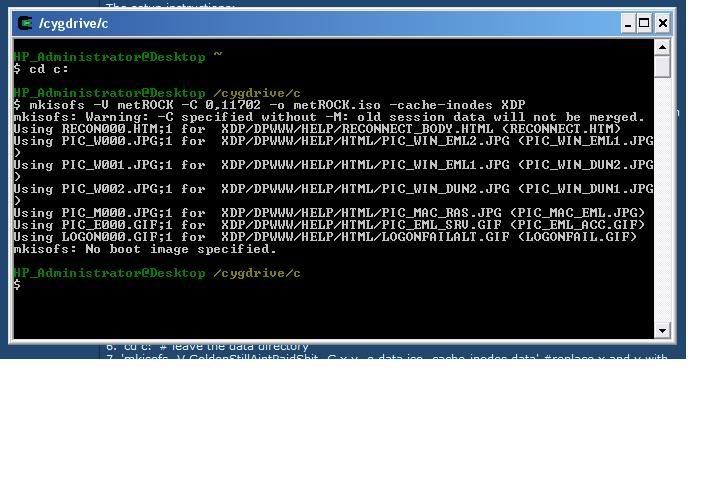
I put
mkisofs -V metROCK -C 0,11702 -o metROCK.iso -cahe-inodes XDP
Well, if the command under ‘I put’ is correct, there’s your problem. Mispelling -cache-inodes as -cahe-inodes gives me the exact same error.
toodles@trible ~/desktop/translate
$ mkisofs -V metROCK -C 0,11702 -o metROCK.iso -cahe-inodes XVI
mkisofs: Warning: -C specified without -M: old session data will not be merged.
Using WALLP000.PVR;1 for XVI/ST/DPTEX/WALLPAPER03.PVR (WALLPAPER02.PVR)
Using WALLP001.PVR;1 for XVI/ST/DPTEX/WALLPAPER02.PVR (WALLPAPER01.PVR)
Using WALLP002.PVR;1 for XVI/ST/DPTEX/WALLPAPER01.PVR (WALLPAPER00.PVR)
Using WALLP003.PVR;1 for XVI/ST/DPTEX/WALLPAPER00.PVR (WALLPAPER.PVR)
mkisofs: No boot image specified.
However, the screenshot doesn’t have that typo; I can’t explain that.