I just tested all the ground wires for continuity and everything is working. Then I tested the input wires for continuity and everything is fine. I’m pretty much at a loss. At this point it’s the board right?
Maybe, but first…
also…
What exactly qualifies those cables as “working?” Did you test them successfully with another device? If so, which one(s)?
i used a multi meter to test the continuity of the wires, each and every one. these are brand new cherry switches and brand new il buttons. the odds of 16 switches being bad is almost nothing. i went through four daisy chain wires and nothing. i used 60+ different wires trying to get it to work (re-wired multiple times with new, unused wires). like i said, i left the wires to their original length, and showed you the wiring in my previous post. a wide angle will just show a jumbled mess. i routed my daisy chain ground first, opting for the lower pin on each switch. then i wired individual wires to the second pins and terminated to the appropriate terminal on the ufb. i tested the continuity from the 187 connector to the screw on of the individual terminals on the ufb. that means the wire is indeed conducting signals, and that they are terminated properly. if it’s not the wire, and not the wiring job, what else could it be but the board?
i tested the usb cables on a printer and a usb hub and confirmed working with other computer peripherals.
What if you connected the UFB to the PC without any wires in it… then one by one bridge the terminals between each input and ground. If you watch the inputs in the Controller window you should see them turn on
https://i.imgur.com/cmFnIEY.png
It seems a bit of an effort but would at least prove the board is working.
i could do that later today. lol my gf is getting annoyed that this is taking up so much of my time. how will i tell her i’m going to be mia playing usf2 when i get it working?
I want to add that the length of USB cable inside of the stick, no matter how nicely it’s tied up still adds to the total USB cord length.
If you have 5 feet (or what ever length) of USB cable inside your stick’s Housing before going to a USB pass though, you have to add those 5 feet to your total USB cord length.
I’ve tried both a 10ft and an 18". I believe usb 2.0 tolerance is five meters
He’s talking about the USB feed from the board to the USB passthru (if there is one). Not the usb cable from the passthru to the PC.
This is why [for the third fricking time] we are asking you to take and share a photo of the complete inside of your stick…
I’m not using a pass through
And the photo of the inside of the stick? I’m perplexed at how you seem to keep ignoring this request…
@ford12acing Can you take a picture of your daisy chain and the wiring job? A little more zoomed out away from PCB?
Maybe, but first…
@ford12acing Can you take a picture of your daisy chain and the wiring job? A little more zoomed out away from PCB?
Take a photo of the connection setup. Post it on Imgur, and share the link with us here.
And no, this will not suffice:
https://imgur.com/lVL4Mjv
i’ve got a second brook board arriving today. will try swapping out the boards.
Jesus dude. Stop sharing the same picture! Take a new one…one exactly like you’ve been asked to take a share MULTIPLE TIMES.
Please. For the love of god and all that is holy.
Thanks.
He did, you just need to scroll down a little further.
As for the picture, it doesnt look like you connected the wires to the button switches properly. Can you tell me what kind of switch you are using for the buttons? It looks like you left the ground bare and plugged the daisy chain in the wrong place.
You want to plug the ground in the “Common” and plug the other wire in “Open”
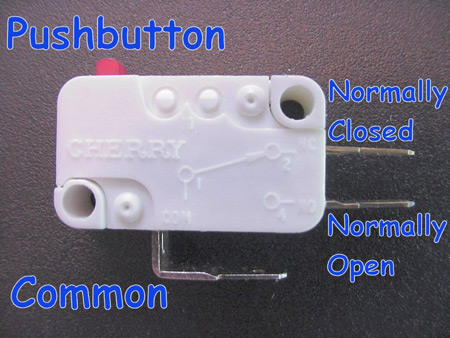
No he didn’t. Scroll the thread since my first request again.
He posted this:
https://i.imgur.com/lVL4Mjvl.jpg
Then again this (just a different link):
https://i.imgur.com/OuB57DZl.jpg
I’m talking about this:
then my side of the internet is broken, because I just scoured the last two pages for this following link.
https://imgur.com/f55iQJp
My computer and I both didn’t find that…
Let me clarify.
The link he provided 7 posts above this, scroll down in the imgur link.
okay, so after all this bs, i hate to admit but it was user error lol. i plugged the connectors onto the wrong prongs on my cherry switches. everything is gravy now, as far as windows is concerned. will be testing on my switch. thanks to everyone.