Edit: He got it working, nevermind
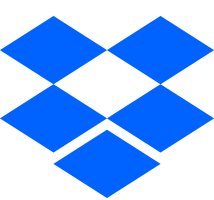
Dropbox - Error
Dropbox is a free service that lets you bring your photos, docs, and videos anywhere and share them easily. Never email yourself a file again!
Edit: He got it working, nevermind
I bought a new Brook X1 to PS4 Adapter for the X1 Elite Wireless Controller.
The update does not work!!! Tried it on 2 different PCs with Windows 10.( I had to ask a friend to use his computers, because i have Mac. Would be nice if the brook guys would made a mac version too.)
My steps: 1.connected the converter to the WIN 10 PC, the PC recognizes it as PS4 Wired Gamepad and then i installed the 32 bit usb driver zero plus , no problems here.
2. opened the -B file for the elite controller update as a administrator and disabled anti-virus features in the Win 10 preferences.
3. The update screen ALWAYS shows that i have to connect the converter( it already is connected!!!) to the USB Port.
4. update button never appears, so right now the adapter is useless for me.
5. Really tried everything, restarted PCs, restarted the whole process, used other USB-Ports…nothing
I’m not the only guy here and on the Brook Facebook Page with this problem, so ist this a common one??? I have to return it in the next days, so i need to know if this can be fixed.
Please Mr. GOGO Zippy, help us.
There are two folder for Zeroplus USB Driver in my dropbox.
BTW, I wrote new instructions to follow and do. Have any issues, please let me know.
My Skype: tsongjhy/FB message: Tsung.Chih.Huang/mail:timhuang@zeroplus.com.tw
I know this is a really broad/general question but how good are these converters? I just got an Xbox One but do NOT want to have to drop almost 200 bucks on a new stick just for one game (Killer Instinct). Spent enough on my PS4 Madcatz TE2 Also are these tournament legal?
i have the ps3 to ps4 one. it keeps like… not letting me control my character sometimes. gotta unplug mid match. why?
they are very reliable. Been using these converters since the beginning and never had an issue mid match. Also a couple of top players seem to have begun using them. Ive seen knuckle du and problem x use them on stream so Id say they are definitely tournament ready.
Dear customer,
Sorry to keep you waiting, here is the latest firmware update that accommodate PS4 3.11 version.
▼▼▼
http://www.brookaccessory.com/download/
Here is firmware update tutorial video
▼▼▼
https://www.youtube.com/watch?v=xULygYo-cEU&feature=youtu.be
Thanks for everyone’s patience, if you have any further question or any advice, please feel free to let us know!
Thank you.
The Brook Team
https://www.facebook.com/BrookGamingfan
@Eastwood & All Guys
Please use a XBOX One controller without Headset to update at this version.
At next version, you will use XBOX One controller with Headset & Elite to update.
GOGO.Zippy:
jonyfraze:
GOGO.Zippy:
jonyfraze:
MogKnight:
@jonyfraze yup! Updated the firmware of the PS3/PS4 > PS3/PS4 converter to whatever it was on the main site. Held different buttons to force PS3 and it still doesn’t work.
Ahh you have the yellow adapter… the last PS4 3.11 update broke compatibility. The white adapter has recently been fixed for the ps360+. I’ll speak to @“gogo.zippy” about getting the yellow adapter updated as well… just tested mine out as well… same deal. Hang tight…
Hi @MogKnight & @jonyfraze
Thanks your reminder, BROOK missed to update the latest firmware on PS3/PS4 -> PS3/PS4 with PS360+
Please go to official website to download and try.
http://www.brookaccessory.com/download/PS3PS4%20to%20PS3PS4/I think you only updated -B File on your converter to solve…
I wrote a simple instruction as https://www.dropbox.com/sh/8msgzjvon8a2gfr/AAA7cVcN9tXR8NY6Hv288K50a?dl=0Tested and working good on the YELLOW p3/p4-p3/p4 adapter! Thanks @“GOGO.Zippy”. @MogKnight looks like your all set.
Zippy is there a B File update for the Red Adapter p3/p4-xb1? @roosta needs it for the PS3 hitbox (cthulhu pcb inside).
@jonyfraze Thanks to quickly test. @MogKnight @roosta
This is for Red adapter PS3/PS4 ->XB1 to fix PS360+. I will book with our IT dept to upload in official website.
https://www.dropbox.com/sh/zxmsk5vbjhi43q2/AAD8KA04Vi8rS-UsvK7_3opLa?dl=0Im confused. Does this mean PS3/PC hitbox will work with PS3/PS4 -> XB1 (red) converter? As long as its on latest firmware*
Anyone Know? @GOGO.Zippy @jonyfraze
roosta:
GOGO.Zippy:
jonyfraze:
GOGO.Zippy:
jonyfraze:
MogKnight:
@jonyfraze yup! Updated the firmware of the PS3/PS4 > PS3/PS4 converter to whatever it was on the main site. Held different buttons to force PS3 and it still doesn’t work.
Ahh you have the yellow adapter… the last PS4 3.11 update broke compatibility. The white adapter has recently been fixed for the ps360+. I’ll speak to @“gogo.zippy” about getting the yellow adapter updated as well… just tested mine out as well… same deal. Hang tight…
Hi @MogKnight & @jonyfraze
Thanks your reminder, BROOK missed to update the latest firmware on PS3/PS4 -> PS3/PS4 with PS360+
Please go to official website to download and try.
http://www.brookaccessory.com/download/PS3PS4%20to%20PS3PS4/I think you only updated -B File on your converter to solve…
I wrote a simple instruction as https://www.dropbox.com/sh/8msgzjvon8a2gfr/AAA7cVcN9tXR8NY6Hv288K50a?dl=0Tested and working good on the YELLOW p3/p4-p3/p4 adapter! Thanks @“GOGO.Zippy”. @MogKnight looks like your all set.
Zippy is there a B File update for the Red Adapter p3/p4-xb1? @roosta needs it for the PS3 hitbox (cthulhu pcb inside).
@jonyfraze Thanks to quickly test. @MogKnight @roosta
This is for Red adapter PS3/PS4 ->XB1 to fix PS360+. I will book with our IT dept to upload in official website.
https://www.dropbox.com/sh/zxmsk5vbjhi43q2/AAD8KA04Vi8rS-UsvK7_3opLa?dl=0Im confused. Does this mean PS3/PC hitbox will work with PS3/PS4 -> XB1 (red) converter? As long as its on latest firmware*
Anyone Know? @GOGO.Zippy @jonyfraze
@roosta Dropbox is a free service that lets you bring your photos, docs, and videos anywhere and share them easily. Never email yourself a file again!
Like below link for PS3/PS4 -> XB1, please check and Thanks
Dropbox
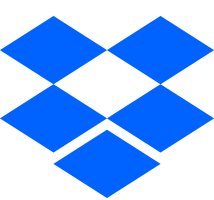
Dropbox - Error
roosta:
roosta:
GOGO.Zippy:
jonyfraze:
GOGO.Zippy:
jonyfraze:
MogKnight:
@jonyfraze yup! Updated the firmware of the PS3/PS4 > PS3/PS4 converter to whatever it was on the main site. Held different buttons to force PS3 and it still doesn’t work.
Ahh you have the yellow adapter… the last PS4 3.11 update broke compatibility. The white adapter has recently been fixed for the ps360+. I’ll speak to @“gogo.zippy” about getting the yellow adapter updated as well… just tested mine out as well… same deal. Hang tight…
Hi @MogKnight & @jonyfraze
Thanks your reminder, BROOK missed to update the latest firmware on PS3/PS4 -> PS3/PS4 with PS360+
Please go to official website to download and try.
http://www.brookaccessory.com/download/PS3PS4%20to%20PS3PS4/I think you only updated -B File on your converter to solve…
I wrote a simple instruction as https://www.dropbox.com/sh/8msgzjvon8a2gfr/AAA7cVcN9tXR8NY6Hv288K50a?dl=0Tested and working good on the YELLOW p3/p4-p3/p4 adapter! Thanks @“GOGO.Zippy”. @MogKnight looks like your all set.
Zippy is there a B File update for the Red Adapter p3/p4-xb1? @roosta needs it for the PS3 hitbox (cthulhu pcb inside).
@jonyfraze Thanks to quickly test. @MogKnight @roosta
This is for Red adapter PS3/PS4 ->XB1 to fix PS360+. I will book with our IT dept to upload in official website.
https://www.dropbox.com/sh/zxmsk5vbjhi43q2/AAD8KA04Vi8rS-UsvK7_3opLa?dl=0Im confused. Does this mean PS3/PC hitbox will work with PS3/PS4 -> XB1 (red) converter? As long as its on latest firmware*
Anyone Know? @GOGO.Zippy @jonyfraze
@roosta
Like below link for PS3/PS4 -> XB1, please check and Thanks
https://www.dropbox.com/sh/zxmsk5vbjhi43q2/AAD8KA04Vi8rS-UsvK7_3opLa?dl=0
Has this been testedand confirmed working with PS3/PC hitbox or Toodles Cthulu PS3/PC Board (SOCD Firmware Controlled)?
GOGO.Zippy:
roosta:
roosta:
GOGO.Zippy:
jonyfraze:
GOGO.Zippy:
jonyfraze:
MogKnight:
@jonyfraze yup! Updated the firmware of the PS3/PS4 > PS3/PS4 converter to whatever it was on the main site. Held different buttons to force PS3 and it still doesn’t work.
Ahh you have the yellow adapter… the last PS4 3.11 update broke compatibility. The white adapter has recently been fixed for the ps360+. I’ll speak to @“gogo.zippy” about getting the yellow adapter updated as well… just tested mine out as well… same deal. Hang tight…
Hi @MogKnight & @jonyfraze
Thanks your reminder, BROOK missed to update the latest firmware on PS3/PS4 -> PS3/PS4 with PS360+
Please go to official website to download and try.
http://www.brookaccessory.com/download/PS3PS4%20to%20PS3PS4/I think you only updated -B File on your converter to solve…
I wrote a simple instruction as https://www.dropbox.com/sh/8msgzjvon8a2gfr/AAA7cVcN9tXR8NY6Hv288K50a?dl=0Tested and working good on the YELLOW p3/p4-p3/p4 adapter! Thanks @“GOGO.Zippy”. @MogKnight looks like your all set.
Zippy is there a B File update for the Red Adapter p3/p4-xb1? @roosta needs it for the PS3 hitbox (cthulhu pcb inside).
@jonyfraze Thanks to quickly test. @MogKnight @roosta
This is for Red adapter PS3/PS4 ->XB1 to fix PS360+. I will book with our IT dept to upload in official website.
https://www.dropbox.com/sh/zxmsk5vbjhi43q2/AAD8KA04Vi8rS-UsvK7_3opLa?dl=0Im confused. Does this mean PS3/PC hitbox will work with PS3/PS4 -> XB1 (red) converter? As long as its on latest firmware*
Anyone Know? @GOGO.Zippy @jonyfraze
@roosta
Like below link for PS3/PS4 -> XB1, please check and Thanks
https://www.dropbox.com/sh/zxmsk5vbjhi43q2/AAD8KA04Vi8rS-UsvK7_3opLa?dl=0Has this been testedand confirmed working with PS3/PC hitbox or Toodles Cthulu PS3/PC Board (SOCD Firmware Controlled)?
@roosta
Some guys said hitbox can work with PS3/PS4 -> XB1 Adapter to look
@ArchMinaria twitter https://twitter.com/ArchMinaria/status/677517795605659649?s=09
i dont see an update button on the program
i dont see an update button on the program
Which converters?
(1)take a picture to describe
(2)don’t use XB1 wireless controller with 3.5mm phone jack to update when converter don’t work with it.
i dont see an update button on the program
Please add my skype : tsongjhy or FB: Tsung.Chih.Huang to contact immediately
roosta:
GOGO.Zippy:
roosta:
roosta:
GOGO.Zippy:
jonyfraze:
GOGO.Zippy:
jonyfraze:
MogKnight:
@jonyfraze yup! Updated the firmware of the PS3/PS4 > PS3/PS4 converter to whatever it was on the main site. Held different buttons to force PS3 and it still doesn’t work.
Ahh you have the yellow adapter… the last PS4 3.11 update broke compatibility. The white adapter has recently been fixed for the ps360+. I’ll speak to @“gogo.zippy” about getting the yellow adapter updated as well… just tested mine out as well… same deal. Hang tight…
Hi @MogKnight & @jonyfraze
Thanks your reminder, BROOK missed to update the latest firmware on PS3/PS4 -> PS3/PS4 with PS360+
Please go to official website to download and try.
http://www.brookaccessory.com/download/PS3PS4%20to%20PS3PS4/I think you only updated -B File on your converter to solve…
I wrote a simple instruction as https://www.dropbox.com/sh/8msgzjvon8a2gfr/AAA7cVcN9tXR8NY6Hv288K50a?dl=0Tested and working good on the YELLOW p3/p4-p3/p4 adapter! Thanks @“GOGO.Zippy”. @MogKnight looks like your all set.
Zippy is there a B File update for the Red Adapter p3/p4-xb1? @roosta needs it for the PS3 hitbox (cthulhu pcb inside).
@jonyfraze Thanks to quickly test. @MogKnight @roosta
This is for Red adapter PS3/PS4 ->XB1 to fix PS360+. I will book with our IT dept to upload in official website.
https://www.dropbox.com/sh/zxmsk5vbjhi43q2/AAD8KA04Vi8rS-UsvK7_3opLa?dl=0Im confused. Does this mean PS3/PC hitbox will work with PS3/PS4 -> XB1 (red) converter? As long as its on latest firmware*
Anyone Know? @GOGO.Zippy @jonyfraze
@roosta
Like below link for PS3/PS4 -> XB1, please check and Thanks
https://www.dropbox.com/sh/zxmsk5vbjhi43q2/AAD8KA04Vi8rS-UsvK7_3opLa?dl=0Has this been testedand confirmed working with PS3/PC hitbox or Toodles Cthulu PS3/PC Board (SOCD Firmware Controlled)?
@roosta
Some guys said hitbox can work with PS3/PS4 -> XB1 Adapter to look
@ArchMinaria twitter https://twitter.com/ArchMinaria/status/677517795605659649?s=09
Thanks I contacted him but he confrimed its working with PS360+ PCB. Does that mean it will work with cthulu too? Sorry I’m new to all this and don’t know anything about boards / modding…
Anyone confirm that the converter works with a VLX kitty board in a Hori RAP VLX? Which adaptor have you gotten it to work with? Thanks!
i’m sure you can either use the ps3 one or the 360 one, and you’ll have to force the kitty into 360 mode.
why does the update program require that you press down on the left stick?
I cant even update the firmware because I don’t own a ps3 controller. I have a dual modded arcade stick with no way of pressing down on the left stick. Why does this program need such a bizarre button combination?
why does the update program require that you press down on the left stick?
I cant even update the firmware because I don’t own a ps3 controller. I have a dual modded arcade stick with no way of pressing down on the left stick. Why does this program need such a bizarre button combination?
Soooorry…BROOK is going to improve this issue.
Necrotrophic:
why does the update program require that you press down on the left stick?
I cant even update the firmware because I don’t own a ps3 controller. I have a dual modded arcade stick with no way of pressing down on the left stick. Why does this program need such a bizarre button combination?
Soooorry…BROOK is going to improve this issue.
Can you make it so the update button is always present.
Also, can you make it so nobody has to use Microsoft Windows to update the driver? I was driving to various stores because my laptop is very weak and cant actually run Windows and then I found out that I cant actually update the firmware anyway. I use Ubuntu linux. Is there a way I can do this through that?