VEWLIX ARTWORK
OK, I’ve had MANY requests for both my altered red Vewlix artwork (based on someone else’s template) and my own black Vewlix-L artwork. Here they both are:
I no longer have the original PSDs, only these 300DPI jpegs. Enjoy!
VEWLIX ARTWORK
OK, I’ve had MANY requests for both my altered red Vewlix artwork (based on someone else’s template) and my own black Vewlix-L artwork. Here they both are:
I no longer have the original PSDs, only these 300DPI jpegs. Enjoy!
is it just me or after u put the artwork + plexi the buttons dont snap in all the way. my sanwa buttons only 1 side seems to snap in the other side is almost there.
it stays put but just a question =/
Inspire by Art idea of the T.E. full plexi i began playing with my programs and well actually i was able to do one of my own. Maybe tomorrow i will be changing the artwork. Hope you like it guys…
btw i use 1/8 plexi panel cause that is what i found!!!


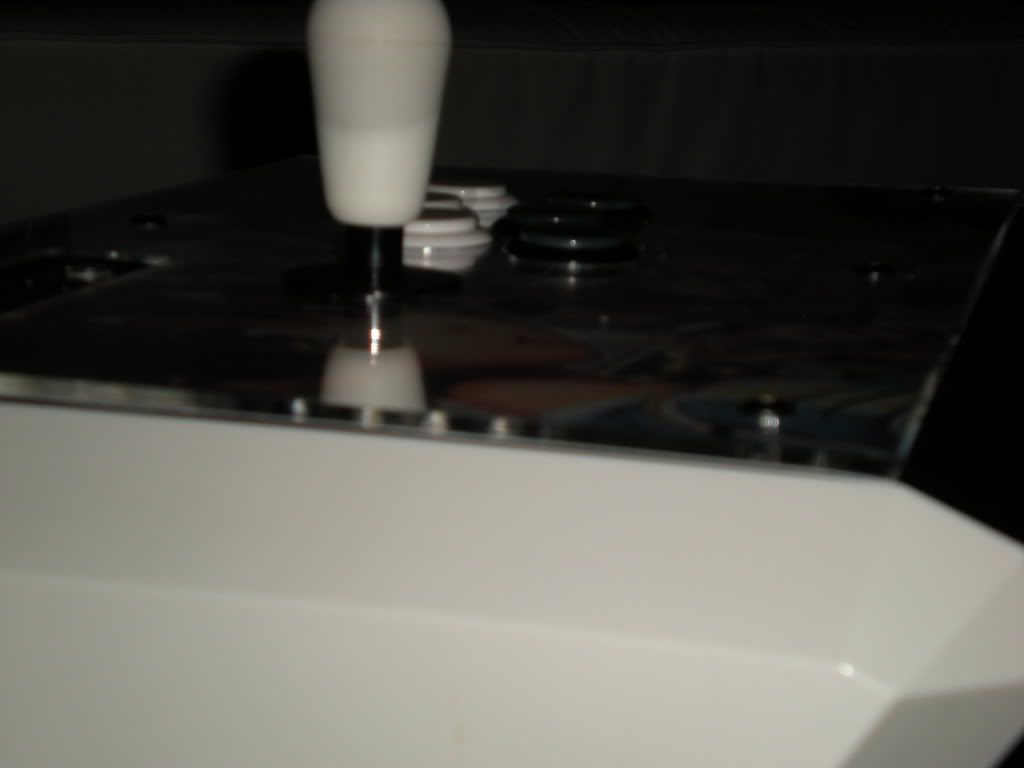
PD i am not in to selling or nothing just did it for my personal use.
dood that looks sweet, u got the dimensions for the plexi cutout?
i would like it as well
wow i just found this thred…WANTWANTWATNWANTDFJLSJFLDKSJK
if your site is back up next week i will take 2 kthx.
subscribed.
Sucks about the laser printer arthong. I’ve been just using a wide format inkjet printer at home (ran me about $300) to do high quality prints for stick art, etc. for the past few years. Granted I can only really use glossy photo paper at the best (won’t pull card stock through), but it always prints evenly and gives me a really clean print.
I’d imagine the inks would be a bit expensive for you if you attempted inkjet instead, but the printers themselves are definitely a lot cheaper (200-300 if you look around), and the quality is outstanding if you go with either a epson or hp. We have a few xerox color laser’s here at work (I do prepress), and a big 5252 xerox press here. The little lasers are ok, but we even prefer our epson prints to them when we need proofs for the pressmen. The big boy (our 5252 - the one that likely runs upwards of 25k :wgrin:) prints really nicely on card stock, and is great for mass printing…but it will put you in the hole for years to come and take up an entire room in your house (no joke).
So I mean if you want to retain quality, but downgrade to some thinner photo quality paper, you may want to take a look at the wide format inkjets. They’re really great for this sort of thing, and look spectacular under your plexi. I’ll post a couple pics of the TE panels I’ve been working on with this type of paper and your plexi on top. They really do make a nice combo. I just finished up my panels yesterday, so I’ll give you some pics over the weekend. Hope that may help you a bit.
I got my shipping confirmation but no tracking info but it’s all good. 
Hope it all turns out well.
Great job dude! Great to have another display of how it’ll turn out with different artwork =) :tup: What do you presume your next artwork decision will be for the full panel?
Lol, thanks man =)
I hear ya dude. You bring up good points. In my initial announcement of the new plexi designs I did propose using my inkjet printer for lower cost prints. It’s an Epson that ranged in the $200ish and to me it printed really well on 80lb stock and photopaper so I totally agree with you there. But from some responses it didn’t appear people were as interested in the inkjet printer but wanted to stick to the laser printing.
I don’t know… maybe there are some people who are ok with the inkjet printing, but at the moment I can only offer it on the 80lb bright cardstock as I don’t know where I can get legal sized photopaper for cheap and not have to raise the price on the print. So maybe I’ll make it an option… will have to see.
what I’ve seen people prefer of the laser over the inkjet is the ink is heated onto the paper and gives it very solid coat/layer and feels smooth. I’ve also worked at a mailing company where they have a huge print room and I totally know what type of printers you’re talking about. I’d have to sell my car and never use my living room for gaming again… and we’re not even talking about how to move it, lol.
But it’s likely you have a higher end inkjet than mine, especially since you can print wideformat (assuming you can roll tabloid size). But here’s a question too, how’s the flat black come out? That’s one of the biggest issues for a lot of art that has a lot of black. Have you printed anything with a background that requires full flat black? Most inkjets i found when trying to do so still makes the black look a tiny bit on the fade side. Not as dark and flat as the kinkos prints can do.
Anyway, thanks for sharing your info!
That’s strange. Paypal didn’t give you a tracking num? Check your paypal account on the transaction made to me, and within it should contain a tracking number.
Yeah, mine is fine running tabloid, it can run larger then that too if needed. I’ve done pretty large sticks with it, I think the SF 15th AE stick is pretty close to filling an 11x17 sheet, can’t remember the exact dimensions of those guys.
The black print will vary depending on what methods you use to print. As with most printers, there’s quality and paper settings that will give you better results. On the HP I have, by setting it to the glossy paper setting, and putting on highest resolution printing, I have been getting very accurate prints (and blacks) in comparison to the art on screen.
Paper quality is also another issue. There are many different brands of glossy type photo paper, some are really good, some are complete shit and do not take ink well. And strangely enough, it usually relates to the price the paper retails at. In my experience, you will want to probably want to stay away from most HP photo paper, and anything below that price point will likely smear even with hours of drying. Epson paper is good, and I’ve been using the Kodak 11x17 (tabloid) paper which I find to absorb ink and generate prints the best.
From what I’ve seen though, all inkjets have their quirks and it does take a bit of experimenting/tweaking to find what works best for you. I’m just relaying what’s worked the best in the situations I’ve come across 
Just got my Plexi yesterday, haven’t put it on yet but it looks great. There is one small crack on the bottom right screw hole, but the screw should cover it up so no biggie. I’ll let you know how it turns out once I get my GT-Y and buttons. Thanks Art. Still looking for some one to make a San Jose Sharks template for the TE if any one has some spare time!
[quote=“arthong, post:409, topic:60816”]
Great job dude! Great to have another display of how it’ll turn out with different artwork =) :tup: What do you presume your next artwork decision will be for the full panel?
I think i will keep this one until I finish my RETRO template
http://i170.photobucket.com/albums/u271/SOUSARANDES/FULL%20BABY%20STICK/DSCN0922.jpg
http://i170.photobucket.com/albums/u271/SOUSARANDES/FULL%20BABY%20STICK/DSCN0920.jpg
Well I checked again and no track so I don’t know man… regardless I did receive today but the USPS man dropped it in the middle of nowhere where anyone can snatch it. I"m so lucky I got good neighbors… I think. Not your fault but the postman/woman. I got everything as requested and I have to say that is some sleek cuts on the plexi. Good stuff sir! My only gripe, which isn’t your fault was that the pic has a flaw in the sense of Charlie wasn’t supposed to be in the pic. This is SF4 afterall =D Since my email wasn’t working, there was no avoiding this. Again, thanks though it still looks more savvy and I will definitely seek you out for another artwork attempt. I’m broke at this moment… so not right now. lol.
Hi Art,
Thanks for the speedy work and delivery. I got my TE plexi glass today in perfect condition. Wish the mail man/woman would leave the package in front of my door instead of the walkway.
http://i665.photobucket.com/albums/vv12/zapen/TE%20Stick%20Dual%20sys%20Mod/TEplexiGlass.jpg
hey art, much props on the plexi. it really added that final touch to my sticks and makes them look like a complete package. money extremely well spent. I’ll definitely go through you again in the future if I need anything else, and you’ve been highly recommended to everyone in the chicago fighting game scene. you’ll probably be getting a lot more business from our area very soon 
thanks again man!
http://forums.shoryuken.com/showpost.php?p=6806715&postcount=12978
just another one finish
thanks to Art for the plexi
http://i170.photobucket.com/albums/u271/SOUSARANDES/GIRL%20RED%20STICK/DSCN0966.jpg
http://i170.photobucket.com/albums/u271/SOUSARANDES/GIRL%20RED%20STICK/DSCN0973.jpg
http://i170.photobucket.com/albums/u271/SOUSARANDES/GIRL%20RED%20STICK/DSCN0974-Copy.jpg
also waiting for your site to come back up. Cant wait. Will pick up one ASAP wen it come back up. ^^
[quote=“sousa1181”]
Yay! You used the Gouken I drew!!
These full plexis look hot!
Quickie update
The extended version of the HRAP cover is in the works. Upon trying it out over the weekend I found that some work is needed for the curvature on the bottom so I need to set aside time for that modification. So it will be done, but probably not for another week or so because of the concentration to do all these changes to my site. Pretty much worked 12hrs a day during the weekend on it, and still lots more work to be done.
At first I wasn’t going to offer too much of custom etchings because it could get a bit complicated trying to get people to follow instructions all the way through and it would just end up taking more of my time to email people back proper instructions. But ockS has convinced me to look further into it so I’m setting up a section and proper instructions on how to submit your custom plexi etchings to me. May add another day or so to the site development but I’ll try to fit that in asap.
However, there is a catch to the custom etchings. Depending on the detail and the strength of the etch, it may warp the plexi cover a little. Reason being is the 1/16" is relatively thin and the overall heat of etching a lot can still cause the plexi to warp a little. So particularly if you want to fill up a large area of the plexi with detailed artwork, imagine a constant beam of heat scratching the surface… it’s like putting a small flame in that area, so it’ll warp. Of course if we were doing this on 1/4" plexi, no problems!
But I’m going to try adjusting the settings to a lower beam strength and different resolution to see if that issue can be rectified but still retain good quality. If it cannot, then I’m afraid we’ll be limited to smaller areas of etching like a 3"x3" or 4"x4" area. I’ll post examples later and hope to find a good setting cuz I really liked a big Ryu covering 1/3 of the panel =P.
Oh damn, sorry about that crack dude… not sure how I missed it. But if that little crack gives you any problems you let me know asap and I’ll take care of ya!
Good to know it got to you in good time. Yeah, hate it when post ppl just don’t give a damn and leave your package smack out in the open. Sorry to hear the artwork wasn’t what you wanted =(. I only printed what was given to me ><. Look forward to working with you again! Thanks!
Good stuff dude! Thanks for sharing!
Holy crap dude, those are some awesome Transformer themes! Mad Props! Makes me honored that you’re using my plexi’s  . Thanks again man and look forward to working with you again!
. Thanks again man and look forward to working with you again!
And on the whole printer thing, even other xerox techs have confirmed that the printer I got wasn’t meant for full on artwork printing. It was more meant to be a workhorse to print various colors (say for graphs) and do like 25,000 prints a month. But I’m in touch with some other Xerox ppl who are going to take me to their research facility in Palo Alto, CA to show me what other printers they got that could handle what I’m doing, lol. That’s gonna be cool. Hope they got something within an adequate price range to make this all worthwhile.
And thank you, sir! That looks hawt! And since you can make your own plexi’s, you don’t need me =).
Thanks! And many options coming up =)
More samples of them coming up =)