**8/8/11 - Fixed Cody Theme! Sorry about this, but it seems the Cody theme also had a glitch - it was only 2 minutes long when the actual theme is supposed to be over 3 minutes. I have remade the Cody.csb file and it is the full length now - you can get it in the ‘Part 4’ download below. **
7/8/11 - Fixed Balrog (Boxer) Theme! For some reason this particular track had turned out mono in the conversion and was only playing from the left speaker so it was too quiet. I have remade the track and it is now stereo - you’ll find it in the ‘Part 4’ download below (it’s one of the best themes).
*7/8/11 - New bit of info. If you want to change the music for the Trials you have to rename your .csb to BGM_TRL.csb. The Trials take place in the Training Room (normally BGM_TRN.csb) but they actually use a different audio file - i’ve only just noticed this. The file goes in the same folder as normal.
23/7/11 - Updated with AE Themes (Yun, Yang, Oni, Evil Ryu) in ‘Part 3’ download below.
--------------------------------------------------------------------------------------------------------------------------------
I have created character stage music files (*.csb files) which will allow people to put their favourite character music on whatever stages they want - all the time. These are the rival music files, or the music you get when you use the ‘Arranged BGM’ option from the sound menu, but instead of just having them in rival fights (or having music based on player two’s character choice when using the Arranage BGM option) you will be able to assign them to specific stages just like they were back in Street Fighter 2. So you can have Guiles music on the Airfield stage, Blanka’s music in the Jungle etc. The music will work in every mode, provided you leave the Arranged BGM option switched OFF.
I have included a JPG file which explains what to do but it is very simple - you just have to look at the JPG and then rename the included *.csb files to your preferred stages. It should take less than 10 minutes to do.
The files are quite big so i’ve included them in two parts (music for every character is included),
I put the best music in part one just in case people only want to download one part, but it’s obviously just my personal opinion.
Part 1
http://www.megaupload.com/?d=IGGUUY2M
Included,
Abel
Adon
Balrog - This only plays from one speaker! Please use the version from ‘Part 4’ download below
Blanka
C.Viper
Cammy
Chun-Li
CJC-SF4-Mix
Cody - This is not full length! Please use the version from ‘Part 4’ download below.
Dhalsim
E.Honda
Fei Long
Guile
Juri
Ken
M.Bison
Rose
Rush of the Wind
Ryu
Ryu (Remix)
Ryu (Slow)
Sakura
Seth
Vega
Part 2
http://www.megaupload.com/?d=UME769BK
Included,
Akuma
Dan
DeeJay
Dudley
El Fuerete
Gen
Gouken
Guy
Hakan
Ibuki
Makoto
Rufus
Sagat
T.Hawk
Zangief
Part 3
http://www.megaupload.com/?d=NZGFDPAH
Included,
Evil Ryu
Oni
Yang
Yun
Part 4
http://www.megaupload.com/?d=UQPMVX3Z
Balrog (Boxer) Theme in stereo - the version from the ‘Part 1’ download is in mono and only plays from one speaker. Please download and use this stereo version of his theme instead.
Cody Theme **Full Length **- the version from ‘Part 1’ download cuts out after 2 minutes. Please download and use this version instead.
Side note - the reason we can’t just use the rival music files that are already in the game directory (by renaming them) is because they are created differently to the normal stage music files and they will cut out (go silent) when both characters have an Ultra ready or both have low health. That’s why I had to create these specific files instead.
Unfortunately there are more characters than there are stages in the game, so you’ll just have to select your favourite 22 pieces of music for the 22 stages.
There are four music files that might need explaining,
CJC-SF4-Mix.csb - This is a remix i made by editing together some of the SF4 theme and credits music. Worth a try. 
Rush of the Wind.csb - This is a slow version of Guile’s music (a tribute). It is relaxing and quite long so i use it on the Training Room stage.
Ryu (Slow).csb - This is the rival music from when Ryu fights Akuma. I really like it, but it’s not as long as all the other music.
Ryu (Remix).csb - This is the rival music from when Ryu fights Gouken. I prefer Ryu’s standard music to this though.
Remember to leave Arranged BGM turned OFF.
Once you’ve renamed the files they should go here (if you are using Steam),
\Program Files\Steam\steamapps\common\super street fighter iv - arcade edition\resource\battle\sound\BGM
Remember to back up your whole ‘BGM’ folder as you will be replacing files when you move your new files to this game folder.
Enjoy!
(Bigger image included in the download)
**
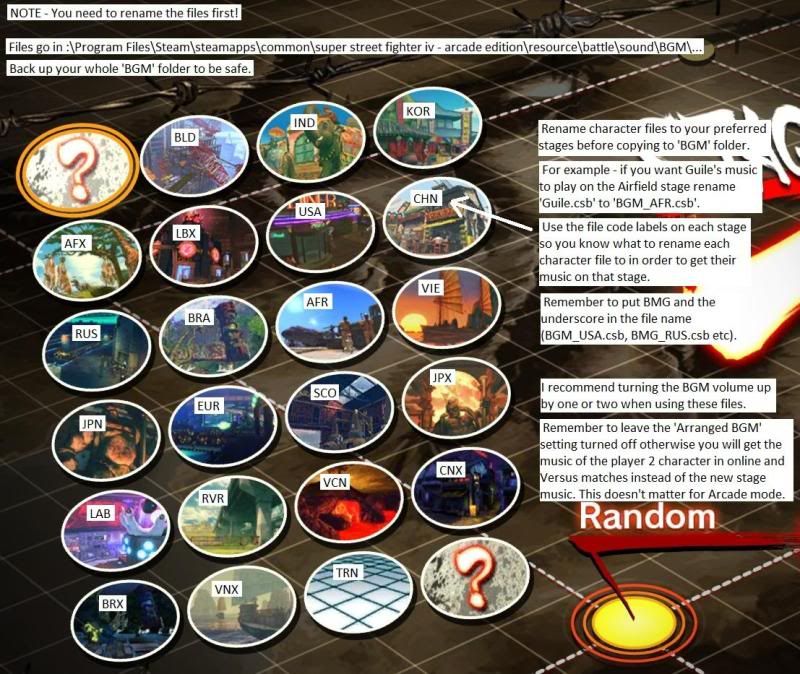
**

 . An extra note, i use the tool “SFIVAM” and all the files in the .csb reproduce ok, in normal velocity… the problem is during the game/fight, the music is so slow.
. An extra note, i use the tool “SFIVAM” and all the files in the .csb reproduce ok, in normal velocity… the problem is during the game/fight, the music is so slow.