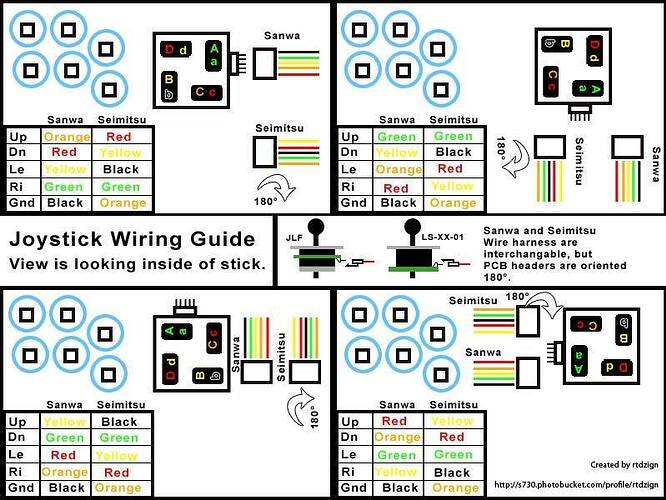Is it an easy installation or will it be overly difficult?
Its easy, the brook universal has screw terminals to secure all the wiring, and the board is labeled.
Just loosen the screw, put in your wiring (with about a few millimeters of bare wire exposed), then tighten down on the screw to hold the wire into place. If your wire is stained, twist your wiring together. If its a solid one piece, you don’t have to do anything other than expose a a little bit of wire at the end.
One screw goes to each button or switch of your stick.
The USB cable, you can ether (if your board as it installed) a pin header for your existing USB cable, there also a USB connector on the board for using a standard Printer USB cable with.
Hi SRK,
I have a stock HRAP2 which I want to make full Seimitsu with an LS-32 stick and PS-14-GN buttons. I have a few questions regarding installing the stick. Mostly to make sure I buy everything I need from the start instead of noticing during the installation that I’m missing some parts.
I was thinking of buying this LS-32-01-SC-SE and this SS Mounting Plate. From ancient threads on this forum I understand the HRAP2 has a universal mounting bracket so a Seimitsu stick should fit.
The questions I have:
- Do I need to buy a 5-pin wire (adapter) such as this female-to-female adapter or this H5P wire or will the one already in the HRAP2 work?
- Does the LS-32 come with mounting screws? I cannot find this information anywhere. Logically, I think I need a set of screws to mount the stick to the plate and another set of screws to mount the plate to the mounting bracket in the stick. If I need to buy these screws seperately, which size/length should they be?
- Is there anything else I need? Nuts, washers, spacers, … ? Any insight is welcome.
Thanks in advance.
The Preexisting 5 pin wire harness should suffice, But if I have to choose between the two I prefer the second option, the H5P harness (and it does not matter if you use the Seimitsu or Sanwa versions of the hardness). And I only prefer the 2nd harness as it’s locks into place. The Female to female adapter is depending on the friction fit of the pins and could slip off.
So this H5P joystick harness and this JLF-H Joystick harness is the same wire harness, just made by two different companies with different choices in wire color.
No, you are expected to use the preexisting screws from the stick mount itself.
As for the size, I don’t know any more, I usually take one to the hardware store and look for a match.
Not really. Washers are a optional thing only. You only need washers and spacers if you find the mounting is still too loose, your screws are too long, or you want to mount the stick lower, which is not recommended for the Seimitsu
Also just for your reference
It covers both the Sanwa and Seimitsu versions of the harness.
And the Seimitsu joystick’s connector is always mounted upside down from the Sanwa joysticks.
Thanks, I will pick up a H5P harness just to be safe.
Hmmm, I guess I’ll have a look inside the HRAP2 first, to see how the JLF is currently mounted in there. If it is mounted using the standard Sanwa plate then I suppose those screws will also fit the Seimitsu SS plate. If I remember correctly, on the non-universal mounting bracket HRAP’s (e.g. HRAP1vB, HRAP3) the JLF is mounted without a mounting plate.
I just checked the diagram of the SS Mounting Plate and it says the diameter of the holes for the mounting bracket are 4.9mm. I’m looking at screws on akishop (because they have a large selection) but it’s hard to determine which screws would fit. For instance these low head screws have a diamater of 4.0mm when they’re “M4” size.
That would probably be most logical, but we’re currently in lockdown and hardware stores are closed.
Good to know. I simply want to mount the stick correctly, using the SS plate, so I won’t bother with any of this stuff.
If I understand this correctly, thinking logically, I simply need to mount the LS-32 with its 5-pin connector pointing the same direction as the JLF was, and flip the preexisting cable 180° and the input directions should be correct.
That should work.
Does it matter which row of contacts I use for rj45 modding a mc cthuhlu?
Sort of, depending what you are doing
Best to use the first row.
Recently bought a Myoungshin Fanta (2019). I’m really enjoying it, but I really want a yellow bat top. I can’t find any yellow fanta bat tops/shafts online. What are my options? Does anyone make a lever for these that allows you to remove the bat top and replace it with sanwa tops? It doesn’t look like it, but will Crown levers work on fantas?
Can anyone help me out with rewiring an xb1 TE2 top panel for ps4? Got a deal on a killer instinct TE2 for xb1 that also came with the pcb from a ps4 street fighter edition. I know the first and last pins on the ps4 pcb are apparently for the ps button as per the guy who sold it to me but otherwise am totally lost as to the pinout differences. Don’t necessarily need too many bells and whistles like LEDs etc, just a working stick
If nothing else get a multimeter, probe the one end of the PCB where the buttons are, and the other end the end of the wiring, and write down your finding. If you need to write wire colors or position down, mark with tape or with a marker mark which wire in the ribbon cable is pin 1.
What mode should I run my multimeter in then, continuity?
Continuity if you have it, diode test or testing ohms if you don’t.
Thanks for the help man, I ordered a universal fighting board just in case I decide I dont want to piss around tracing it all out but would rather save that for my first full custom build if possible
Unless it’d be worth my time to go with the brooks board over the madcatz board anyways
Brooks board is better than the Xbox one KI TE2 has stock, as its not even a proper Xbox controller PCB. It only works with certain games
Also there a EZ mod board that lets you tap onto the guide area PCB alot easier
On a PS360+, can you wire up two buttons to do the same thing? Like if I wanted two different buttons to both be recognized as “start,” (or whatever else) could I just put the wires from both sets of buttons into the same screw terminal?
Yes, just make sure both buttons have their own wiring for that signal.
I have a madcatz ps4 pcb installed in place of the xbox board now, just struggling to figure out which pins I need to bridge in order to put it into ps4 mode as it seems to default to legacy controller mode
I have a HRAP 4 Kai stick for PS4/PS3/PC. The Circle/Medium Kick button is sticking and won’t respond, and having never worked on a stick before, I’m skittish about opening it up to troubleshoot it without any guidance. I’m told it’s an easy fix. Any suggestions?