@ NickGuy0320 :
Replace the buttons with real OBSF-30s since the SEs are not built to last long. If they still do not work, replace the PCB, since the SEs are also notorious for their faulty PCBs after long usage.
@ NickGuy0320 :
Replace the buttons with real OBSF-30s since the SEs are not built to last long. If they still do not work, replace the PCB, since the SEs are also notorious for their faulty PCBs after long usage.
Noobie question…
My Madcatz TE stick does not work anymore. Do I replace it with JLF-TP-8T or JLF-TP-8YT-SK? Does it even matter?
All Sanwa JLF are the same; some just have different prefixes to show what is added on.
Here the six variations listed in Sanwa Catalog ('07~'08):
JLF-TP-8 is Base JLF.
JLF-TP-8Y is Base JLF with the TP-MA (PCB) rotated 90°.
JLF-TP-8T is Base JLF with JLF-P-1 (Flat Mounting Plate).
JLF-TP-8YT is Base JLF with the TP-MA (PCB) rotated 90° with JLF-P-1 (Flat Mounting Plate).
JLF-TP-8S is Base JLF with the TP-MA (PCB) rotated 90° with JLF-P-1S (S Mounting Plate).
JLF-TP-8Y-SK is Base JLF with the TP-MA (PCB) rotated 90° with JLF-CD (Shaft Cover).
Of course other variations can be done too:
JLF-TP-8-SK, JLF-TP-8T-SK, JLF-TP-8S-SK, JLF-TP-8YT-SK.
I’ll just add this for completeness, since it is JLF:
JLF-TM-8 can do; JLF-TM-8T, JLF-TM-8T-SK, JLF-TM-8S, JLF-TM-8S-SK.
What do you mean by “It doesn’t work anymore.” Can you elaborate what’s wrong with it? Does it feel really loose? Does it read movements? First thing I would try is to check the wiring and see if you messed up anything there.
But if you insist on getting a new stick, IIRC, the JLF-TP-8YT-SK are the ones found in TEs, but I believe that any JLF should work fine in the TE.
Fudge-sicles. I thought I had no more questions to ask, but now I do. :sad: I had so many questions from the previous pages, and now I have another one. Oh well… Sorry for being a burden.
Anywho,
I’m looking at the PSX Digital H PCB wiring diagram on slagcoin.com and I am seeing 2 areas for grounds here (grounds circled in RED)
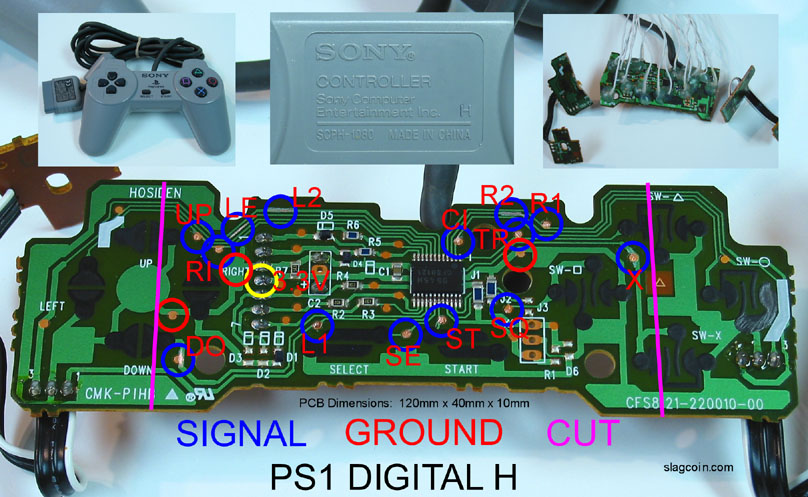
I’m a little iffy because this is my first time soldering anything, let alone a PCB, and I was wondering, do I need to put and solder wires to both grounds?
I’m also iffy about the R2 soldering area. I’m not really sure where it is on the diagram, because it looks like it’s on a track, rather than the dots like the other soldering areas are. How do I go about doing that?
Thanks.
It doesn’t move the right anymore. I switched the stick from my other TE and it worked. So I will just order a new one. Thanks!
How do I swap out the shaft cover on a LS-40-01? It seems that I’m going to have to remove the shaft to do so…
There are at least ten spots you can solder for Ground.
What circled in red is the Ground.
You only need one.
But you can use as many as you want.
Two are just circled for convenience.
One for Directions.
For but Buttons.
R2 Signal labeled on a Trace, yes.
But he just doing that to make for compact.
You see how he tells to cut the PCB in the Pink?
You can choose to keep the Trigger boards and solder to those.
Or where the wires are.
That’s right.
I don’t know how to do that. I’ve only seen a partial JLF clone disassembly, nothing about removing the shaft itself.
I am most likely to solder where the Trace is because I’m not sure where to solder on the trigger boards even though I’m keeping them on. How do I go about soldering on a Trace? Is it the same as soldering on the points correct? Just want to make sure.
I really need to thank you jdm714, you really helped me out with my first mod. Thanks for putting up with all my questions and helping me out.
You have to scrape off the green stuff to reveal the copper underneath.
It is the underneath that you will solder to.
Same with the black stuff if you decide to solder to those spots.
You can thank me when we do Sakura.
Will we ever play each other?
Would anyone know what did they use to make the bingo list for MvC3? I’m a tid bored and I feel like making another.
Can I solder on the any side of the paewang? the top and the bottom?
whats the gnd for?
Is there a guide to building a stick from scratch thats a dual mod?(and up to date.)
Ground.
How does one go about opening up the newer Super Street Fighter S TE sticks? It’s clearly NOT as simple as the original TE - I have them side by side, the original TE, the faceplate practically jumps right off as soon as the hex bits are off. With the “S” model, I’ve spent fifteen minutes gently prying at it to no avail. I’ve done a google search and an SRK search and turned up absolutely nothing, aside from “Same as a regular Tournament Edition”.
Is there any video of someone opening it up so I can see the mechanics and get a feel for where to pry? Again, Youtube hasn’t shown me anything useful thus far.
It really is same.
You just being too soft on lifting of the art.
[media=youtube]h0rskgsPb1M[/media]
Do it not gentle.
The adhesive is not super weak.
Hi
I’m not quite sure if my problem belongs to this thread.
Today I “unravelled” my usb cable of my TE stick.
I connected and… euh it broke. I constantly get the message on my PS3 that "max energy of usb devices is reached"
So I checked out my cable and found that the cable has little cuts in the rubber. I tried taping it but it doesnt help.
Does anyone know how I can change the usb cable of a TE stick? Help would be greatly appreciated 