You don’t have thin wire?
Any maybe there some small space between the PCB and the plastic on top?
Well I’m glad you have successful Dual Mod.
It is not hard.
You don’t have thin wire?
Any maybe there some small space between the PCB and the plastic on top?
Well I’m glad you have successful Dual Mod.
It is not hard.
only 22 guage wire…what are my options?
Is there a PS1 controller version of this?
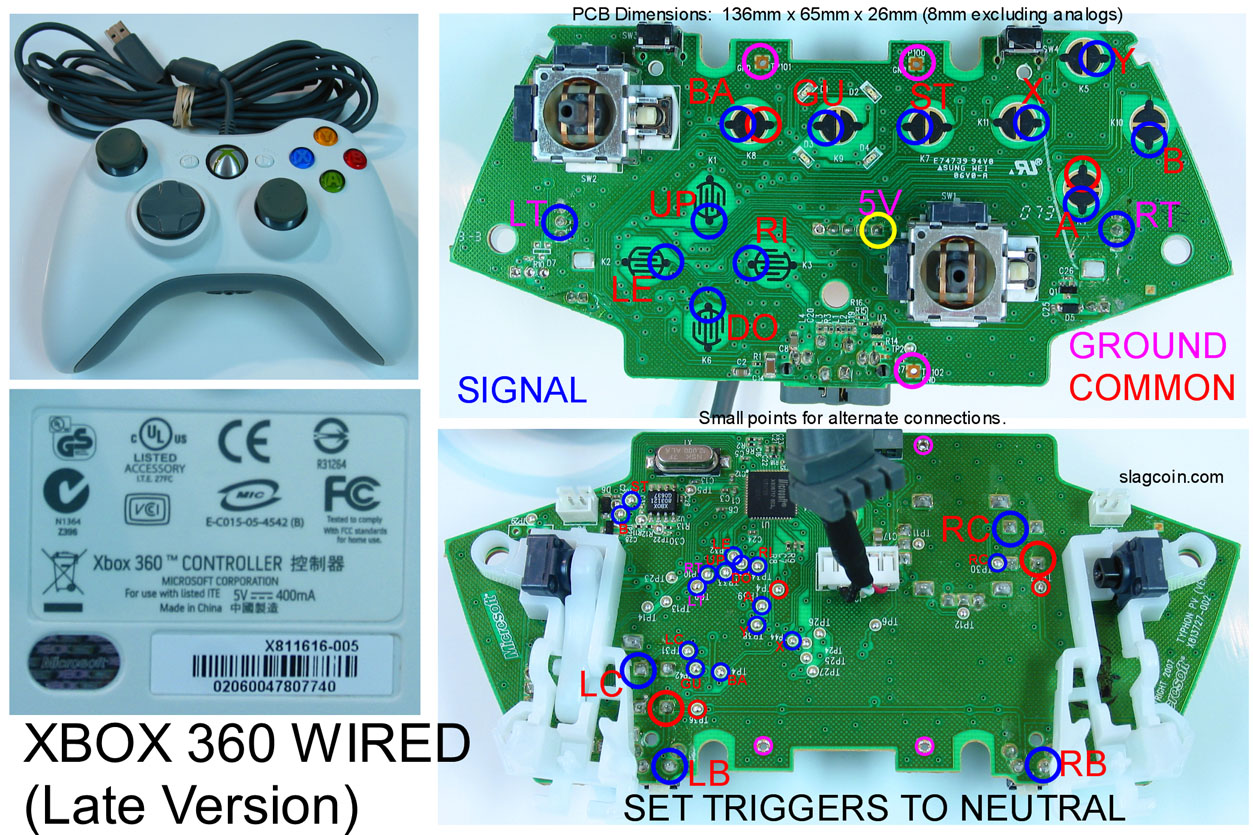
Also, the PS1 controller has this little plastic cape with black lines all over it which I’m guessing is where the connections come from.
What do I do with that?
Alright so I finally got my own TE stick and I really wanna mod it looks wise, I already got the design for the stick in the correct template and everything, so how do I go about printing it and getting it on the stick? Any help is greatly appreciated.
So I have to get a Plexi cover? Theres no easier way to do it?
Well I dunno if the plexi is necessary, but you could print out your artwork from that site for sure.
Here’s a thread that’ll probably be infinitely more helpful than I am lol:
http://forums.shoryuken.com/showthread.php?t=186905
I just found out my 360 buttons seem to be weird
my ps3 -> pc mapping is like this
jab - 1
strong - 4
fierce - 6
short - 2
forward - 3
rh - 8
but my 360 mapping, particularly on the 3p and 3k are messed
jab - 3
strong - 4
fierce - disconnected, gotta find out why there’s no signal
short - 1
forward - 2
rh - 5
it seems like my RH is actually bound to 4P though when i plugged it into a 360… check soldering?
nvm i see what i did wrong, i soldered to the holes below the actual button contacts
btw here’s how im doing the left/right buttons http://img189.imageshack.us/img189/9564/backlabeled.jpg
So is everything cool now?
You seem to be catching a lot of your mistakes before I can even answer you.
Laugh.
ahha yeah i like to pretend that im talking to someone when im troubleshooting something
i find it helps with the thought process in what could be wrong
im gonna try resoldering what i think is wrong and see how it goes
hmmm jdm
my 360 buttons are now like this on the pc
jab - 3
strong - 4
fierce - 6
short - 1
forward - 2
rh - 5
is this correct? when i load up sf4 pc, using arcade-a button config, short, forward don’t respond, and rh is bound to 3P i think
Plexi is the easy way. No glue or stickers. Very easy to change the art down the line, too.
Do you have this?
And does Short and Forward work anywhere else?
Just in Windows?
Does anybody have some tips on how to De-Yellow plastic on my stick? My HRAP 2SA that I got from ebay is yellowing out and I want to know how to fix that. Also aren’t HRAP 2SA’s suppost to open from the top? This one came with flat bolts on the top.
i can bind short and forward into a game like GGPO, so it’s responsive
i basically just mapped it like a classic pad layout
X - 1P
Y - 2P
RB - 3P
A - 1K
B - 2K
LB - 3K
so do i need to instead wire up RT as my 3K?
I was going to not do triggers aha but i guess i will have to?
i also noticed that on the 360 today i confirmed that right now my RH button seems to be 4P instead…i am confused since i did not do the triggers
Did you remove the Trigger Potentiometers?
Because if you did, then you have to do the Trigger Inverting.
If you did remove, you cannot just leave the Triggers alone.
Even if you not use the Triggers.
Alright well thanks for the help guys. Im gonna try and just get a lami label from kinkos first and if that doesnt work out well then I guess ill just buy the plexi stuff and what not.
I’ve just got Windows 7 (64 bit) running on my Mac using Bootcamp and have set up GGPO.It was a smooth setup process and everything but I can’t seem to connect to other players.I just get the message that it’s connecting to server or it’s that it’s retrieving match info for ever.
The thing is I can spectate matches fine,so there can’t be anything wrong with the roms I have.So it looks like the problems are that my ports aren’t forwarded.I suppose what I’m looking for is a fool proof/easy way of opening up ports 6000-6009.I really do not understand all this port opening business and finding out all manner of addresses and numbers.It doesn’t help that alot of the info I find on the net is conflicting and not up to date with Windows 7.My router is an Apple Airport if that changes anything.
Basically I just want a clear guide to opening up these specific ports in Windows 7.
Kinda continuing this question: what are the dimensions SE artwork should be printed at? I took a finished template into the printing shop today, wasn’t sure what dimensions to print it at and they just ran whatever they felt like running…my SE art ended up being too big to even use on a TE. 
Luisthepanda might also wanna know this concerning his TE art…a friend said there was already a discussion here about exactly what to tell people at Kinkos and I can’t find it.
100% (No Scale) print at 300 DPI.
FedEx Kinko’s are set to automatically scale image, so have to tell them.
TE on Legal, SE on Letter.