i have this list here is their anything i need to add to it? if so please add it or list the extras please.
http://i113.photobucket.com/albums/n231/crescenziomax/SanwaFightstickList.jpg
i have this list here is their anything i need to add to it? if so please add it or list the extras please.
http://i113.photobucket.com/albums/n231/crescenziomax/SanwaFightstickList.jpg
hey jdm, i just noticed your message, aha, tsukihime the bomb!
after all my work it looks like my pc detects both the buttons, 360 and ps3 setup
problem is now it seems like something is wrong with my stick or stick wiring
the input is always on right, so i cant go up or down, i only go right, up right, down right, …you get the idea
without a voltometer is there anythign i should or can check for?
i have manually soldered on cables from my stick to the appropriate chimp screw terminals…because i thought my original 5 pin connectors were broken
It seems like there is a short, or mixup.
Maybe I see a picture?
does anyone have the ls-33 mod thread? I can’t seem to find it =/.
edit: n/m google done the search.
@geogaddi:
sounds like u have some solder or something else bridging those inputs together… so that my be the reason when u press [up] it also activate [right] and all that jazz… you may wanna closely examine ur solder points to see if anything is touching each other. If so, desolder them and then solder them up again carefully.
ninja edit: dangit i had a feeling dat jdm would swoop in for the rescue! LOL… its that quickness again that i lose too 
From what I’ve heard, 18-22 AWG is the best range for size of wire to use. The higher the number, the smaller the size (I think). Stranded wire is more flexible and apparently gets better connections when you solder. You can order wires online from Radio Shack and other places, or you could just check out a local electronics store. If I’m wrong about any of this, anyone please feel free to correct me.
On a different note, following my joystick wiring question before,
For the Sanwa JLF joystick, I’ve seen some different directions on how to connect the ground wire(s) and I’m not sure what to do. I’m gonna be connecting it to a wired Xbox 360 controller if that matters, would I only have to connect the one ground wire on the wiring harness to the 360 controller? Or would I have to actually connect 4 ground wires from the controller to the stick’s PCB?
There is only one wire on the Wire Harness for Ground.
You only need one Ground wire connected.
So you know.
Laugh.
But you didn’t give specific Xbox 360 PCB.
Because that does matter.
Being wired means nothing.
be awesome if someone could finish my list off. Ive looked around but some of the parts im unsure of connectivity wise. To me im missing the controller part…the PS3 PCB i think.
buy having a quick look on JoystickVault visually everything on my list seems to be fine xd
http://www.joystickvault.com/showphoto.php?photo=1965&cat=787
So in saying that the Cthulhu PS3/PC Board is the PS3 controller lol…man i always seem to answer my own questions…
all good. Anything else hit me up thanks.
Well you have Cthulhu on the list already.
That is the PS3 part.
So what are you missing?
where to buy .110 QD’s in canada? o-o
Well yeah I know there’s only one ground wire on the wiring harness, I’ve just seen some weird directions from different tutorials, so I was a little confused.
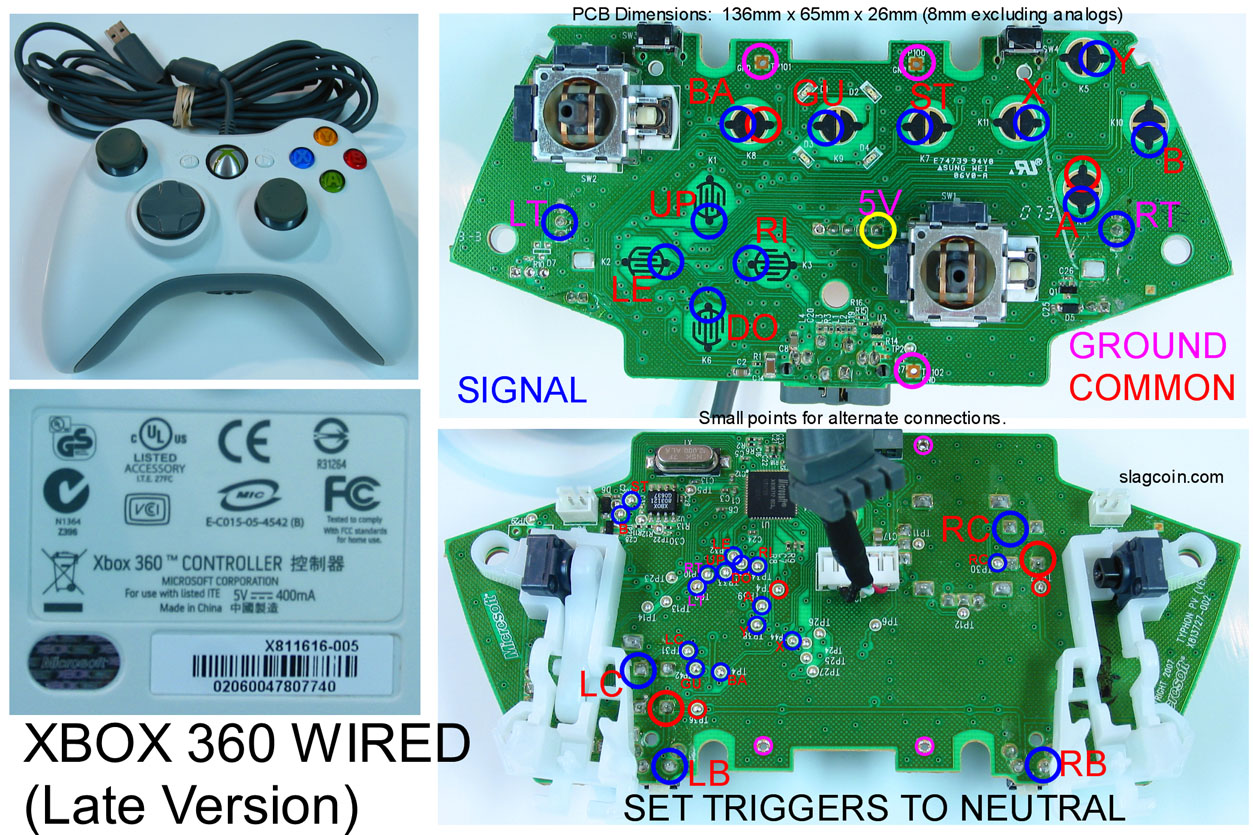
Here’s the PCB I’ll be working with.
Okay, you only need to do one Ground for the Joystick.
The wire color is either black or orange.
Black for Sanwa Wire Harness.
Orange for Seimitsu Wire Harness.
Just connect that one wire to one Ground spot on PCB.
It is only weird when the PCB is non-Common Ground.
Or the Directionals at least are not Common Ground.
Ok great, this is a huge help, many thanks! 
I’ll most likely be back in the next couple of days with more wiring questions lol.
Oh, I should tell you this.
If you really using that PCB.
When I said to connect to one Ground point on PCB, do not connect to point labeled “GROUND” in that picture.
Wire it to “COMMON” on the PCB.
There are at least nine other COMMON points that you can use.
Only three are circled.
The other nine are just the pads across of the Signals.
anything in particular you want to see, jdm?
my soldering onto the stick connectors isn’t great but i can tell that none of the wires are crossed soldered
where else could it be?
up and down also seem to be reversed
so the stick is always outputting somehow to active right, and up and down reversed.
I am following the picture you posted (http://i730.photobucket.com/albums/ww301/rtdzign/Misc/JoystickWiringGuide.jpg) using top left diagram
scrub soldering job. could be worse. everything could not work. aha
i am goign to unplug them one at a time and test
i unplugged all the stick inputs except for up
looks like in this orientation for some reason it reads up as DOWN
so i am guessing i’m using the wrong wire mapping?
when i wire up only right, right is always on high just like before
ahha is it because i have both the pad AND my stick wired to the chimp? omg
i unhooked the wires from the pad to the screw terminal
my stick is completely working
except in 360 mode even though the wires arent connected to the screw terminal, it reads right still
does this indicate a grounding problem or a signal problem?
I FIXED IT, turns out there was some cross soldering
I LOVE YOU JDM (though im sure it’s not the last time i’ll be posting in here aha!)

can anyone tell me where i can get lami-label in England, and how much it will cost?
Laugh.
That’s what I thought.
Are you going to do the Home next?
yeah…except the copper is on the other side of the pcb (facing outwards)…so im not sure how im going to get contacts for them since i have to keep the pcb in to fill in the hole