Thanks.
Anyone? I just need to know what bolts to look for at a store.
Halpo!
I bought a Madcatz SE recently for PS3 during their sale weekend, and I’ve only had it a few days; but not only does the X button stick when pressed in a certain spot, but it seems some of the buttons aren’t responding like they did on day 1. specifically the O button and I think L1. I was playing online when this happened just doing some jabs and nothing was coming out.
Same with lobbies when I pressed O to backout; the signal wasn’t sending or something. I went to training mode to test the turbo function for those buttons by setting input display to “on” and surely it wasn’t even reading as a button press though I was holding it down.
So what’s the possible problem, and what can I do about it?
Thanks for any help.
I’m looking for a Gaming laptop (it MUST be a laptop) that will be able to run many things at once, games for the next 3-4 years,good for audio/video recording and has a big screen.
I know almost NO computer jargon but I do know Dell and Alienware are a scam and Windows 7 is good.
This question is more for Jdm! Do u know what type this Sega Usb controller is for?
I know its was usb port and goes with pc but does it work for ps3 and what functions does this controller does. I know that big piece standing up on the top middle does come off and it can be used for mic port strange eh. Im curious to know more since i havent seen one before and there is clone of that controller too made by ascii too.
So if u can help me that be great Jdm.
Here link for pics.http://shoppingmalljapan.com/cgi-bin/deputy/v.cgi?e96982732+chaosjapan_smj
From the looks of the logo, I would swear thats Seaman.
Im looking closer and i swear it says seamic controller.
It is Seaman. That’s the only USB controller for the PS2.
Maybe the slot is for the microphone to talk to seaman?
No big rush, but if anyone has an answer to my question, feel free to answer it I don’t mind REALLY!!
how do you dual mod a TE for the Xbox 360 with a Chimp board?
when will super street fighter 4 be out and will i be able to get one with japanese voices? because the american voices kinda fail
Easy: you can set voices per character in SF4 and SSF4 when it comes out, in all versions.
Just got my new TE stick today!
I’m a new stick user and I finally got my new TE rd. 2 stick for 360 today! I’m really excited to start practicing with it!
Just a couple things i’ve noticed about it that I would like some feedback on.
-
I’ve noticed the ball of the joystick is able to rotate. To me it feels unnatural that it spins along with my hand. Is iit supposed to be able to rotate?
-
The push buttons don’t have any “click” making them very sensitive. Just really slightly touching it gets a response. This is kinda disadvantageous because I find myself accidentally throwing out an extra punch or kick when I don’t want to.
-
The last thing is about the default button layout.
The button layout on the 360 stick looks like this:
X Y RB LB
A B RT LT
I’m looking at the button config menu and the default layout for “Arcade Stick” is as follows:
X - mp
Y - hp
A - lk
B - lp
LB - trip p
LT - mk
RB - trip K
RT - hk
Now to me, that’s really really weird. Do people actually play like that??
I have to make a custom layout which I thought was the way it was always played:
X - LP
Y - MP
A - LK
B - MK
LB - trip P
LT - trip k
RB - HP
RT - HK
Now isn’t that how it’s usually played??
how?
LOL I found out just now >_> damn i feel stupid
I’m starting to wonder if I posted this in the right section?
This is semi-urgent.
Such a high-end gaming laptop is always a two-edged sword. A big screen, multicore-cpu and powerful graphic cards is nothing you want to have in such a small case.
So it’s just a desktop replacement with heavy temperature problems (furthermore pretty small fans that run at high speed->NOISE!!!), pretty much no runtime (when powercable isn’t connected), no possibility to uprade your graphic adapters in 3 or 4 years, possibly a pretty bad monitor (response/ input lag/mirrored surface)…
You probably will be happier with a small htpc case (LianLi V351 for example), Micro-ATX Board, QuadCore CPU (with reserves for overclocking) and an actual graphic card like AMD 5870 or Nvidia GTX 285 (or the coming Tesla).
And this all comes at a lower price.
With laptops u always pay more for the same performance and a laptop that is future-proof for 4 years simply doesn’t exist.
okay, im (re)starting a padhacking project ive been doing, after finding out that in order to hack my old version 360 pad i would have to chop up the pcb on my joystick to seperate the grounds, so now i have a wireless new version to go on, and i can see where im meant to wire in the 4 directions on the stick, however, i am unclear on where i can solder the ground wire to after that.
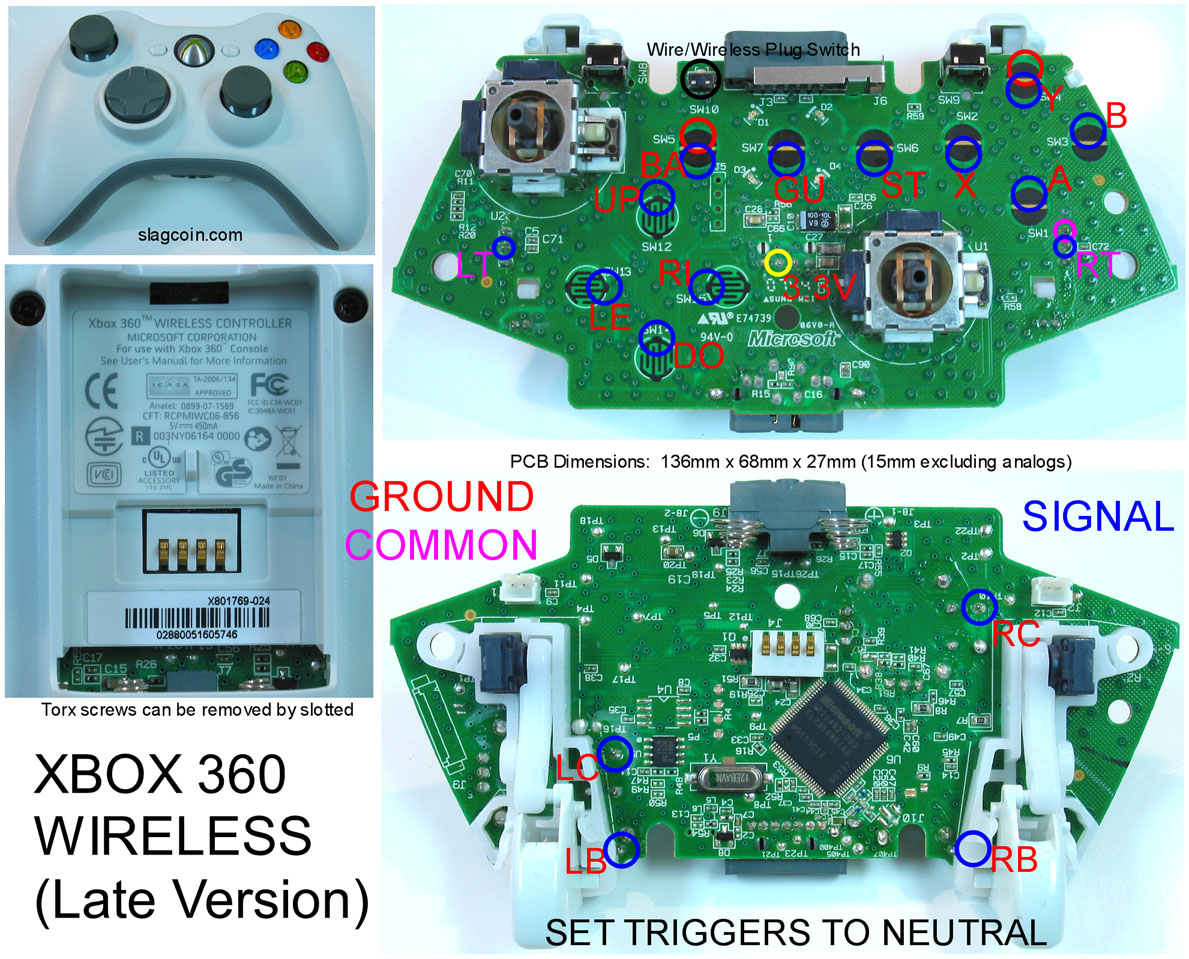
ive been using this image for reference but am not sure whether i can just attach the black wire on the harness to one of the two red circles on the pic (Y or back i think it is) or whether i need another point to attach to instead.
thanks for any help i can get.
There are at least eleven spots you can use for Ground.
It is any point opposite of blue circle (except for LT and RT).
There are already two Ground points circled in red.
Now imagine more red circles opposite of the other blue ones (except for LT and RT).
Yeah but I’ll be traveling and got a deal to get one for free with virtually no limit on how much I can spend, so I jusy want a reliable one for the next few years, when I settle I’ll get a PC.
But wait, how small is this thing? might be a better idea. maybe even a lag free monitor to go with it?