why are there 3 prongs on each microswitch for the controller?? and is this my problem?
One is for COM, you connect the common ground (Or common line, if you’re in non-common ground PCB) to it. It is the one prong who is lonely, and on the side.
One is NC, normally closed. This is always connected to the COM, until you push the button. It is almost never used.
The last is NO, Normally open. This is only connected to COM when you push the button. This is how Sanwa and Seimitsu buttons work. They only have two prongs, and connect the two sides when you push. You should almost always connect your signal wire to this side.
Also, I said button. The same logic applies to joystick microswitches. I don’t know which you are referring to, because you called it “controller”
Oh, I read up, you meant joystick. Okay, this is logic for joystick microswitches.
The thing that worried me here is how he said that seimitsu in general builds their stuff with less quality, I mean I don’t plan on buying a new stick for at least another year or so. I usually replace my stuff after a year if they don’t feel as great anymore.
I want to ask i have semitsu buttons and a semitsu stick but i would like to take them out of my madcatz se and put them in a control panel i have seen a pcb on gremlin solutions which says no soldering just a screw driver needed so should i get that and just wire the buttons and stick to it? i have no electrical experience.
You can wire it if you like, but you need to really know how to wire a PCB. You’ll also need some female ".110 quick disconnects to crimp onto your buttons. You should read up on slagcoin: Joystick Controller - PCB and Wiring
But, more specifically, this picture accurately describes it:
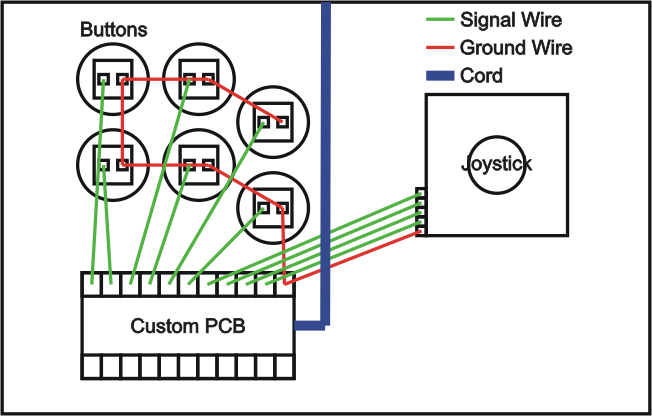
thanks for the help nerrage!! I looked around a bit last night and found a pic describing what you were talking about. After i got everything switched around my up was down down was up etc… After switching that around i finally got everything to work. So im pretty excited i finished everything and damn its going to take some getting used to now that i have a stick…akward as all hell
I was wondering, whats a reliable PS2 to PS3 converter, and from where could I buy one?
What is generally the most efficient method to dual-mod a PS3 TE, with Xbox 360 compatibility? I’ve read different things…
I have a ps2-360 converter. thing straight up doesn’t work anymore. I got it for Christmas. Specifically, I cannot configure my controls anymore. It worked new just fine, no drivers needed. Something happened. It was plugged in correctly and it recognized being all plugged in correctly, but not the computer.
There was a storm recently with some lightning… And apparently one of my pads stopped working too. The power went out. You think it got shorted out?
What is the “best” ps2-pc/360 converter used today? Mine wont recognize sticks when plugged into the 360… So when I’m at cape fear games I just play pad guile.
Joytron Xconverter 360 Plus is one I keep hearing about… I dont own one tho so you might want to look around and see if you can find any pros and cons about it.
hay how do clear buttons feel.
Gosh, will some create a ps3-> ps2 converter already.
/rant
Depends on what kind you use. Rollie modded with SW-68 will feel almost the same to Sanwa buttons. Same goes to Seimitsu PS-14-K modded with SW-68. PS-14-KNs are a bit sturdier than the others, and are a little less sensitive (That’s not to say that they are not responsive)
Probably not. USB is bad business to convert to anything. You’re better off getting something like an MC Cthuhlu, or modding a stick with a PSX/PS2 PCB.
I own one and in my limited use of it I can say that it works as advertised though the need for a wired controller to bypass security is a little clunky.
Man up, make your own! FGWidget + fightpad!
Hey guys, can anyone point me to a tutorial on how to hook up an LED inside a joystick? I have the FGWidget already, but I don’t know what other materials I need for the joystick and how to set everything up. I know I can get the hollow shaft from Lizardlick, but I don’t know what to do about the balltop or what kind of LED I would need.
First, get hollow shaft. Lizardlick doesn’t know when they’ll get a restock, but there’s this site that has hollow titanium JLF shafts: Sanwa JLF-S9F Titanium Shaft, Hollow - Paradise Arcade Shop
Then you need a clear balltop. If you buy an LB-39 bubbletop, you either have to drill out the metal, but I think chad sells some the don’t have the metal top and don’t need to be drilled.
Then a 3mm LED. Be sure to get a bright one. Place it in the hole that you just drilled out. Connect a wire to the positive anode, the longer leg. This wire connects to the STICK_OUT on the FGWidget. The shorter, negative cathode connects to ground.
Then you need to connect the FGWidget board to all four joystick signals, much like how you connect your buttons.
What is the best PS2 to PS3 converter for my stick, and where can I buy it?
The two most favored are the inpin and the Pelican. The Pelican is a bit harder to find, and can sometimes be found in Trading outlet: http://shoryuken.com/f226/
Inpin is readily available from etokki: iNPiN PS2 to PS3 Converter
Other converters are listed in this thread: http://shoryuken.com/f177/converter-compatibility-thread-181187/