You were not supposed to remove the Analog.
Is there any solution that does not involve soldering the analog back on?
There is not.
You can tie down with Resistors if you knew how.
In that case, is the PS2 dualshock analog stick the same as the PSX dualshock? I bought a couple of used controllers in the event that something like this would happen. Looking at the PCBs, the analog stick looks as if its orientated differently across different models, but as I only care about the neutral position, this shouldn’t be a problem right?
EDIT: The PS2 dualshock PCB does not show up as any of the ones listed on Slagcoin. The back says its a model A, but the ribbon has two strips of connection into the PCB instead of one. I don’t think this should affect the analog transplant, but if anyone knows otherwise please let me know.
EDIT2: Its fixed. The analog stick I ripped from the PS2 controller worked like a charm. Thanks jdm.
I’ve got the same problem with my directional input locking up on down with my TE/PSX dual-mod, but it randomly locks itself into down, but then in like 10 minutes it fixes itself. Any ideas why?
edit: It worked perfectly yesterday, but still wondering just in case.
Is there a good place to order pre made jst cables? I don’t have any for the 360 pcb’s and either need to order some or de-solder the connections and solder directly to the pcb’s
Hi.
Looking to do a DC/360 stick with detachable RJ45 cables. Is this possible? As far as i know the 360 cable has 4 wires and the Dreamcast has 5, making it 9 in total while the rj45 only has 8… Can i “share” one of the wires (for example the ground) like in the picture below, or is there a better way? Please forgive my uselessness in these matters…
Thanks.
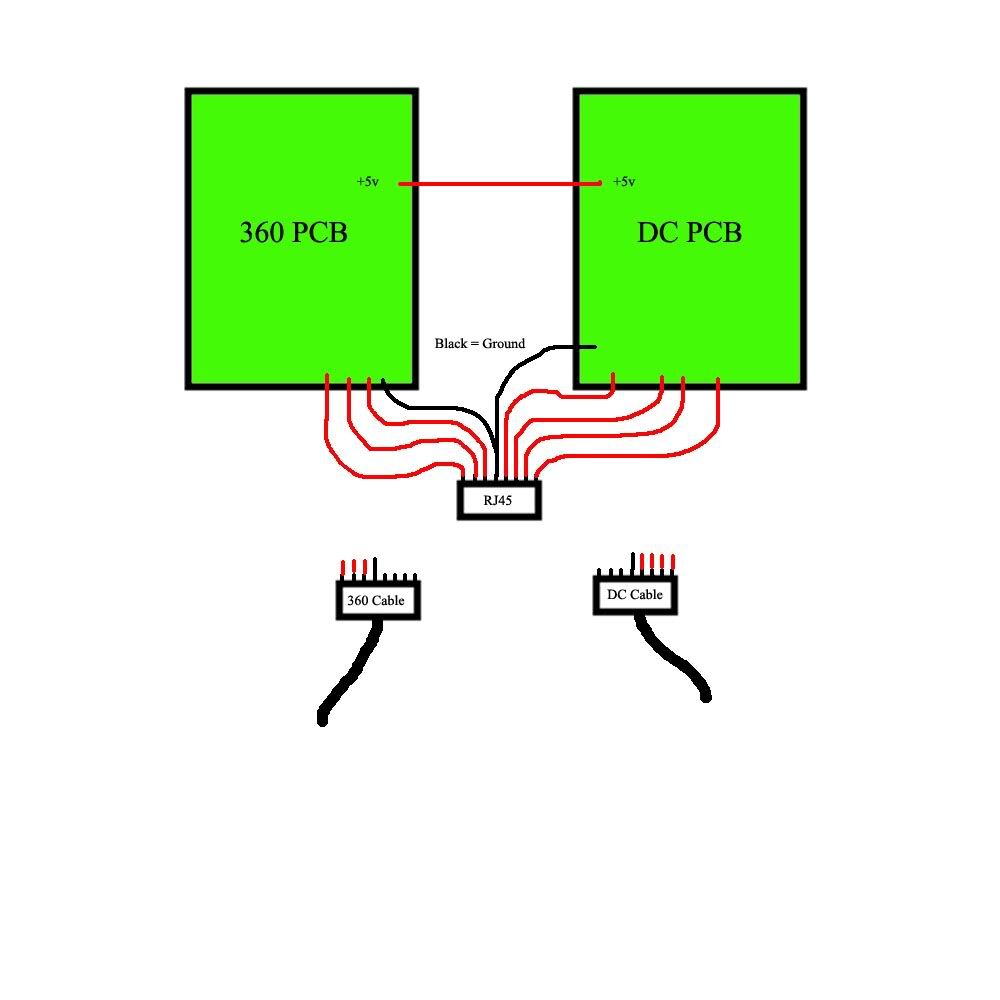
You can make it down to seven.
Share VCC and share Ground.
OK, no problem with sharing both VCC and ground? Great! Oh and by the way, i just saw this picture of the agetec pcb:
Imageshack - dcpcb1.jpg - Uploaded by Imageshack user
Apparently it has two grounds…? How does that work? Do i need both? And which one to use for the 360?
I was going to use a madcatz controller but they probably have the same structure as the agetec (in terms of number of wires etc.).
Thanks.
:u: Interested in that answer as well. According to this black is ground and green is sense. But inside the dc cable itself there’s no black wire; the black wire coming from the pcb connects to the shielding around the rest of the wires.
Yes, that is how shown labeled.
That connector with the two labeled Ground, the green is be Sense, black is Ground.
And Ground doesn’t matter which you use.
The PCB is Common Ground, and there are three (four if counting the green) of them labeled; choose one.
OK, thanks JDM. Very helpful as always! =)
I think I’ll be doing this mod with my 360 SE + a generic PS3 PCB (the komodo from meritline) + a DPDT. (I wanna use a slide switch - any tips for cutting the plastic? I’m thinking drilling a hole, and shaving the shape out with an xacto knife.)
Also, I just wanna confirm 100% - the Start and Back buttons are common ground, right?
The whole PCB is Ground, yes.
Need some help on this. This is what the circuits in the my stick basically look like at the moment:
http://farm5.static.flickr.com/4132/4982073562_5619bbd34d_z.jpg
(black is ground, pink is D-, green is D+, red is 5v)
I’ve actually left the mini-USB plug on the ps3 pcb and just connected the wires from a usb cable.
The problem: when the stick is plugged in, nothing is detected, and the stick is completely unresponsive, no matter what the DPDT switch is flipped to. If I unplug the mini cable from the PS3 pcb, the stick functions normally.
Other clues: if I plug the stick into a USB hub, the hub stops working (like what happens if the ports are drawing too much power). Just checking real quick with the multimeter, the PS3 pcb doesn’t get anywhere near 5v when the whole thing is plugged in.
Also, i don’t know if this is relevant, but I basically completely cut the shielding on the original USB wire.
More info i don’t know what to do with: I’m getting 1.6amps between the two VCCs on the pcbs (less than 1V).
If the D+/D- lines are not routed to the DPDT and come to the PCB no matter what, it’s normal that you get what you have. (your drawing looks OK though)
Check for shorts. Watch carefully your wiring and find the problem
Irrelevant
You sure both PCBs are common ground ?
Used the multimeter to check the switch - it’s fine.
I’m also 100% sure both PCBs are common ground.
post up pictures of the dpdt. Chances are the D+ and D- are wired bad.
http://farm5.static.flickr.com/4147/4983278237_f7e04dee1b_z.jpg
The black wires are just extensions of the D- (wires were too short). I know the contacts look a bit close in the picture, but they’re not touching.
Further tinkering: if the PS3 pcb is plugged in by itself (grounds and 5v still connected to xbox pcb as well), the computer detects the controller, but all the buttons show as pressed down constantly.
Edit: just pulled the ps3 pcb out to test it. Still works fine.
EDIT AGAIN: I read through some more of this thread, and found a helpful post. I checked with my multimeter, and it turns out the PS3 PCB is common high, not common ground! What do I do now?
So I just installed a 4617 Madcatz controller in my ps3 te with a DPDT switch, and I’m having trouble connecting the xbox side to my mac running windows 7 x64. It gives me the notification that it is not recognized and error code 43. I don’t get it. Before, when I was playing with the controller out of the box, it was working great.