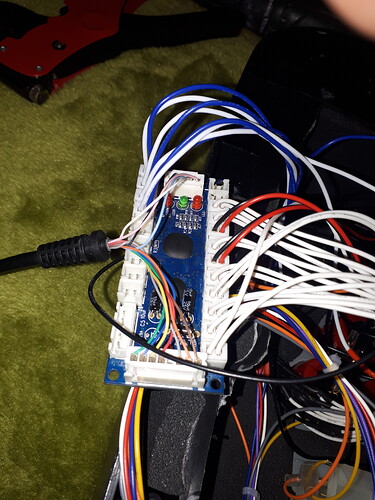Hi. I’m a newbie to this group. I recently received the zero delay ps2 encoder from Ebay last week. The face buttons all work great, but my joystick only recognises the right and diagonal d,r directions. Could somebody help me please??
Try flipping the joystick harness the other way round.
gahrling dude. you are a life saver. it works now. thank you so much
Lol. I’ve been there
Well. its been only 2 months since i have posted anything related to the zero delay encoder. i have now encountered a devastating issue. the ps2 cable is now non functional. the green light on the pcb does NOT show up there for not allowing me to use my arcade stick on the ps2. the usb works fine on the pc. somebody please help me because this is pissing me off non stop.
Well, i got it working. BARELY!! I had to order another zero delay kit from Ebay.
Here’s the link: http://www.ebay.com/itm/No-Delay-Arcade-USB-Encoder-To-PC-PS2-PS3-Joystick-For-MAME-5Pin-Sanwa-Buttons-/191573950463?ssPageName=ADME:X:AAQ:US:1123
Now this is an updated model, which i was happy about. But the ps2 function didn’t work. Even though i connected everything correctly to the PCB. But here’s the kicker: I still had the old pcb, so i used the new cable that came with the new kit and connected it to my old pcb. And guess what? It works!! Yep i couldn’t believe it myself.
I am still pissed off that i can’t use my new PCB on my PS2. ONLY ON PS2, IT WON’T WORK. I tried using the old cable to the new PCB, it didn’t work.
Could somebody help me please?? I am pleased that i got my OLD PCB to work on my ps2 but i want to use the NEW PCB on my PS2.
Bought one and can’t get down working. It’s definitely down on the pcb with process of elimination. Not using the strap harness. Using the individual up, down,left,right white and blue wires. Any ideas guys? Thanks
Help please
Ask the seller for a replacement.
Got a replacement from another seller same thing . I’ve test all wires and switches on down same result. I’ve no ideas left apart from getting a joystick with harness and using the harness instead of the white and blue individual wires. What u think. Thank again for your help.
Jump the 5 pin’s down connection with its ground, see if that sends a signal. If it does, you could solder to those points. Just to be clear, you have touched the metal connections for both down wires while their jst is plugged in, correct? Could you post a picture?
Will try soon thanks
Looking at the ebay listing for that revision, I believe you have the USB connection JST plugged into the 5 pin joysick harness location. Take that output connection and put it in the bottom left connection in your picture.
https://i.ebayimg.com/images/g/rdgAAOSwfNpbMSns/s-l1600.jpg
Took out zero delay pcb and replaced it with a Mc cthulhu .took a bit of investigation online but got there at the end. It’s working on ps 2 and ps1only with ps2 lead soldered directly to the pcb. It’s all a need. I know it multi platform but I’m happy with only ps1 and 2.
MC Cthulhu is a good board, I have one wired up for RJ45 in a project box for my arcade cabinet. Though I would like to know if you tried what I suggested after seeing your picture- it looks like you had the ZD wired wrong.
Tried that and no life at all. Still don’t know what the problem was.