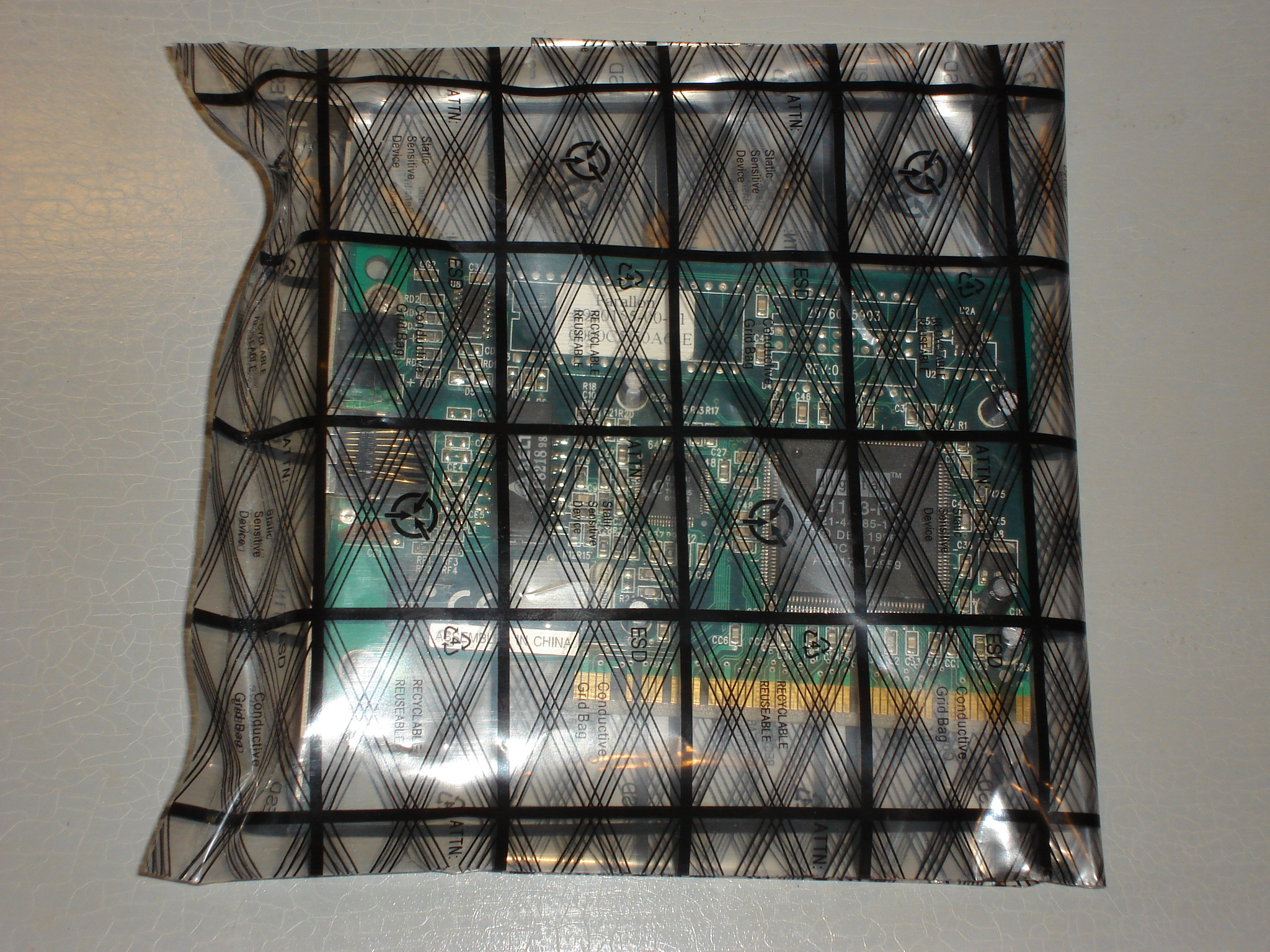Okay guys, something new for you to give a whirl. I was going to do a whole blog post on the process but got side tracked after doing this, so here’s the gist.
I decided to just delve into how the sub-board operates and check the signals for anything we could use to easily disable it, got tired of guessing. Turns out I was right, there’s an initial transaction from the main micro, and passes security information when plugged into the XB1 system. However, they appear to have kept it surprisingly simple, only uses 2 lines, and doesn’t require a separate clock signal. It’s like dedicated lines, one for input info, and one for the output.
The details on these transactions is hard to say, it’s even hard to currently say which direction these are occurring other than some educated guessing. However, one signal in particular stuck out, it’s a clock that almost looks like it comes from the main micro so that the sub-board can take in the information and zip it off to the system. This includes some handshaking initially as well as of course the input information later on. It makes sense since there’s a shitload of information and it needs a proper clock to ensure the data sync is correct. There’s way more to this back and forth, but for us, that’s all we want. The clock is 8Mhz for those curious.
That’s the Achilles’ heel. Kill the clock, and the information instantly becomes garbage.
Here is the spot you want to disconnect, cut the trace stemming from this pin and the clock is severed, rendering the data worthless and the pad unable to sync wirelessly anymore.

Alternatively, we could probably just ground the pin through a resistor also, say 500-1k in case it’s an actively driven signal, and that could probably work too. I didn’t try it, instead I just cut the trace to ensure this theory worked. Plugged in the USB, worked fine, unplugged and plugged into my PC, held the home to start the sync process, and nada. It’ll blink the home LED for a while until it times out, and that’s that.
I cut the trace on the opposite side in the picture, right after the via, this allows you to lay the PCB flat since the analog cubes makes it a little awkward to cut that particular point, not to mention the trace run to that via’s fairly short and there’s other stuff you could accidentally cut.
TL;DR: Cut the trace and the wireless is bye bye.