I actually tried that but it’s greyed out saying there’s no backup? It’s GIM2 and GIM3 that need to be toggled, btw.
It’s all 3, they appear during different animations, so just kill all of them. Otherwise you’ll see it appear and disappear during anything where she stretches the mask away from her face, iirc. One was the regular mask, one was the stretchable mask (think taunts and win pose), one was the mask put down around her neck, something like that.
Select the item and it’ll be toggle-able. If you just open the structure and right click it, yeah it’ll be greyed and won’t let you. Left click it first, right click, the “no backup” is fine, don’t worry aboot that part. It just means it won’t explicitly make a .bak file when you do the toggle, but you can turn its visibility on and off with no ill effects.
Should work that way, give it a shot.
Sech - uc2 v.02 + skin
(changed an ultra 2)
http://www.sendspace.com/file/urmzy5
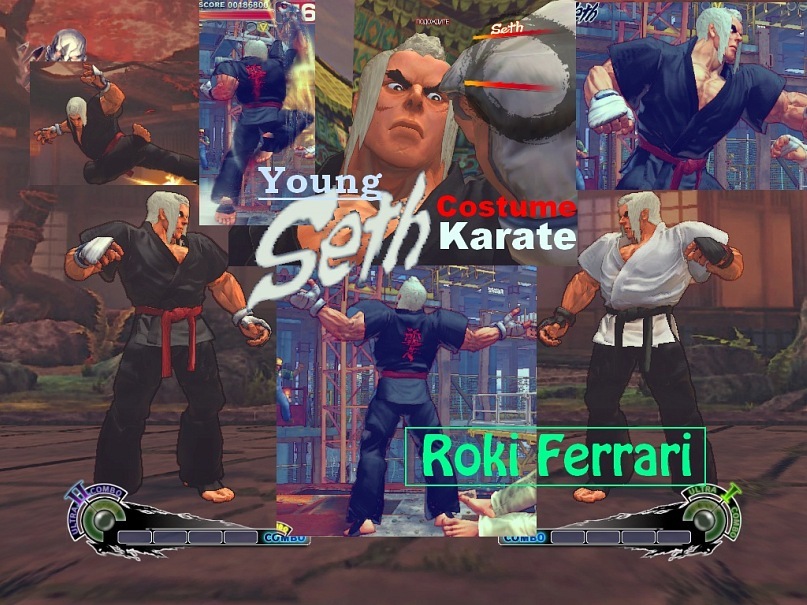
(changed an ultra 2)
[media=youtube]-q2sgnBKSJ0[/media]
song with video:
http://www.sendspace.com/file/fzl2ax
@hunter: Some guy messaged me saying Midnight Bliss got yanked by mediafire.
Here’s a new mirror - http://www.megaupload.com/?d=BFMC8S2C
Make Sakura pregnant on 9 months in a red bikini and red underwear
k, got it. thx for the heads-up
Yeah I i don’t know what it is, but it’s greyed out. the only thing I can do from that menu is do a raw dump. If you toggle something to invisible it should show the object as being off. The option is greyed out and clicking it doesn’t do anything. Maybe the asset explorer I have is dated or something. I got it off the wiki, but who knows if it’s up to date. I’m running windows 7, but I’ve tried running it as admin and running it in xp compatibility mode with no noticeable changes. I wouldn’t be asking for help if I hadn’t explored my options first. I even checked to see if the object file i was using was set to read only. Everything looks fine. I’m at a total loss at this point.
Also I asked this before, but no one replied so I’m not sure if anyone noticed, but i was trying to d/l the Saint Makoto skin and it’s not on mediafire anymore. if someone has it, I’d really like to add it to my collection.
Thanks
@Nilok
Try copying Ibuki’s *obj.emo into a user-writable directory, like your desktop. (I know you already said running it as an Administrator didn’t help, but just to make sure)
As for Saint Makoto, I would recommend PMing the author. If s/he gives you another link, let me know and I’ll update the wiki.
Hi recently i downloaded a skin to my favorite char Rose but its not working in Street fighter 4 Ae  … i want it too much and i tryied every thing to do it work …the skin is : Wu The Lotus Blossom i downloaded inhttp://aemods.pbworks.com …if someone can convert it to AE or teach me how to do …thanks in advance…
… i want it too much and i tryied every thing to do it work …the skin is : Wu The Lotus Blossom i downloaded inhttp://aemods.pbworks.com …if someone can convert it to AE or teach me how to do …thanks in advance…
@Lucila
if you got it from the AE wiki, then it should already be set up for AE.
Just to be clear, it uses the alternate (i.e., second) costume slot, so you need to have purchased the costume DLC from Capcom to use it.
Ok following your suggestion the base obj.emo file I can toggle the visibility on. The problem is this is a global effect and so the entire costume set ends up having no mask. The obj.emm files (in my case for example. IBK_05_02.obj.emm) still cannot be toggled.
Also I’ve seen a lot of costumes based on for example costume 1 but they alter the parent object file(.emo) is there a way to implement them in a way where they can be used in the same costume set? Would I be able to combine parent files and then switch things off and on in the sub file? Is there something more powerful than the asset explorer that I should be using for this?
Thanks Hunter
You can also use the Costume Changer utility as a workaround
EDIT: Irving has reuploaded his original Saint Makoto mod. http://www.mediafire.com/?qt36kablkutx6hr for all that are interested
@Nilok
The obj.emm file is like an index that tells the game which materials and properties each model has. As such, it can’t be toggled off (only models in the *obj.emo file can be toggled off).
While using the Asset Explorer’s toggle is the easiest way to make something disappear, this filters down to all of the colors, as you’ve noticed. If you want to make her mask invisible in just a few of the colors, you’ll need to use “col-based transparency,” which involves painting over the alpha channel in the texture file(s) and (often) changing some material properties in the obj.emm file(s). Check out sensibeat’s tutorial over on the vanilla wiki for a more detailed explanation.
If you wish to make changes to an individual color without changing the entire costume and, hence, the other colors, painting/skinning and col-based transparency are pretty much the limits. As soon as you fiddle with the *obj.emo, you affect all of the corresponding colors, as well.
Make sense?
Yeah, I’ll have to take a look at it when I have more time. I was hoping there was a way to just toggle or delete the object in those index files, but obviously it wasn’t that simple. thanks for all the info.
Hi ! I already tried all things that i could to do it work …copy to resouce costume folder …copy to dlc costume folder…and i used SF4AECostumeChanger like i did with ffxiii skins to makoto and ibuki …but this wu the lotus blossom to rose is not working doesnt matter what i do…there r a lot of files inside roses costume folder and i just dont know what to do with those 2 emz wu lotus blossom files : /
@Lucila
It sounds like you downloaded the vanilla version instead of the AE version. Use this link instead (no emz files in it) and see if it works any better for you.
finally did it thanks you …this link u gave me worked …was my mistake sry …thanks for the patience…i even asked Jeff Plamondon ( wu lots skin creator ) help but he was busy and said me to ask help here cuz the guys here r great n he was right.thanks .
That would have been my next guess. glad you got it worked out
Another Juri:
http://ohhho.deviantart.com/art/Juri-Jacket-273001999
Credits:
[LEFT]sloth86’s mod.[/LEFT]
Ibuki - Vanille Costume Mod version 2.5
http://img4.imageshack.us/img4/3530/ssfix.jpg
DOWNLOAD: http://www.mediafire.com/?5e36mka4ga6rafj
A very minor update. As I mentioned before, there are a few bugs with my modding tools that creates weird little bright spots on the models. The problem is calculating tangent vectors - i have yet to find a working algorithm for this. I have found a work around though. Using Autodesk SoftImage, I was able to render a tangent map. Then I wrote a little tool to inject the tangent map into an EMG (similar to me AOinject tool). I plan to do quick fixes for my previous mods too.
*Note: I just uploaded all the files for the mod here even though the only file that was changed was IBK_01.obj.emo…more specifically the 6th EMG of IBK_01.obj.emo.
Good job, sloth. I just tested this on a certain Ibuki skin and I think there might still be something showing up close to her side waist. ;-]
EDIT: Nevermind, forget what I said. I was being an idiot when I first tested this. Everything looks good.