fuuuuuuuuuuuuuuuuuuuuuuuuuckkkkkkkkk …
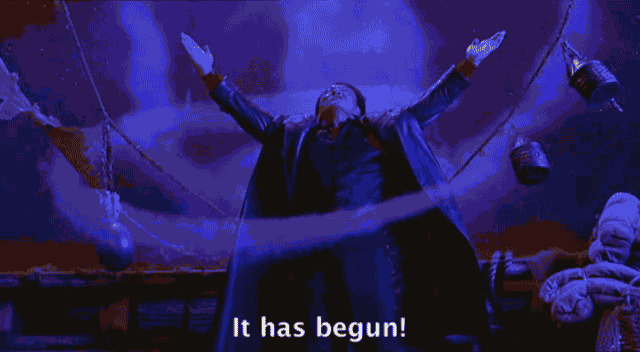
Not really news as Intel Graphics always been shit, but…
So this may be a dumb question but I have Steam Link on my Apple TV. I have yet to use it though despite owning about a dozen Steam games. My question is; Do I still have to go off of what’s only available for MacOS in the steam store? Or since Steam Link from my understanding is Steam OS I can buy any game and stream it to my Apple TV regardless?
I couldn’t really find anything about this. So I figured I’d ask.
You have to go by what’s on MacOS. Steam link enables remote play from your mac to whichever device you have steam link on. It’s a streaming app.
Thought so. Just wanted to make sure.
Alright so I side mounted my ssd to my case, but my psu’s sata connector is too thick so it won’t fit. I had to put my 3.5" mounting bracket under the ssd to give it enough clearance, but it looks ugly and in the future I might want to mount another ssd.
Is there another solution to this?
Got photos of this?
As for the connector, maybe a short extension cable?
The ssd mount gives the connector enough clearance. I got a new modular psu and the connector is a lot more thick. I suppose I could 3d print a spacer or something, unless they actually sell those. Or just buy a different psu sata cable.

Just soliciting opinions, everything else being equal would you personally prefer an ugly case with great airflow, or a nice looking case with still adequate but measurably worse airflow?
Also, can I get a price break somewhere if I don’t need my components to light up? Why did that trend even take off?
I don’t understand the LED trend ether.
Who doesn’t like bright flashy lights? I’m fine with RGB as long it’s on parts you want to show off. The trend on been going off the rails as of late.
that’s one good thing I like about my new motherboard. I can pretty much turn all the RGB off, including the chipset cover through Windows software and it stays off. iCUE can go drop itself into SFV ranked though with it’s fucking buggy ass shit.
My old B350 motherboard on the other hand, required a system restart and going into the BIOS to turn that fucking shit off.
Idk but I got my rgb case for $64 down from 80. Thermaltake V200. Looks nice in my room and I’ve never had trouble with airflow so it wasn’t really a priority for me.
I rather go into the Bios and kill the RGB lights there.
Lights tend to go to Default setting without the software.
Holy fuck, PCs can be so frustrating. Trying to get my Switch Pro Controller to work and it’s not being recognized at all, but it shows up in devices and printers. Steam doesn’t recognize it either. My old PC was just plug and play.
Try uninstalling the device then reconnecting.
No good. All the xinput converter drivers work, but I don’t want to use those for steam as it’s an extra step opening those up. Though that might be my only option.
Edit: Ok I got it working again. I was using xinput drivers on my old PC to play PSNow and I think it screwed up my controller. Did some fiddling and ran into some guy linking this: https://github.com/Davidobot/BetterJoyForCemu#problems
Make pro controller or Joycons visible to other programs again without uninstalled HidGuardian**
BetterJoyForCemu automatically adds Joycons and Pro Controllers to HidGuardian’s blacklist upon start-up.
However, to manually remove the devices from the blacklist, one can navigate to this page: http://localhost:26762/
Idk the details behind it, but it worked. Installed the drivers, navigated to that link, removed the affected device(my messed up controller) and now it’s recognized by my PC and steam again. Uninstalled the BetterJoyConCemu drivers.
Just to double check if it fixed it, I removed the pro controller device from my PC and plugged it back in. Steam was able to pick it up and everything is in order again.

