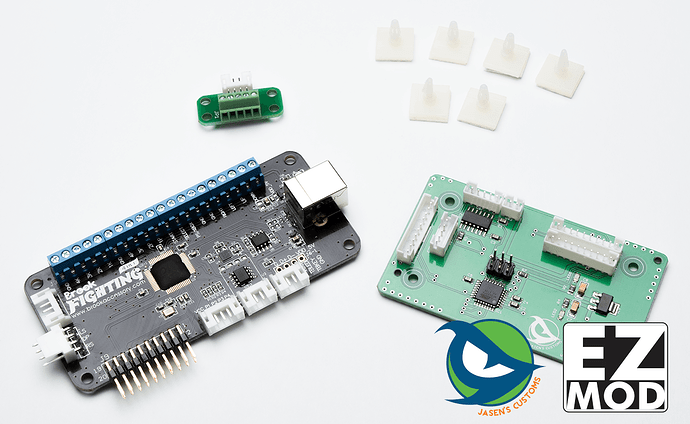ok gonna try again hope this was the fix.
ok i did exactly what you said and still no power I’m lost
Well, I’m at a loss without pictures or any idea if you are actually getting voltage to the stick.
how to i post pics from my phone ? I know I sound dumb
I don’t understand this url ?? on on a phone I don’t know how to post pics on here
how do I post from a mobile phone? sorry I don’t know how
I’m not forum support… I suspect you use the image icon and link to the photos hosted on photobucket or similar hosting service. At least that’s what I would do on my iPhone.
ok sorry about that
…ler me try
http://s1243.photobucket.com/user/dazeone85/media/Screenshot_20171223-142540_zpsyl2die7e.png.html. here a few pics i have sorry for the confusion
ok I trimmed down some a little of the stripped wire and put them as far in as it would let me and still no power heres some.recent pics

ok so I figured it out and I should asked this from the start i have a ps4 lvt3 led board in my ki stick wich worked with the stock pcb so I assumed it would work as soon as I unplugged it from the ez mod board it worked fine. so is there a work around for this led board or Is it not going to work now.
Any plans on doing an EZ Mod board for the new Hori Fighting Edge? 
Did the TES+ EZMod ever get to market?
Does it matter at this point?
Hello, new to this kind of fight sticks. I ordered my first Panzer (a hitbox, used to play with my keyboard before, and wanted to upgrade!), but I have a super dumb question concerning the front buttons (not familiar at all with that, I need help on this):
I cannot find “eli5” explanation of what they do.
I did read here:
I also found

.
But I still can’t figure out them:
[list=1]
[] Select --> I guess like any game station controller.
[] Home -> I guess to show the Steam Big Picture mode when playing (and Pausing the game behind). Or the Playstation Operating system for what I recall.
[] Start -> Ok this one I guess it
[] AUX Button lock switch -> From what I read, it is to prevent to push all the front buttons accidentally. Hmm ok. all of them? Anything specific about it?
[] LS - DP - RS Mode -> Absolutely no idea what it is. It says “Shift directional inputs to support Left or Right Analog (LS/RS) Mode” on the picture but I still don’t understand. Is it for some specific fighting/other type of games? How does it work for a classic street fighter or the new DBFZ, any influence? how should it be set?
[] R3 -> Ok from what I read it is an extra button on Playstation, when the right joystick is pressed, got it
[] TP click -> What is that? ??? What happens is I press this button? That is the most mysterious button I can find here!
[] L3 -> Same as R3 for left joystick, got it.
[/list]
And what about the “Turbo” from the explanation above?
Anyway, any quick explanation from you guys would be amazing! Thanks again, so excited!!
Mid month.
You are confusing an EZ MOD with the Panzer. They are separate products completely.
The lock switch shits off all front buttons to ensure you don’t accidentally press one during play.
TP is Touchpad Click. It’s a PS4 button.
The LEFT STICK, d-PAD, RIGHT STICK function literally shifts how the directional buttons are displayed to the PC or console. Normall d-PAD mode is what you want.
Any plans on doing an EZ Mod board for the new Hori Fighting Edge?
I can’t reveal product plans at the moment 
Next up, the TES+ EZ MOD is officially available! You can pick one up on my site today. Its a full kit so no need to worry about soldering, etc.
Install video is here: Let's Build Something: TES+ EZ MOD Install with the Brook Universal Fighting Board - YouTube
Pick yours up exclusively at www.jasenscustoms.com