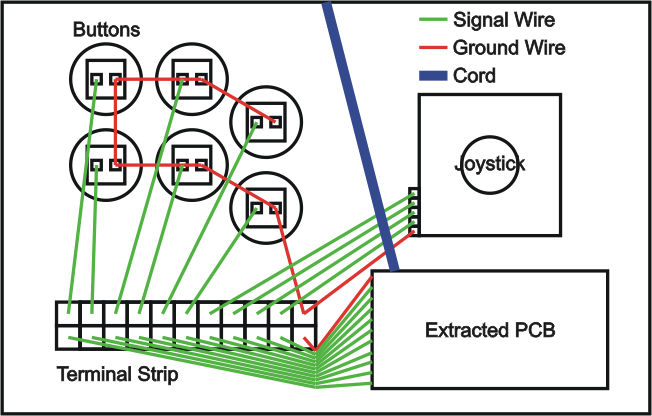Hey Toodles, Ive run into a road block and am gettin a little frustrated, thought Id bounce it off you and see if you have ne suggestions.
Right now I have what appears to be a raw pointer to the device and can open up a RAW read/write data stream.
But it appears that I am limited to HID input and output reports(at least so far).
I get the HID report Capabilities from Cthulhu as:
Size(Bytes) Capability
9 public ushort FeatureReportByteLength;
20 public ushort InputReportByteLength;
0 public ushort NumberFeatureButtonCaps;
1 public ushort NumberFeatureDataIndices;
1 public ushort NumberFeatureValueCaps;
1 public ushort NumberInputButtonCaps;
30 public ushort NumberInputDataIndices;
17 public ushort NumberInputValueCaps;
1 public ushort NumberLinkCollectionNodes;
0 public ushort NumberOutputButtonCaps;
0 public ushort NumberOutputDataIndices;
0 public ushort NumberOutputValueCaps;
0 public ushort OutputReportByteLength;
[MarshalAs(UnmanagedType.ByValArray, SizeConst = 17)]
public ushort[] Reserved; (17 0’s)
5 public ushort Usage;
1 public ushort UsagePage;
Cthulhu reports 0 for OutputReportByteLength but Im not even sure if that matters any.
Im stuck, I have what appears to be an unrestriced raw data stream to the cthulhu, but Im limited to a 20 byte buffer (InputReportByteLength ??), continued reading past 20 bytes just repeats this 20 bytes which result in:
0,0,0,8,128,128,128,128,0,0,0,0,0,0,0,0,0,0,0,0
and which changes depending on what buttons Im pressing.
It would seem that because Im currently using the HID drive when plaugged into my PC that Im limited to HID based read/writes and that I cannot send a raw control msg whise using this driver. If this is the case, the PC side gets WAY more complicated as it would require users to install another driver(which is messy and something I was trying to avoid at all costs) in order to communicate at a lower level.
Or I could be talking out my arse and have no clue whats going on, if u got any suggestions Im all ears cuz Im pounding my head againt the wall right now.
 They’re a bitch, especially if you use a cord from a legit DualShock or DS2; where its like 2 uber thin copper wires each and a ton of cotton fluff. Those are the worst. Third party extension cords are better about giving you some actual metal to work with.
They’re a bitch, especially if you use a cord from a legit DualShock or DS2; where its like 2 uber thin copper wires each and a ton of cotton fluff. Those are the worst. Third party extension cords are better about giving you some actual metal to work with.