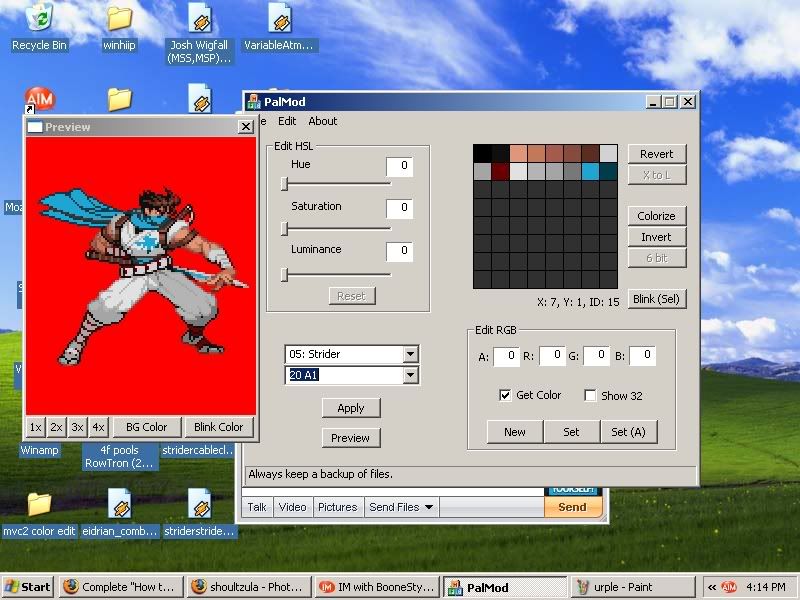just a few edits. Very simple by the way. All 6 of those only took 10 minutes once I figured out what I was doing.
http://forums.shoryuken.com/showthread.php?t=67472&page=36
^^this is the link to the original source to how its done. The last few pages explain how to do it as well as a link to the prog that allows you to change colors. There are a few problems like some sprites giving you a hard time to change colors like iceman and a few others. If you read up on this, its a good way to freshen up marvel.
Now all we need are new levels and HD sprites :lovin:
edit: after the original 6 colors, there are a bunch of random ugly looking colors. These are special colors that your character needs to the game. Like your character being hit by lightning, being hit by a beam, doing a speical command like a super or taunts etc…
keep tabs on the 2nd link(the shoryuken.com one) you may find out a thing or 2 about the characters that have tricky sprites to deal with. It might be a while though before an edit of all 56 colors makes it out there that doesn’t glitch out between colors.
I read that creator of this prog was thinking about going back and updating the program to get rid of those “special colors” on his next release but who knows what will happen.
Lol Marvel just turned into CvS2 Paintshop.
its basically done the exact same way as far as editing goes. I couldn’t get a pure white color going. It looks like the whitest white is white grey.
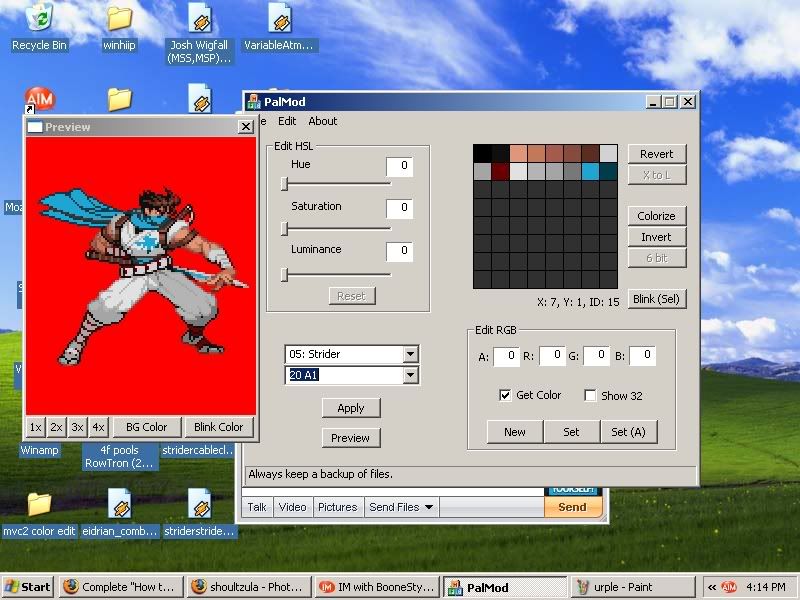
this is the whitest I could make it and it still looks grey.
faq:
ok, you have to a copy of mvc2 ripped. You have to be able to access the files in order to change them. Once you have mvc2 ripped put it some where on your computer thats accessible.
next, open up pal-mod, file, load directory and choose the directory where your mvc2 files are.
that should load it up so you can now change the files.
**
changing the colors:**
under the " edit HSL" field, there are 2 boxes and under those boxes are apply and **preview **boxes. The first box is to select your character, the 2nd box is to change the button of the color your editing giving you 6 colors to come up with. One for every button.
to the right of the “edit HSL” field, there is a box full of colors. This is the color pallete. Its layed out like cvs2 iirc, each of the colors on the color palette is a color related to the button you selected to change. To change the color of their clothes, you simply find all the palettes that are clothes related and change it.
you should always keep your preview open as you change the colors so you can see what parts of the body you are changing or the strength of the color you’re selecting. Theres no manual refresh, you’ll see the colors change as your adjusting the hues.
you can edit all the way too A2 which stands for assist 2 and should be the 6th one down from the list. The rest are speical colors for when you get lightning, set on fire, super animation colors etc… these can be fucked with in order to change the color of being hit from those moves but aren’t necessary to change if all you want are just new colors.
edit: after your done with your color, click apply per color.
I guess once your happy with all your colors, burn it properly.
i hope this hackerdom isnt a sign of things to come, soon we will have custom damage per move and it will be too easy to cheat and then it wouldn’t be fun anymore