I gots a question, if i got an scart cable for the saturn that has a RCA audio ouput on it (like this: http://www.ebay.com/itm/Sega-Saturn-RGB-SCART-cable-RAW-SYNC-and-RCA-out-NTSC-model-Saturn-lead-cord-/160667705930?pt=Video_Games_Accessories&hash=item25688aa24a ) and then got an scart to VGA cable would that work?
It’d rest on the SCART->VGA adapter more than the cable or system, but it should work fine. Everything is based entirely on the VGA standards. As long as the converter fits that, should be smooth sailing. If you can find a report of that adapter working on other scanline generators, then it’ll work with mine.
I have a similar set up the good thing about the saturn is you dont have to clean the sync so you don’t have to have a sync strike you just have to have a scaler so you can make an adapter thats super simple with a female scart plug and just run red green blue ground and component sync to connect to one the many ports on the cheapo scaler that I have posted pictures of in this thread a few times
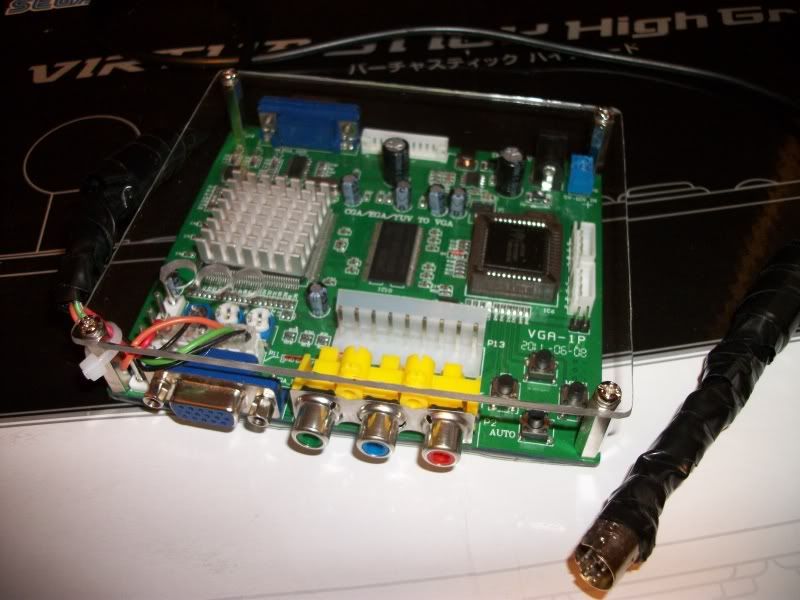
see the cable in the picture it is a saturn only cable I made from a svideo cable its not pretty but it works great at the time I could not find a scart cable but now there every where on ebay and much easier to do
I can detail it out for you soon if you want (it will look a lot better also)
Well i found this site, which is helpful http://www.gamesx.com/avpinouts/saturnav.htm
has this pic which i thought was VERY helpful
http://img805.imageshack.us/img805/441/satpin.jpg
The guy on there just made a vga cable out of it… would that be easier?
But ill prob just end up buying a cable on ebay and doing what you did. So a little write up could be nice, but I can probably figure it out.
yeah that looks like a good picture just be carefull to pay attention if the info you read is about a EU saturn or NTSC there are diffrences in the connections yeah you only need pins 7,6,5 and 1. I put a 3.5 jack on the back of the saturn for audio
The sync line is composite sync; it contains both the horizontal and vertical sync, unlike VGA which uses a separate line for each. The guy in the article wired it up to match his own XRGB setup; you can’t wire it to a VGA plug and expect it to work, and definitely not gonna work directly wired to the T-SLG.
You can wire it up to connect to the RGB->VGA scaler we’ve been talking about, but straight to the scanline generate and/or monitor isn’t going to happen like that.
What to attach to the scaler I have pictured you can
I made a plug out of the connectors from a sega agtec pcb I forget what you call those white little plugs
here are some other sites with wiring diagrams
http://www.gamesx.com/
Wicked!!! I will definetly order one soon! 
I’m just curious on how you are generating the clock for the “wide” mode: it looks like Q1 is the input for CLOCK 2? If that’s true, so is CLOCK 2 getting a rising edge at every 2 VSYNC pulses, making it double the thickness of lines/scanlines?
BR,
bootsector
I think you mean HSYNC, otherwise that’s all correct.
Yes, my bad! I meant HSYNC! 
Thanks for the clarification!
BR,
bootsector
Hi Toodles!
Tried your double scanlines solution and it worked great! I got a much better image on 1024x768@60Hz. However, it looks like I can get scanlines only if I’m using the following resolutions:
640x480@60Hz
1024x768@60Hz
I can’t, for example, get either single or double scanlines on 800x600@60Hz or any other resolutions.
Here’s a rough schematics of the circuit I’m using:
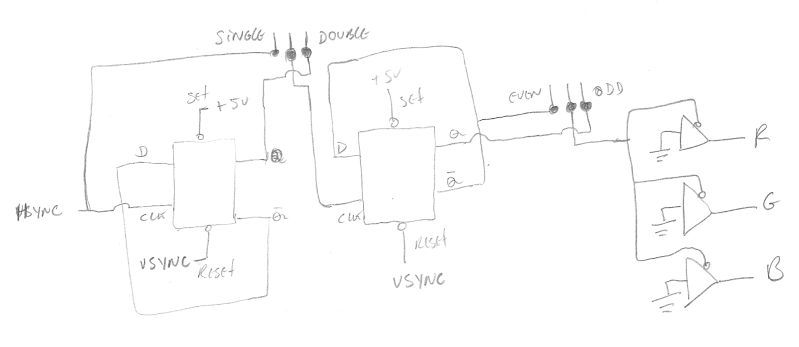
Does your board resolve this? If so, do you mind to share how?
Thanks!
bootsector
Got my SLG in the post today.
First, the good stuff:

http://farm8.staticflickr.com/7162/6407673713_9d2e0107d7_z.jpg
http://farm8.staticflickr.com/7150/6407674271_eed6b9868b_z.jpg
http://farm8.staticflickr.com/7001/6407676821_a7e3d8a9bd_z.jpg
Now the bad:
I tried the T-SLG on 5 different screens in my home:
[LIST=1]
[]23" NEC EA231WMi monitor (1080p panel)
[]22" Vizio HDTV (1680x1050 panel)
[]32" Dynex HDTV (1366x768 panel)
[]20" Dell 2005FPW (1680x1050 panel)
[]17" Dell 1704FPV (1280x1024 panel)
[/LIST]
Dreamcast using Naki VGA adapter w/ T-SLG (DC VGA output confirmed working prior to SLG testing):
[LIST=1]
[]NEC - ‘No Input’ displayed
[]Vizio - ‘Mode Not Supported’
[]Dynex - ‘No Input’ displayed
[]Dell 2005FPW - not tested yet
[]Dell 1704FPV - not tested yet
[/LIST]
Next, eBay scaler with T-SLG (scaler output confirmed working prior to SLG testing):
[LIST=1]
[]NEC - image, blank, image, blank, image for 2 seconds, blank; repeat (see note below)
[]Vizio - ‘Mode Not Supported’
[]Dynex - Works
[]Dell 2005FPW - ‘No Input’ displayed
[*]Dell 1704FPV - Works
[/LIST]
Special Note for NEC:
When the T-SLG is set to the ‘OFF’ position, I still experience the ‘image, blank, image, blank, image for 2 seconds, blank; repeat’ in the test.
With the T-SLG set to ‘WIDE’ mode with the scaler running at 640x480, I DO GET AN IMAGE(albeit one with wide scanlines). If I change to any other resolution, I get no scanlines, but I STILL GET AN IMAGE!
I’d like to add that I tried multiple cables, gender changers, and ways of connecting everything up. Due diligence was given to eliminating connection issues.
Finally, the Dynex is where my 360 is hooked up, so I only tested it on that panel.[COLOR=#008000]** I’m pleased to say that this worked perfectly on the first try.** This test was conducted with an official Microsoft XBox 360 VGA cable:[/COLOR]
[LIST]
[]640x480 - [COLOR=#008000]Scanlines display properly[/COLOR]
[]1024x768 - [COLOR=#ff6600]Scalines visible, but unstable image (wobbles)[/COLOR]
[*]1360x768 - [COLOR=#ff0000]Scanlines not visible (even in wide mode)[/COLOR]
[/LIST]
Now, all that being said:
I think this is a great version 1 product. Toodles did a hell of a job, with an assist by RosserRooster. If I recall correctly, RosserRooster had DC VGA working with the initial test SLG, so this may be an issue with my specific VGA box or monitors. The scaler not working is kind of disheartening, as the 23" NEC is what I have in my Upstairs Gaming Cave®, and all my consoles run RGB SCART through the scaler into the NEC. However, we’re moving soon, so with more available room maybe I’ll just take the Dynex for my Gaming Cave® TV.
I hope that as other folks get their scalers hooked up, we get more feedback regarding compatibility. If we get a thorough compatibility report from everyone, maybe we can persuade Toodles into cooking up a version 2 of the T-SLG.
Overall: Awesome first effort! Just be aware that this might require some trial and error on your part, and based on my tests, it may not work on your display.
(sorry for the flood)
As the board is pictured, I fear you may have the shield on backwards. The ‘IN’ side should be on the male side, not the female side.
It is on the male side: that’s a gender changing cable running from the scaler.
And before anyone asks: yes, I tried multiple types of cables and gender changers to connect this. I’m very methodical when I’m testing things. 
what resolution did you set the scaler for did try from lowest setting
Hmmmm… so the supported resolutions for scanlines look similar to the ones from my tests…
Toodles, have you tried to invert HSYNC for other resolutions by using some hex inverter like the 70HC04?
bootsector
Yes. I started at 640x480 and worked my way up for each monitor. Without the T-SLG inline, the scaler resolutions supported by each display are:
[LIST]
[]NEC - All (640x480, 800x600, 1024x768, 1360x768)
[]Vizio - 640x480, 800x600
[*]Dynex - All (640x480, 800x600, 1024x768, 1360x768)
[/LIST]
As you can see in the test results, the NEC and Vizio failed to display when the T-SLG was added. The Dynex displayed all resolutions perfectly with the T-SLG attached.
so if the slg is in the off position does the signal display at all
I have not, but there’s no reason I can’t try. Is there a resolution on the VGA-1P that would require it? Is the 800x600 you have problem with from the VGA-1P?