Toodles take on a Scanline generator
Examples of the two scanline widths. Please keep in mind that this is with a cheapie Xbox360 VGA cable, running at 480 horizontal lines, so the scanlines are rather wide. The main idea is so that scanlines would actually be visible with higher resolution sources like 600 horizontal lines or more.
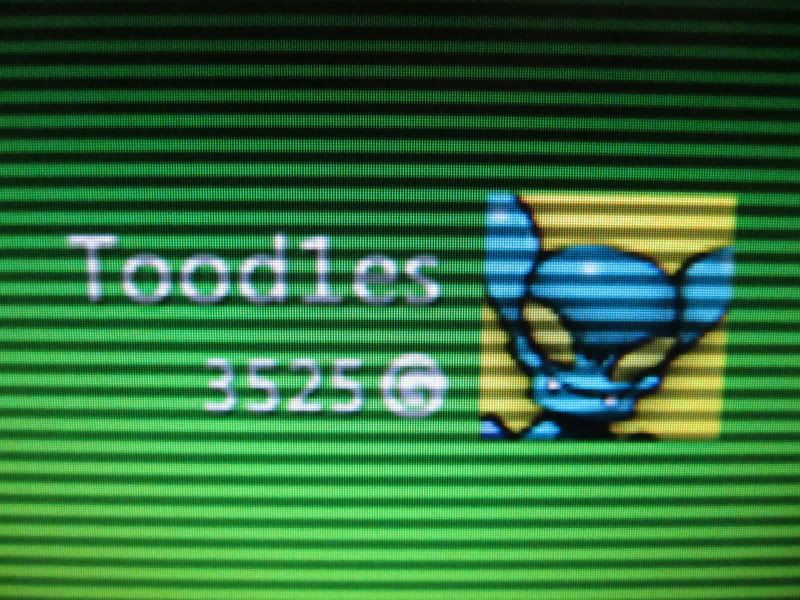

Marvel vs Capcom -Sega Dreamcast -VGA
Just VGA …VGA+T-SLG


Just VGA …VGA+T-SLG
Toodles Q&A
“your scanline generator is alot cheaper than the other one… Is yours a more streamlined version?”
This question and ones like it are probably gonna pop up a bunch, so might as well try to address it in one go and hopefully avoid these in PMs in the future if I can.
Hey, let’s compare. Comparisons are against the 48.95EU ($66.20 USD) pcb only version.
Pro’s: Why mine is better
- SLG3000 is limited to 480 horizontal lines. Any higher and the scanline effect isn’t noticable; the overall screen just appears darker. Flip the switch on mine to ‘Wide’ and you’re set with visible scanlines even at 1920x1080.
- SLG3000 uses two female VGA connectors. Mine uses one male and one female. This one may not make much sense as a plus until you start thinking about what all it will be plugged into. Dreamcast VGA boxes have female VGA connectors on them. The common and cheap RGB->VGA boards used by retro game fans have female VGA connectors on them. If you want to plug in the SLG3000 to them, you have to shell out for either a large VGA cable, or a large size gender changer that they’ll happily sell you for another 5 EU ($6.76). Can you use the tiny gender changers like this:
http://i86.photobucket.com/albums/k89/rosserrooster/B84gsTgEWkKGrHqUOKpEyjC1UHjBM4OvWpSMQ_12.jpg
Nope. Those gender changers flip the plug upside down; your SLG would have to be upside down on the table in order to work! None of this is a problem with mine; just plug it in directly to your VGA box or RGB->VGA converter. Everything is right side up, without requiring additional parts.
Got a cable type connector like for an Xbox360 VGA cable? With an SLG3000, you’d plug the cable into the SLG3000, and plug a VGA cable into the other end. With mine, you can skip the VGA cable entirely; just plug the Xbox360 cable into the T-SLG, and the other end of the T-SLG directly to your monitor. If you want to use a VGA cable, no problem, just use one of tiny gender changers shown above. - Finer scanline control. Adjustment of scanlines on an SLG3000 is done all at once. My adjustment shield allows control of the R, G, and B values individually for warmer or cooler scanlines.
-Ease of use: Mine has a single slide switch with three positions: Even, Off, and Odd. SLG3000 uses two DIP switches for the Even/Odd selection, and don’t come with an Off switch; either wire one up to the screw terminals, or remove it.
-Cost.
Reasons the SLG3000 is better:
- Comes pre-assembled; mine is a DIY kit.
- Has an optional plexi top and bottom available for an additional 15 EU ($20.20)
- One knob, wait, scratch that, one metal pole for controlling the scanline brightness, versus three on mine. Knob isn’t included.
- PCB is black in color versus my green.
Do I know why his is selling for almost 50 EU? No, frankly I don’t. But I expect you’ll see that price drop pretty soon. I also expect you’ll see a new version with the wide scanline support like mine, once they realize how I did it and slap themselves for not thinking of it first. The core tech of the two is the same, so performance is identical between the two on 480p displays (well, I think mine is capable of just slightly darker scanlines, but not by a humanly noticable amount) but I have the edge on higher resolution and of course, cost.
-Toodles
**Scanlines and Scanline Generators Helpful links to common questions **
“What are Scanlines?”
"Why do scanlines make my retro games look better?"
http://scanlines.hazard-city.de/
Here is a link to cheap RGB scalers on ebay that are recommended
http://www.ebay.com/sch/i.html?_from=R40&_trksid=m570.l2736&_nkw=CGA/EGA/YUV
UK’s Faginrs500 Youtube video explaining scanline generator
[media=youtube]WLf-6nRQoxc[/media]
