just a small blob of solder will do, you just need to connect the 2 squares
The first two pictures here will show you what one of those look like with the solder blob and without:
If you want U+D=U, connect the middle square and the square on the U+D=U side, and leave the far one on the U+D=N side alone and unsoldered.
You just need to connect the two pads; you can do it with solder alone or by trying to solder a very small wire across them, but I think that’s harder than just the solder. It may keep separating to two bundles of separated solder, in which case add more solder until there’s enough for them to connect.
Ahhh I see. Thats simple enough. I’ll do it when I get home. Thanks guys!
Hey everybody, quick question:
I just had my hitbox dualmodded. For some reason, when I use the hitbox on an Xbox, u+d=d. Any idea how to fix this?
You should check this thread. It has a SOCD piece of hardware that will set L+R=Neutral and U+D=U or U+D=Neutral, whichever your prefer, and works in dual mods.
What he failed to mention was that it was a Hitbox that I had already dual modded, using an SOCD cleaner. I’m certain I set it for U+D=U, yet he says down comes out?
This
Ah, that changes things 
Plug the hitbox into a PC and force the 360 mode, and take a couple of screenshots, with down press, up pressed, and both pressed. Should be able to understand more from that.
Will do. How do I force 360 mode?
Hold 1K+2P+3K when plugging it in to a PC.
1P 2P 3P 4P
1K 2K 3K 4K
I’m assuming you want screen shots of a pc fighting game, yes?
No, he wants screenshots of the joystick control applet. Click start -> Run, then type “joy.cpl” (no quotes) and press enter. Double-click “MadCatz BrawlPad”. If you see “HitBox Edition Cthulhu+” (or whatever it’s called), then you’re not in 360 mode.
I figured the issue out. I more than likely wired the 360’s Up and Down signals in reverse on the “To PCB” side of the cleaner. So even though the output to the buttons is correct, the cleaner board thinks down is up on the 360 side. All I have to do is change those two wires and it’ll be normal. Catch me at Summer Slam and I’ll fix it right then.
So I just recently upgraded my xbox to a Gears of War special edition 360, and now my inputs are all screwy, where they were perfect on my previous xbox.
Down and any direction inputs up and that direction. Up and any direction auto-inputs a superjump. I can’t input any special moves … I’m effectively fucked.
Furthermore, when you jump over a character, no matter which direction and jump or down you input, you will jump back over the other way. So if I hold down and left, and jump left over the opponent, I will immediately jump back to the right. Bizzare.
Any suggestions?
You changed Xboxes and the controls went wonky?!
Hmm. Makes sense. I have some screen captures but there’s nothing interesting. When I press down, the display shows down, up shows up, and down/up shows down. If I get the courage to open her up, i may fix it myself. Most likely I’ll just leave it alone til summer slam. I think you’re right, my hitbox is cursed.
Pretty much, yes. I tried inputs on SFxT and UMVC3, and then on the dashboard, and all the controls are indeed wonky. I’m going to bring my controller into work and test it on one of the consoles there, as well as a ps3, and see if there is any change. If not, I guess it must be a wiring error (even though it was working fine with my old xbox, and my friend’s xbox) and I’ll look into it I guess.
Well, I feel like a moron. After testing it out with additional xboxes at work and ps3s, it would appear that the issue was with the controller and not the system. Upon closer inspection the VCC wire had broken away from the SOCD cleaner board, but due to how i’d taped the wires together, it looked attached at first glance.
Soldered it back on, and it works fine.
I’m trying to add the cleaner to a PS2 PCB like the one below, and I’m a little confused about where to point the VCC to. Help Please!
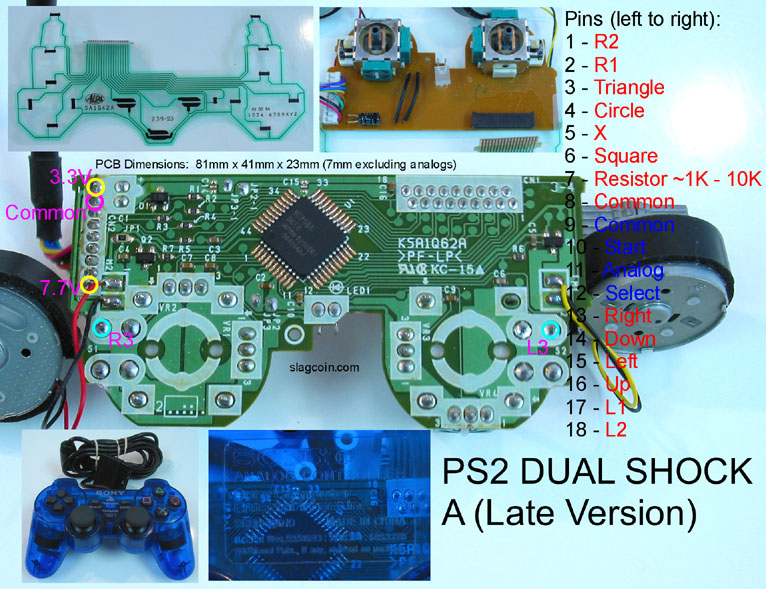
I havent taken a meter to them, but I’m pretty sure that those aren’t common ground.
If you want to try anyways, connect VCC to the point labelled ‘3.3v’. Let us know how it goes.