Doesn’t anyone know if the Ultra-Ulia (HRAP clone, which was distributed in Europe 2 years ago) works with SF V or PS4 ?

Doesn’t anyone know if the Ultra-Ulia (HRAP clone, which was distributed in Europe 2 years ago) works with SF V or PS4 ?

First Question: Did it work on the PS3? If the answer is yes: Maybe, we got to look into more factors.
Second Question (harder to answer): Does it mimic the Six Axis or Dual Shock 3.
if the Answer is Yes then: No, it will not work.
If it mimic one of the the Hrap PS3 boards or other Official 3rd party boards you should be fine.
The stick works on PS3/PC (forgot to say, sorry). It just doesn’t work on PS4, even with the “first plug the Dual Shock 4 then replace controler with the Ultra-Ulia” technique.
I cannot answer any of the other questions since I’m asking on behalf of someone else.
TE ROUND 1 stays wont work on my end does anyone have any special instructions for it to work
Rd 1 should be fine. Using a normal controller going to option/advanced options and recognize legacy controller should do it. I have seen some sticks that you have to wait to plug in after you have clicked on “detect/recognize” so maybe try that?
So is there an inherent lag in the implementation of the driver, regardless of what PCB is used?
You mean latency. Lag is not the same as Latency and there is a difference.
The difference being latency is planed, expected and sometimes intentionally put in.
Lag is from a drop in performance.
Now for your question, their is no added latency from the driver it self in the original Skull Girls Legacy drivers.
whew…good to know toodle’s trusty cthulhu still works on the ps4
I don’t see this one on the list but myself and others have found that the PowerA Xbox One Mini Series PCBs (or controller) work on PS3 and PS4 (legacy mode) if you hold SELECT while plugging it in. This is actually pretty neat, if you have a padhacked Xbox One stick (with this particular PCB), it will also work for SFV and PS3 (without HOME functionality).

I can confirm the PS3 MadCatz SFxT V.S. Fightstick works as a legacy controller (I didn’t think there would be an issue, since this is essentially the same PCB as the TES)
Well, GG xrd Revelator pre Order demo just got released with Native ps3 stick support. Just Plug and play. Hopefully Capcom take a good Look at it and get their implementation on par.
@Papito
try a USB 2.0 hub. plug the hub, then connect the TE Round 1, and use the ds4/ps4 controller to go into game options and launch the legacy controller authentication
Replying to confirm that the Pokken controller works with PS4 SFV as a legacy controller. Button mapping is a dead on match for a DS3 too!

And that the PC version of the Sega Virtua Stick (CS2-0007) doesn’t. Stick inputs map to the X-Y Axis so it’s very much a NO GO for this little guy 
Can you confirm that this one works with PS4 SFV?

I’m going to an event soon where they use PS4s and I’ve never tested my stick on one. Thanks.
I missed this reply when I made my last post. I guess that clears up my question.
I tried using the Zero Delay PCB on a PS4 as a legacy controller and only the buttons worked. I think it might be because the joystick is using the 5 pin connector. Anyone got any clue why the stick wouldn’t work but the buttons did?
Connect a button to the mode slot, it toggles between d pad and analog signals. Press it after the system is on and it should work.
Thank you!
pulling qanba q4 from “working” list until someone can show the PCB version that is working for some folks.

+1 vote for the Qanba Q4 RAF being added to the working list.
Just tried mine (in PS3/PC mode), and it worked like a charm.
Going to change the stick and buttons tonight, so I’ll post pics of the PCB then. =)
EDIT:
PCB Image Added:
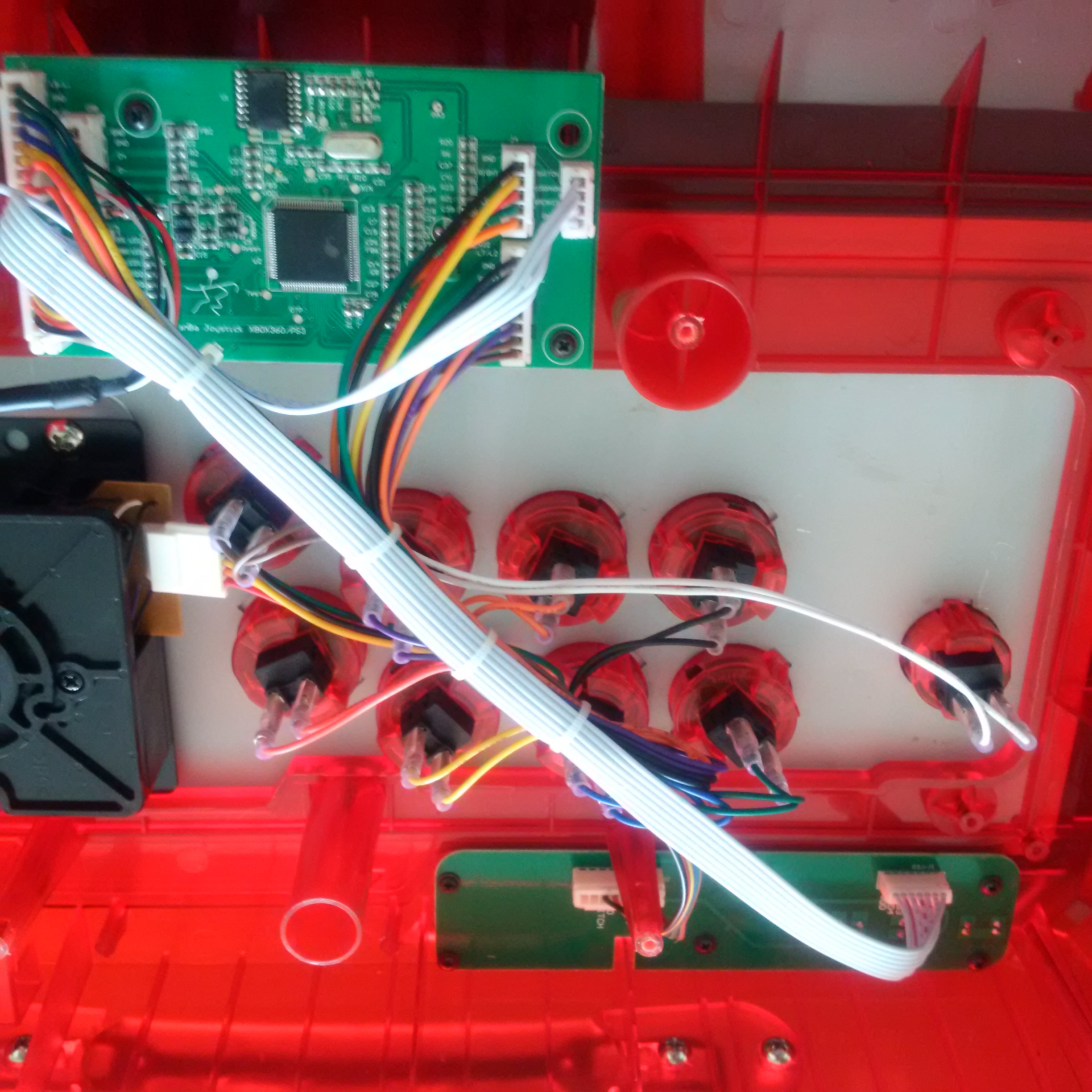
The Q4raf version that works is the final single PCB version that IS common ground, that has the chip in the middle of the PCB. (Also the one that works with LED mods for the trigger buttons).
The one with EPOXY in the middle might not work.
This one is the epoxy version (the one that has issues with LED mods)
http://uploads.tapatalk-cdn.com/muroot/d03604d7-6792-4305.jpg
This one is common ground:
