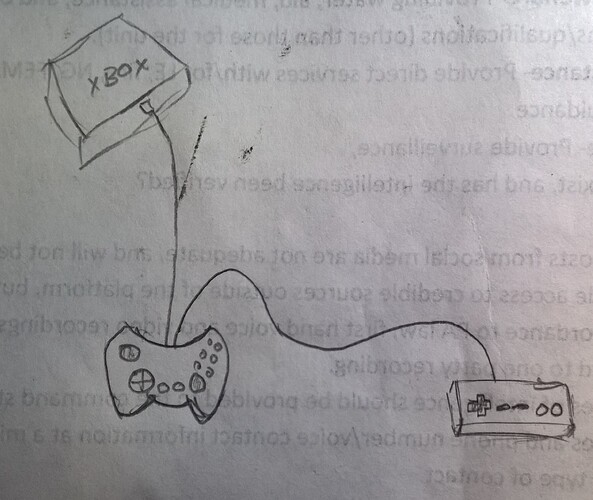I’m new here, so please forgive any toes I step on. I did do a search, but I didnt find anything relevant to my forthcoming question, but perhaps a local expert here knows better and I may just need to be redirected.
I have a modded XBOX with NES, SNES and Genesis emulators, but playing those retro games is uncomfortable for my house guests and myself at times. I don’t want to hijack/reroute this post/forum, but I’ve started a post over at OGXbox (https://www.ogxbox.com/forums/index.php?/topic/4232-retro-controllers-for-emulators-nes-snes-sega-etc/) However, the folks over there are more into the XBOX specifically and less into controllers and general retro console stuff.
If you check out that post, you’ll find I’ve seen “Bruno’s” retro gamepad adapter, which looks great but pricey. I also found parts of an old post from Phillip Torrone, which appeared fruitful but was a dead link…
Currentl, the plan of attack is to bash an XBOX controller board into an NES controller, but that’s looking less possible once I cracked some old controllers of both variety open.
I learned, from Gordon and his PI NES controller, that the NES controller is 8bit. But I dont know enough about the XBOX controller.
Anyway, I appreciate any direction, help, or info you can provide and I’d be happy to share my OGXbox post over here for any of your members to use and find easily. THANKS!!
The OG Xbox uses standard USB protocols if I remember correctly, so there should be a ton of generic USB devices that will work on it. It’s just that it has a proprietary plug.
With that in mind, off the top of my head, your options could be:
- Find a third-party/knock-off/generic wired USB controller in the style that you want (NES/SNES/Genesis), and either cut/replace the plug, or find a “USB-A to Xbox” passthrough adapter. Quality of the controller might be hit or miss, though.
- See if there are any wireless Bluetooth dongles for the Xbox; you could then use 8Bitdo’s themed wireless controllers, which are very good.
- Find (or build your own) NES/SNES/Genesis-to-USB adapters, and like above, cut/replace the plug, or find a “USB-A to Xbox” passthrough adapter.
@FreedomGundam thank you for the reply. Let me upack it, as I’m learned but not knowledgeable or experienced.
I’ve converted OG Xbox controllers to USB w/o issue. It’s too simple as far as physical stuff, just take a USB end and patch it to the Xbox controller wires, skipping the extra yellow wire the Xbox has (i think that extra wire is used for some proprietary part/feature and not needed in a USB conversion). That part was too easy, a cave man cou… The trick was getting the PC to recognize it. I had to change drivers and use XMBC (i think, but it may have been SCPToolkit too) to finally get the PC to recognize it and use it for emulators. From my limited knowledge, the drivers are what matter, and since adding/changing drivers in the Xbox itself seems to be FAR out of my league… I have to get the NES controller to act the same as the XBox controller. I’ve also learned so far, the NES controller uses 8-bit [data] which is computed by the CMOS inside the controller. https://projects.drogon.net/nes-controller-on-the-raspberry-pi/
But what does the Xbox use? is that 8bit too? (which I highly doubt or folks would just put Xbox ends/adapters onto their NES controller and just live happily ever after…) It could be something even completely different, again that’s touching outside any of my knowledge.
I did find Bruno’s retro gamepad adapter, but it’s quite expensive, or at least to justify using a reto controller a few times every now and again, along with it only working for one controller at a time. http://www.brunofreitas.com/node/41
There’s a github with more details too, but I’m lost in that info. I can’t make heads or tales, plus the parts seems just as expensive to source and DIY build it. Not writing it off, but I just can’t figure that part out yet.
There was some aftermarket wireless controllers for the OG Xbox, but I no longer have one. I’m not usre if they’re 2.4, bluetooth, IR, or what, to make them wireless. I sent 8Bitdo an email to see if they offer anythign to help me in this situation. I’ll see what they say.
“pass through adapter”, if I may use terms I’m familiar with: As a plumber, we run PVC drain lines, and when we are tieing two drains together, we use a Wye or Tee to splice them together, and they have a single outlet. Is that what a passthrough is here? Just connect power, ground, and data lines together and have them joined to a USB end?
I was told:
- ebay has NES-SNES-SFC-Controller-Adapter-Converter-to-USB-for-PC-Mac-PS3-Mayflash , but it won’t be able to plug into the XBOX and work (ofcourse the plug ends are different, but eve if using a USB to XBOX adapter, to go from the devices USB to the XBOX’s plug, it’s not going to recognize the signal it produces. Driver stuff i believe)*
*Most people don’t realize this but plugging a device in via USB does nothing. The machine you’re plugging the USB device into needs to have a piece of software that tells it how to communicate with and use the device being plugged into it. This piece of software is called a driver and it’s specific to the device being plugged in. *
So, Xbox drivers are not the same as windows drivers and they are built into the kernel. Adding drivers IS possible but it would be difficult and require an extremely high level of expertise.
That’s jsut what I was told though. Before I go spending and buying stuff, I’d like to understand it. I don’t want to lock myself in by saying I only want to use the controllers I already have in my scrap bin, but I do have them and the basics of soldering and small electronic projects to tackle it with what I’ve got… Like, my clear and last resort is to piggy back the NES controller to an Xbox controller, with the pig tail containing various wires from the NES controller board’s switches, to the Xbox controller’s switches. I’d have to run 9 wires (minimum so long as the XBox’s switches all goto a common ground like the NES) from controller to controller. ?
Thank you again, this discussion is a great help in my silly gaming goals!!
A lot of questions, assumptions, uncertainty here, so let’s try to address it point by point.
-
If you’ve already converted OG Xbox controllers to USB (ie, cutting off the Xbox plug and putting in a USB-A plug), then cool; what I was suggesting was the reverse (cutting off a USB-A plug on a standard USB device that happens to be Xbox-compatible and replacing it with an Xbox controller plug.
-
Just about every console uses a different “language” from their controllers. The NES uses an 8-bit shift register (not just “8-bit”, not the same); the SNES uses a 12-bit shift register, and the Genesis uses something completely different from those two, and also obviously different than USB.
-
When I said “pass-through”, I was referring to something like this:

This just takes a USB-A and changes the physical plug to the Xbox-compatible. This would avoid you having to cut and splice plugs. -
I remember correctly the OG Xbox uses “standard” USB protocols for its controllers. What that means is that any controller that comes up as an “HID-Compliant Game Controller” to a PC should, in theory, work directly on the OG Xbox straight up. So assuming that you had your hands on USB-wired aftermarket/3rd-party/knock-off NES/SNES/Genesis controllers and if they were HID-compliant controllers, you could probably just connect them to the pass-through above and it should probably work just fine on your Xbox.
-
An alternative to getting an aftermarket controller might be just to get one of these:

and pair it up to the pass-through in point #3 above. It might just work straight up depending on how these converters are seen on the USB end.
There probably exists NES/Genesis equivalents as well, you’ll just need to search. -
USB controller drivers are a thing on the PC, but you’re unlikely to be able to install specific drivers for various controllers on your Xbox. Or maybe you could, since the OG Xbox is essentially a PC anyways.
-
If you’re feeling adventurous, you could always try to hack the physical button contacts on your NES/SNES/Genesis controllers and splice them into a hacked Xbox controller PCB.
-
A last resort would be to build your own converter if you can’t find one. Have a device where you plug in your stock NES/SNES/Genesis controllers, it decodes them into discrete up/down/left/right/buttons, and piggyback that onto an actual Xbox controller PCB, and plugs into your Xbox.
Thanks again,
Point #1> I was sharing my limited, but successful, experience getting the Xbox controller to work on PC. But I still don’t follow your suggestion of the ‘reverse’. Or I’m not sure what a “USB device that happens to be Xbox compatible” is.
#2 Thanks, I really appreciate that clarification!
#3 Roger that. I got you on that now. I don’t mind splicing though. I have a handful of busted Xbox controllers, old USB keyboards and such, so hacking them apart is part of the fun (and money savings, haha)
#4 I’ll have to look more into this. Not to say I don’t appreciate this point’s advice, it’s speculation though, and I hate to chase a few more bucks into a dead end… but I may still try for the sake of learning. But I was told that wouldn’t work, or it’s a gamble to find one that’s “HID-compliant” for certain. Would this be something you’re talking about? --> https://www.ebay.com/itm/NEW-Classic-Wired-USB-Controller-Nintendo-NES-Game-Gamepad-for-PC-Windows-Mac/142716754815?hash=item213a94db7f:g:WL0AAOSw9idZ8Ekh
Point #5, Understood. This is six where as the previous point is a half dozen, correct? Just a different way to skin a cat I think.
Point #6, Yes, there is a theoretical way to put the drivers on the Xbox, BUT this would be an all-else-fails and I’d want to feel like torturing myself, lol. So no, agree, not going this route.
Point #7, Is actually what I’m feeling most comfortable with at this moment. Maybe I’m adventurous, or I only know how to live on that edge, knowing no better hahaha.
Point #8, Sounds like Bruno’s “Retropad adapter”, which is a definite fix. I may have mentioned, it’s over $70 to buy & ship it to me, and the plans are available but seemingly as costly. It’s hard for me to justify that price for a single controller… but again, not writing it off, it just seems like it’ll be farther down my option’s list. However, I’ve been talking with a gent named Gordon, ( https://projects.drogon.net/nes-controller-on-the-raspberry-pi/ ) and he’s suggesting using an Arduino to convert the NES signal to the Xbox signal, essentially the same as Bruno’s mod (from what little I still know)
8Bitdo just replied to me:
"Hola.
Thanks for the e-mail. I’m here to assist you.
None of our products support the XBOX console.

8BitDo Jimmyi"
Oh well.
Was worth a try, considering they have wireless Bluetooth adapters for the NES, SNES and Genesis controller ports.
Missed this.
You said you’ve taken Xbox controllers, cut off the proprietary plug, and spliced in a USB-A plug, presumably for PC use, right?
The reverse would be to take a PC USB controller, cut off the USB-A plug, splice in that proprietary Xbox plug, and use it on an Xbox.
As mentioned, the Xbox uses standard HID-compliant protocols for their controllers. Meaning that there are (presumably) a ton of standard USB-based PC controllers that will work just fine on the Xbox, even there would be no indication of this. Assuming you splice/convert the plug, that is.
Just re-read the OP and see that you already researched Bruno Frietas’ adapters.
Sorry didn’t realize he was the guy from the KADE dev team I was thinking of 
Spoiler
Have been enjoying this “project box” from a Kickstarter that had A LOT of teething/growing pains.
https://www.kickstarter.com/projects/kadevice/kade-miniconsole-a-smart-open-source-retro-gaming
It took forever to get it, I believe there was a falling out between members of the dev team, drama, drama, drama, won’t elaborate any further.
Anyways one of the guys on the KADE team is still making adapters, this’un might be for you:
http://www.brunofreitas.com/node/84
I see what you’re saying now. I may give this a shot, but forgive me for being skeptical on this one. I hear ya, I do, and I haven’t the knowledge to elaborate more specifically but… Since an Xbox controller won’t be detected [properly] when put onto PC, I don’t think the reverse will be true. Again, not knocking your advice, but from the small hassle to install XBMC and the required drivers on the PC to make it work, I don’t think there’s many devices that are PC ready which will happen to work on the XBOX.
Now a 360 controller might work that way, those are/seem to be detected right away in Win, but I’m not a One or 360 guy…
I’ll keep my eye out for a cheapy and snag it to try anyway:) Thanks @FreedomGundam !!
@Feargus001100 Thanks for the input, and yes I did check out Bruno’s stuff. Not writing it off, but it’s going to be on the end of the option’s list. It looks like exactly what I need, but the price is off putting. The unit isn’t horribly priced, especially considering the parts used and experience put into it ensuring it’ll work. There’s actually a decent value there for $40+/-, but Bruno is down in south america and the shipping to US is $30+/-, so the total cost is getting close to $100 bill, it’s hard for me to justify spending that on something I’ll use once a month maybe, and it’s only good for a single controller at a time. If I want to play 2 players, I’m spending at least $110+/-…
Thanks for the info, and it’s also not been written off, just pushed to the back of the list for now.
If this was a while back ago I might have suggested you get a Playstation 2 to Xbox controller adapter such as (but perhaps not specifically) the Gemini GGE815. When it comes down to it, the SCPH-1010 controller and its derivatives was basically just the S.N.E.S. layout with a modified shell, and if for some reason that was not satisfactory it would allow you to use a playstation fightpad on the xbox. The Nubytech ones were not the greatest, but they were relatively affordable. However, the supplies of those sorts of things seem to have mostly dried up.
Right now I am wondering what happens to the controller shells when people decide to use a controller like the Hori Fighting Commander for a padhack. They probably end up thrown away, which saddens me somewhat because I bet you could give a shell like that some nice life by stealing the P.C.B. from one of those cheap made-in-china third party replacement controllers for older systems like the ones Old Skool or Mascarello makes, and somehow jury rigging it into the controller shell to make a fightpad.
I’ve pondered about doing something similar with the spare Hori Fighting Commander PS4-044 controllers I have, alongside the spare SCPH 1010 controllers I have to make Playstation 1 fightpads, but then I start thinking about the historical significance and anthropological value of such things and that, alongside my lack of technical experience, knowledge and skill, usually dissuades me from trying.
2 Mascarello xbox s copycat controllers only costs something like $20 and it would be no great loss to history if any of those were lost for the sake of science though, especially if anybody had a Fighting Commander 3 type controller shell they were willing to mail to you. Worse comes to worse and you just buy some controllers for donor shells.
Considering the application, it would be pretty awesome if somebody could figure out how to fit a knockoff Xbox controller into one of the new 8bitdo SN30 Pro U.S.B. wired gamepad shells and make it fully functional. That’s probably just a pipe dream though.
Thanks for the input! LEt me show you what I’ve got done so far 
Here ya go! [EDIT: Nevermind, you only get a part of it, new members can “only embed one piece of media” bs…![]() more reason to check out OGXbox thread i started ]
more reason to check out OGXbox thread i started ]
I can answer any questions you have, but it would be more beneficial to me if you read the original thread I started over at OGXbox, here It’s been updated and has more pictures, finer details, and such.
One thing I mentioned over there that I will repeat here is that I am SOOOO grateful for the help, advice and input from you fine folks. It’s 1,000,000 times thank you and take no offense if I didn’t directly take the advice you may have given as I might yet get to it still! THANK YOU ALL!!
So basically you are making a bunch of project boxes.
@Darksakul not sure i follow, like project boxes being the small enclosures for electronics? I suppose so, but instead of boxes I’m using controller cases, but keeping them all functional.
there at least one project box thread here on Tech talk, I would take a look and see how other people did their projects.
I take it the photo is your mod?
i spent the best part of $300 last year or the year before to do something along these lines
i came across bruno and his warez
however your problem maybe simpler if you go wireless, dont worry about lag, theres most probably gonna be loads
i wanted to use my six axis VLX’s on og xbox to play WWF wrestlefest
best solution i came across was the brooks wireless ps2 converter, because there are converters for ps2 to to anything, hell i bet you can get a dualshock 2 to boeing 747 converter
anways, so i went like this: six axis vlx >> brook wireless ps2 >> ps2 to xbox converter
so you can go: 8 bit do wireless nes pad>> brook wireless ps2 >> ps2 to xbox converter
yes, that pic is my “mod”. Still working to date, so it’s a viable, yet ugly, option.