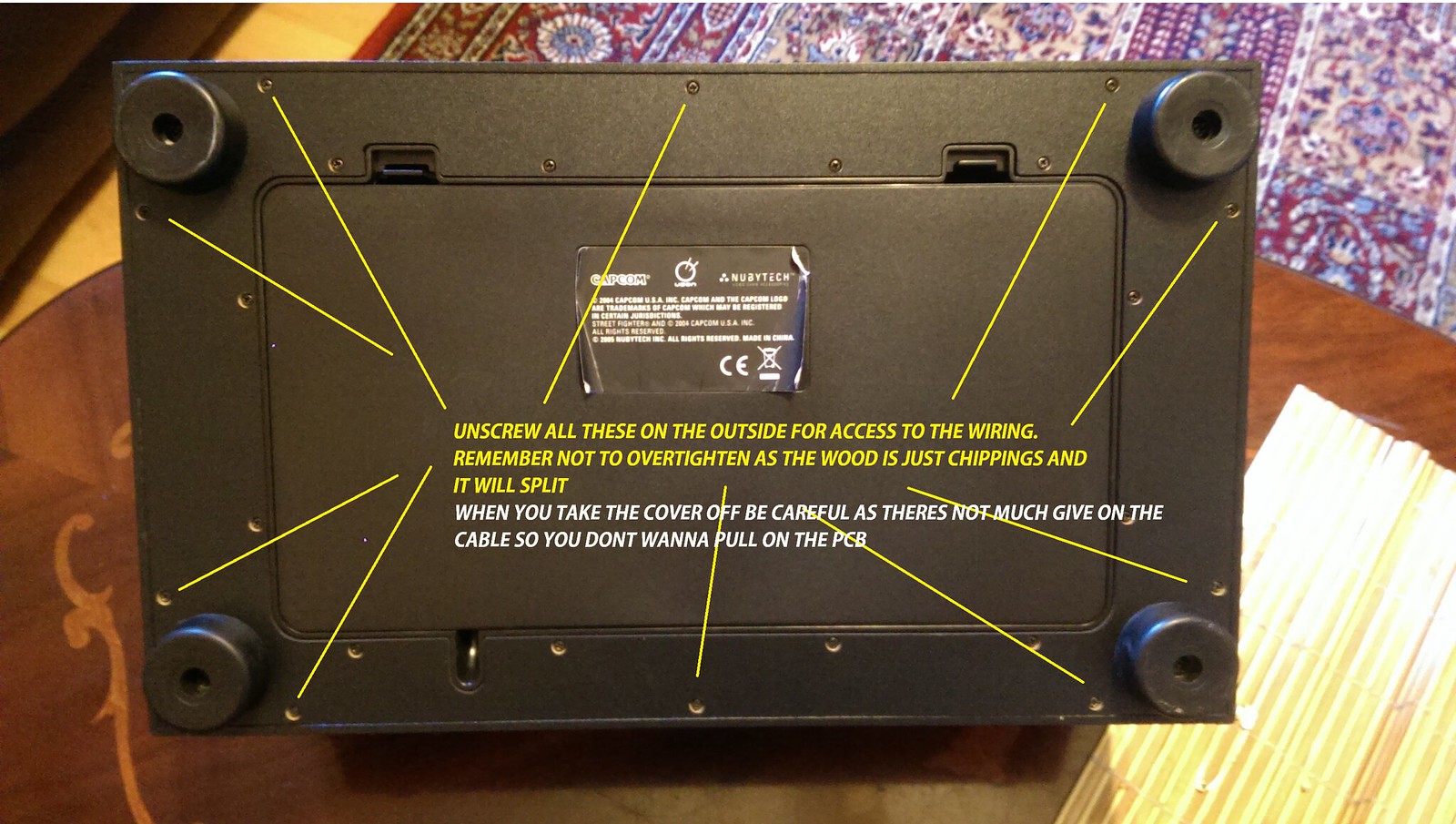Hey Ahnzar, Picutre 3 is kind of funny, because it looks like you have a right hand on your left arm. .) Seriously, when I said the buttons weren’t flipped horizontally, I mean when you turn it 180 degrees, your quick attacks would be by your index finger, balanced on middle, heavy on ring and consumable on Pinky, Since your left hand operates the buttons when playing rightie, the left index finger is CLOSEST to the joystick. I guess you interpreted it as absolute not flipped, not relative not flipped.
Oh by the way, I never modified the stick. In my most famous win, I have used a KY Enterprises stick, not even concerned about joystick parts, the only thing important was righthanding it, if you want to read not only I but other friends beat my most famous victim, who was a neighbor and friend.,visit56ok.org/Ambidextrous/index.htm to read about it, and see how impressive of a notch it later turned out to be.
I did a search, and couldn’t find a “righthanding a Street Fighter Anniversary stick” forum, but that’s what links are for: instead of retyping it, just link. So Assume that the most significant improvement which will take me from average to top 5% is righthanding it, What kinds of tools, materials, and skills would I need to make it work. I would vertically adjust the buttons so the “main button” is on my lower index. I’m using the default stick and buttons, mainly because differences between buttons and joysticks are only helpful if you’re within the top tenth of a percent of a game, and are fighting for number 1.
By the way, do the ones that don’t work with adapters not work AT ALL, or would they just be pingy? The one I have does work with a PS2-> Xbox One converter, but “double translating” from PS2-> Xbox One -> Switch, or Ps2 -> PS3 -> Switch doesn’t work because it’s like an American being a translator between a Japanese person and a German person. Double conversions are harder than single conversions. How do I tell which version has the best PCB for converters?
If I do have a machine that works well with converters, then can I get it to work for 360, Game Cube, Dreamcast, Saturn, SNES, TG16 and Genesis, (and MAYBE 3DO if I don’t mind not having a daisy chain port, and if I had a game that actually can use a joystick well) in addition to the Xbox One converter I already have? Does the Genesis work with the 2600 and Master System. Would the genesis adapter and a 2600-> Astrocade converter described here make it work for Astrocade? (for games that don’t need paddles) Now all I need is a solution for NES, 7800, 5200, Colecovision, Intellivision, N64, Wii/Wii U Classic, and Switch. I would say Jaguar, except I only own 2 games, Atari Karts which I found for $1 (and found a Pro Controller for $20 used for that game on ebay in the early 2000s), and Cybermorph, which came with the system when I bought it used. And would these converters map in a somewhat Street Fighter friendly arrangement, where your main button is lower index, and the buttons would be mapped like a PS2-> Whatever converter should.
If I have to have it for these systems, would it make more sense to get a completely custom joystick, or try to find piecemeal adapters?