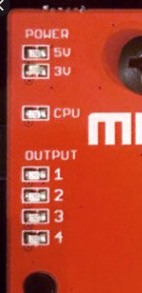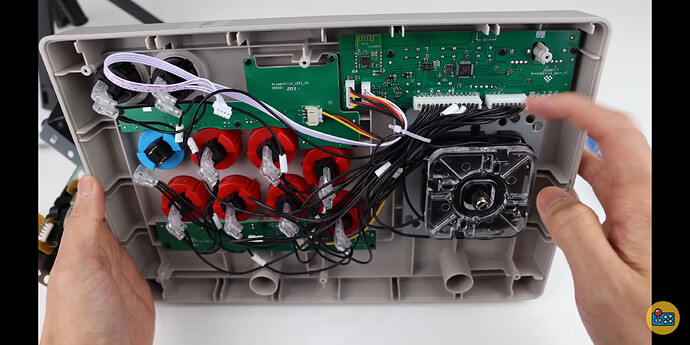Thanks for the reply,
Damn I heard about the riots it’s bad man and honest business companies get duped by them I just hope paradise keeps its head above water. Rioting rats they do not care for justice but material gains. This virus has destroyed many many businesses worldwide. Either way thanks for the help.
butteroj just put up a Seimitsu Octogate on the Buttercade Etsy!
Hey everyone I ran into a huge issue with my Magenta. While it was working fine yesterday, today when I connected it, it was holding left. Now I went through my whole stick trying to find out what exactly was causing the issue and it was the connection for the harness on the board. It was the #2 pin which was the yellow wire for me so when I disconnect yellow, it stops holding left. With yellow connected this happens all the time now so I’m pretty much screwed from using the Magenta until I can find a fix. I do have a brand new harness as a backup just in case yellow was a bad wire or something and I did try to replace it but the same thing happens. It’s not the Brook pcb either because I connected my buttons to the directions and it worked just fine. I did connect it to my pc via mini usb and theres no problem on that end, it shows all the directions just fine, it’s just the connection from board to pcb with the holding left issue. Anyone else have this issue? I’m dreading having to think about needing to get a new one
Try disconnecting everything from the magenta EXCEPT the power (can be the 2 pin connector or the USB). Make sure the stick is centered then power it up.
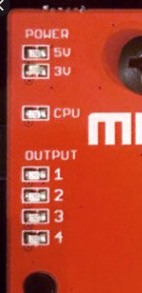
You should see the green 5V and 3V leds on. The green CPU light should also be blinking. The blue output leds 1,2,3 and 4 should be off.
If you see any of the blue output leds lit up, disconnect power and remove the red magenta circuit board from the JLF base. Check the magnet has not come loose from the jlf joystick shaft and damage the pcb. The joystick and magnet should never come into contact with the pcb.
Ok I tried it and no blue output lights turned on, just the 5V and 3V with the blinking CPU light.
@pugnavenatustechnica
Well that’s very good news and your magenta is somewhere between 100% and 95% working but we need to test more to figure out where your problem is. Do you have a multimeter with continuity mode and know how to use it? If you do, read on…
Fire up the Magenta with only power connected and joystick centered as above. You should see the green leds on and no blue leds. Now you are ready to test.
Put your multimeter in continuity mode. This will cause the meter to “beep” if you touch the red and black probes together. Confirm this now before proceeding.

Place the black probe on the JLF header triangle port (right most pin in the connector) or you can also touch the metal USB housing on the far right for ground. I recommend using the triangle port because.that is what the JLF header uses. Next, touch the red probe to each of the JLF header pins numbered 1 through 4. You should not hear a beep when the magenta is powered up and the blue leds are off.
Finally, move the stick to each of the cardinal directions so that one blue led is illuminated at a time. Keep the stick in that position and use the continuity test between ground and each of the JLF output numbered pins. Only one of the numbered pins should have a tone when one blue led is on.
That’s it! Report back your findings.
Results!
With no cardinal directions: No sound, but pin 2 read less than 1 (0.739)
With cardinal directions: Each pin made a sound corresponding to same LED number EXCEPT pin 1. When holding right (LED1, PIN1) I have found that the LED does not light up blue. Edit: Nevermind something happened when I flipped over my panel, it works
Edit: Hold on its lighting up now…testing
Edit2: Ok LED1 lit up so I tested that and Pin 1 did indeed beep. So only the pins corresponding to their respective LED beeped.
So ignoring your testing methodology issue with pin 1, what was the inactive reading (no led) for pins 1 through 4?
No beeps on any pin when led 1 didn’t light up
Can you put your meter into resistance mode and measure pins 1 through 4 (no beeps this time) for resistance in ohms or KOhms. That would help.
Just want to let you know this is my first time using the multimeter so I’m still learning, but I’m following the instruction manual so I hope I’m doing alright.
No directions:
Pin 1: 1
Pin 2: .890
Pin 3: 1
Pin 4: 1
LED 1 (Right) on:
Pin 1: .008
Pin 2: .890
Pin 3: 1
Pin 4: 1
LED 2 (Left) on:
Pin 1: 1
Pin 2: Fluctuates, never settles
Pin 3: 1
Pin 4: 1
LED 3 (Up) on:
Pin 1: 1
Pin 2: .890
Pin 3: .008
Pin 4: 1
LED 4 (Down) on:
Pin 1: 1
Pin 2: .890
Pin 3: 1
Pin 4: .008
If I had to guess, you managed to damage the static protection circuit with either a glitch from the brook, loose wire, static discharge or some other random event occurring in your case. Congratulations, you are the very first!
Paradise support should handle this but I suspect you are way outside of the warranty period since your first post about installing the magenta was over 3 1/2 years ago. I have asked you in the past and in PMs where you live but never got a response. Let me know and I may be able to unofficial help out with a repair.
Is it possible to connect a magenta to an 8bitdo arcade style controller? Not sure if 8bitdo have a common ground since im a noob. My other questions can wait til this one is answered.
Never had or seen an 8bitdo but if you can verify the original joystick switches each have one connection to ground then a Magenta should work. You can also try google to confirm the 8bitdo stick is common ground controller just to be safe.
It has an 8 pin harness and has four ground wires and all wires are soldered to the switches. No videos or forums are available on this arcade controller installing a magenta. There are a few that install sanwa jlf and they solder it to a pre-installed 5 pin point on the pcb. I also dont know where a 5v pin is to give a magenta power. I saw one video sayin get a custom 8 pin to 5 pin harness but cant find any anywhere and i dont know how to make one.
These are a few pics of the inside of it. I dont know if this could help but its worth a try. Screenshot_2021-01-17-04-21-16|690x345
You can wire up the magenta 5 pin joystick connector by following the sanwa jlf joystick installations you found. The physical pinout for the magenta and JLF are identical and if you find the joystick is rotated after installation you can logically remap the magenta (jlf header) directions using the setup software.
Grab a meter and track down the +5V you need in your stick to power the Magenta. This is one of those “hands on” installs since you are likely the first to try one in an 8bitdo.
(edit-1) Look for power close to where the USB cable connects to your controller pcb. (edit-2) Magenta requires +5V to work so you would need to have the usb plugged into a power source or do some power modifications to run off an internal battery source. I recommend usb power and a wall charger if not the console’s usb connector.
(edit-3) Sent you a PM. If you are local maybe I can help speed things up!
1 Like
Had everything on hand so I made a custom 8bitdo to JLF joystick cable. 
.
1 Like
Im in norwalk California. I def need to buy that cable from you. If your not too far i will travel to you for your help and to buy that cable from you. You are a genius seriously!!! No one i talked to said they could do it but you gave me hope and a smile. Thank you!!!