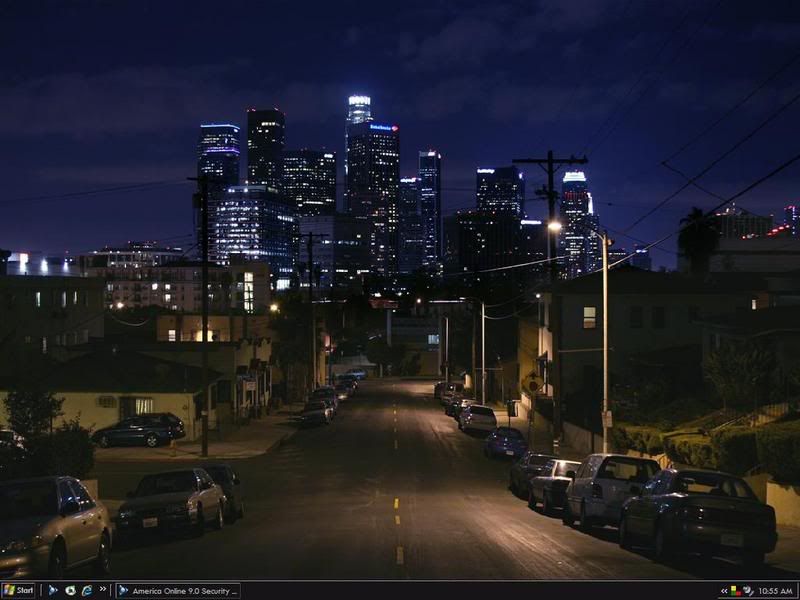depends. I don’t use a program. I use MSvisual styles. You need to change a file called uxtheme.dll. google that and figure out how to do it, since i hate writing tutorials. some people use stylexp, others windowblinds by stardock.
There’s a lot of ways to customize your XP system. Check this site out…
minimalist look. Philippine mountains above the clouds. I gotta go sometime ;\
desktop at school.
http://i25.photobucket.com/albums/c94/ribu67_/untitled.png
Ryo helps me pass cisco.
by the way, here’s a little tip for those who have lcd screens. Enable cleartype font edge smoothing in display settings under appearance -> effects. Your desktop fonts will look crisper.
where can i get this wallpaper???
thanks,
im outi
Roberth
http://i3.photobucket.com/albums/y52/sHaDoWKuBi/desk-wall.jpg
might change it again within the next week or so
http://img141.imageshack.us/img141/7778/desktop99jl7.jpg
It’s a little messy right now, I need to organize everything by what they are at some point.
Thats smexy, what program you using?
http://i64.photobucket.com/albums/h166/jat0n/ss031607.jpg
Haven’t found a suitable wallpaper yet. Been kind of lazy, to be honest.
http://corel.leafo.net/images/etc/wallpaper.png
someone drew fanart of one of my characters, how sweet :7)
I’m using ObjectDesktop for teh skin and then Rocketdock for teh overhead and the wallpaper is something I found on deviant art.
sexy desktops people 
newness + new system = fun 
gotta revamp some things first, then LITESTEP! w00t
EDIT: oops, had my serial number in there
brb
EDIT2:
here ya go 
Wehere can I get that wallpaper CptMunta?
Decided to change teh desktop yesterday: http://i3.photobucket.com/albums/y52/sHaDoWKuBi/deskwall.jpg
Decided to do this after looking at Mixah’s setup: http://i3.photobucket.com/albums/y52/sHaDoWKuBi/lol.jpg