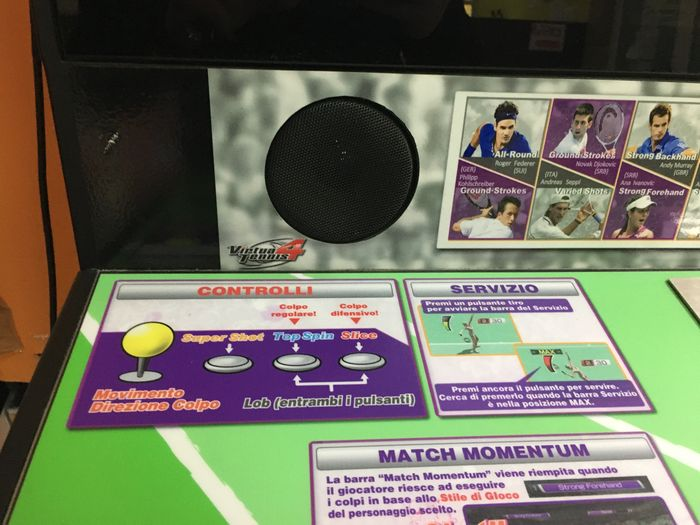Is there any database of photos of the button layouts of arcade cabinets? I’m asking this because I’m building an arcade-style joystick controller, primarily for use with arcade games, like Blazblue and Virtua Tennis 3. I want to wire the controller so that I can easily lay out the buttons in the same way that they are on the arcade cabinet. (For example, for Street Fighter II, the upper-right button would be light punch, and the upper-middle button would be medium punch, etc.)
The KLOV has a database of arcade games, but it’s far from complete, and few of the pages show what the button layouts look like. Is there another database that has photos of the buttons?
Not really sure what you’re asking for.
Are you looking for the physical layouts? In which case your best bet is slagcoin.com (specifically this page http://slagcoin.com/joystick/layout.html). IMO, your best bet is to use a Astro P1/P2 or Vewlix layout, as the layout can be adapted to the majority of other games outside of the 6-button fighters.
If you’re looking for pics of arcade cabinet specific games so that you can see what function goes where? Not really sure; your best bet is to just use Google Images and search for each game/cabinet that you’re interested about.
PS: your description of SF buttons is also incorrect (I’m assuming a typo or brain fart); the upper-right button is heavy punch, not light punch. 
1 Like
D’oh! You’re right, I messed up the Street Fighter II button layout in my initial post. And indeed I’m looking for pictures of arcade cabinet games so that I can see which function goes where. I want to do this to prepare me for if I do ever encounter an arcade cabinet of a game, so that I have the right “muscle memory” to play the game from my experience with my controller at home. I want to know which fingers to use for which function and where to move my fingers to find each button without having to look down at the panel to read the labels of each button.
I’ve tried using Google image search, but haven’t been able to find photos of the button layouts for most of the games I’ve been looking up. I’ve mostly only been finding wide shots of the cabinets, so I can’t read the buttons’ labels. For example, I was unable to find a photo of Virtua Tennis 3’s buttons. I did eventually find a photo of Virtua Tennis 4’s buttons, but I can’t read the label for the button on the left button because it’s chopped off. The middle button is labeled “Top Spin” and the right button is “Slice.” Both of those two buttons are also labeled, “Lob.” However, in my instruction manual for the Xbox 360 version of Virtua Tennis 3, the three functions are “Lob shot, Slice shot, and Top spin shot.” Thus, it seems like Virtua Tennis 4’s controls are different from Virtua Tennis 3. (Either that, or the Xbox 360 port of Virtua Tennis 3 controls differently than the original arcade version.)
For VT4 specifically, found pic for you from an old auction of a machine:
So it’s “Super Shot” on the left.
1 Like
Cool, thanks! Where did you find that auction? Was it at eBay, or somewhere else?
Not eBay.
Came across it via Google images… the auction listing was in some other language… Italian? Spanish? Maybe. Something like that.
Sorry, wish I could be more help here, but it was really just from Google searches. 
1 Like