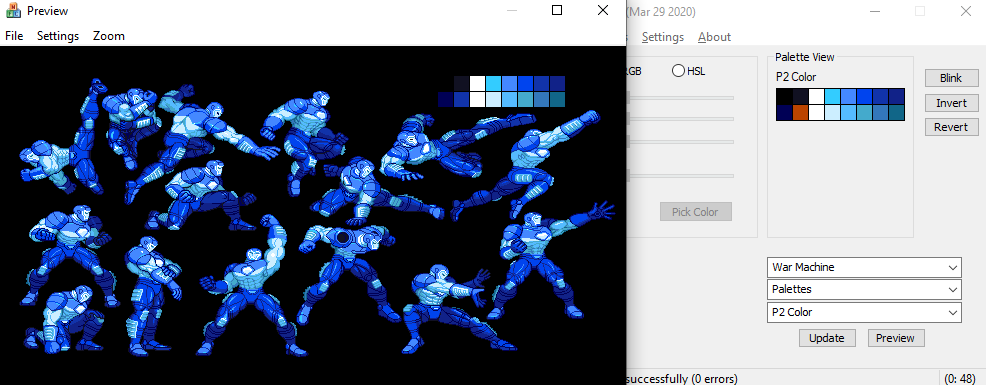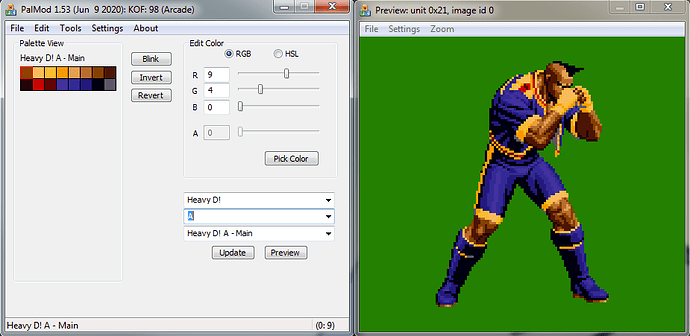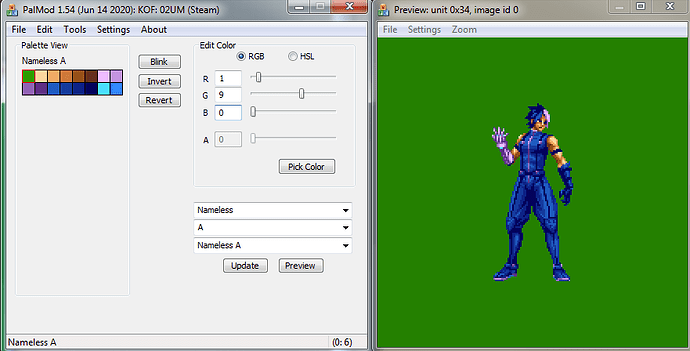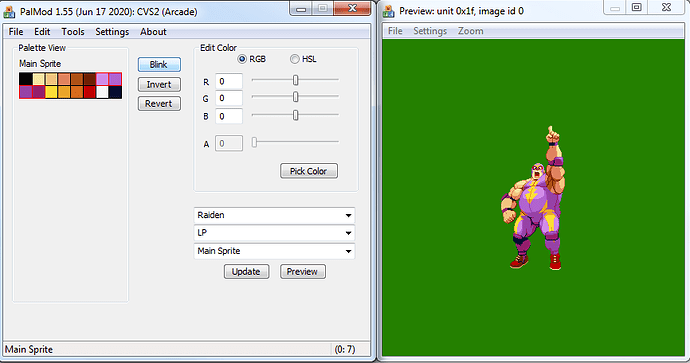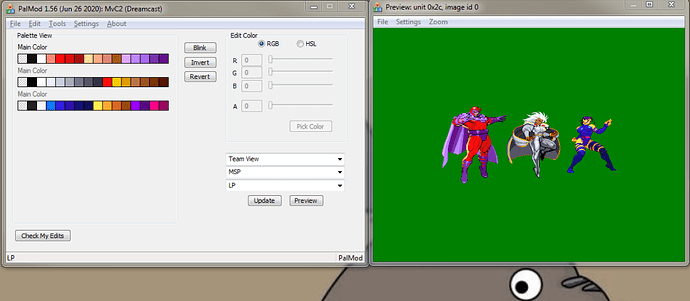1.29: MvC2: Fixed a longstanding overflow issue affecting the massive number of palettes for Spiral and Megaman. Spiral’s A2 palettes and Megaman’s HK, A1, and A2 palettes were overflowing our counter, resulting in colors being applied to the wrong indexes. Easy to fix once somebody pointed it out: as always, please let me know when you see weirdness and I’ll look into it.
I’m currently working on PalMod having an option to check and fix your mix to take care of stuff like flashing Storms or that kind of thing without people having to do much work other than reburning the CDI. As part of that work, I noticed that editing Shuma Gorath is doing terrible things, so fixed that up and that version is live now. The symptom would be that you would edit Shuma Gorath and Spiderman’s colors would change. This looks to have always been bugged since 2008: PalMod was just using the wrong step count. Fixed that and also added handling for his dash stance, so Shuma editing should be great now.
Version 1.30: MvC2: New autopatching! The new “Check My Edits” button does a simple validation pass over your palettes, ensuring that your Storm doesn’t flash. This “Check My Edits” option is meant for previously created mixes and should help you fix those in seconds.
Version 1.31:
- Fixes how we deal with SonSon’s extras: giant monkey and small monkey forms are no longer linked. Normal monkey and monkey projectiles now are.
- Change the UI layout to provide some more room for the Jojo’s modifiers.
- Couple tweaks for 3S modders.
- Fixes some memory leaks.
Version 1.32:
- Jojos: Integrate editing. Make sure to use the new Jojos mode when you choose Load File. If you need further Extras past this the filenames are jojos50e.txt and jojos51e.txt respectively. This integration is still new, so feedback as always is welcome.
That was a large set of data to integrate. But I wanted an excuse to put off the other big palmod project soooo finally got Jojos mode done. woot.
OK the new PalMod 1.34 beta supports loading arbitrary RAW images to use for the sprite preview pane. So you can use your own sprites now as you work.
This is particularly useful for games or palettes that don’t have previews otherwise available. I may try to cobble together a library that ships with PalMod containing useful not otherwise available RAW files. We’ll see: this is new.
1.35 up now, primarily for MvC: Adds in all the portraits, select icons, assist palettes, and that kind of things.
Also fixes a variety of very old bugs that I notice now that I’m working with PalMod every day.
1.36: Adds Marvel Super Heroes modding support. Also adds all the character select / super portrait sprites which tbh look amazing.
1.37: Super Turbo portrait support. Also SFA3 sprites and a bunch of other stuff.
1.38: MSHvSF support. So now the entire Vs series is covered. Woot!
Also been adding a ton of new sprites.
1.39: Fix high DPI support, bunch more sprites.
1.40: UI rework to support large palettes, fix up multisprite export.
1.41: X-Men COTA support, lots more palettes and sprites
PalMod-1.42:
- General: Add 16 color per line view. This should be useful for editing stages.
- General: Allow up to 256 color palettes. You can view those fully in 16 color per line mode: in normal 8 color per line mode we’ll show them across two pages. Currently only used for MSH portraits.
- General: Fix support for Photoshop ACT “772 byte” file write/reads.
- General: significantly improve internal Extras handling. We now support up to 10,000 extras per file. That’s mostly ridiculous unless you’re spelunking a ROM, but hey you can do it.
- Jojo’s: New preview sprites from string! Adds Khan, Avdol, and Petshop.
- MvC2: Use Eidrian’s Palette Guide description strings for all moves. Should make things easier.
- COTA: Expose the palettes for character select icons, portraits, and Colossus shine/super portraits.
PalMod 1.43:
- MvC2 arcade (NAOMI) ROM support. Note that for right now you need to use the Eidrian Palette Guide for MvC2 Arcade to handle Extra palettes or you will get things like flashing Storm.
- Improve MSH, Jojos, and SFA3 sprite coverage.
I’m partially through getting the Extra palettes auto-handling working for MVC2-Arcade, so if you’re lazy and wait it’ll probably all be handled automagically soon.
PalMod 1.50:
- Significant improvements to the supplemental processing logic used for MVC2-Dreamcast and now MVC2-Arcade as well. Please upgrade if you’re using earlier versions.
PalMod 1.51:
- “Team View” for MVC2-Arcade: you can see all of MSP at once and that kind of thing.
PalMod 1.52:
- Improved PalMod startup: it now uses 2MB less memory on startup (down to 5.7MB from 8MB)
- Add NEO•GEO support which leads to…
- Added Garou: Mark of the Wolves support:
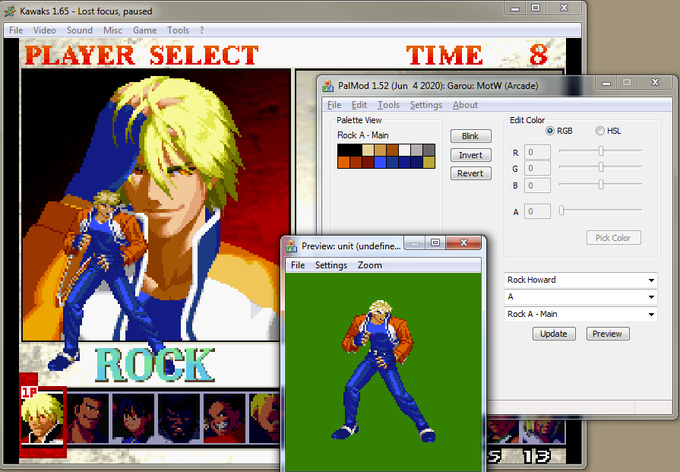
new build adds in garou sprites (characters + portraits) so you can see your work
PalMod 1.53:
- Tools : Load Palette now will read the color table out of indexed PNGs and use that.
- KOF98 support added.
- New palettes for Garou and Jojos.
Based upon feedback from palmod users and people playing on mixes, I added Team View for MvC2-Arcade and MvC2-Dreamcast support. At the bottom of the character select combobox for those games is “Team View” that lists a number of popular teams. That lets you quickly see how the colors for that team work together at a glance:
Right now it allows you to see any button color for MSP, MSS, Santhrax, Scrub, SSCable, Rowtron, Matrix, Duc, Clockw0rk, Combofiend, Watts, VDO, and Team Shoto. It’s trivially easy to extend as needed/useful, but I figured the current list is a great start to help people ensure team color alignment.
Absolutely thrilled that NEO GEO support is a thing now, hoping to see palmod support a wide array of games across other systems! While making some colors for Hokutomaru on the Steam release of MOTW I notice that my colors are completely wrong while the TOP effect blinks. I’ll be happy to help with anything I can, is there a specific place to submit any fixes I find or missing sprites I happen to have?
Edit: I figured out how to fix the issue, in my excitement to test, I didn’t bother changing the obvious TOP palette. I found a great resource for projectile sprites to use in conjunction with the RAW file import hopefully these help.
Edit 2: Found this guide for important Fighter Factory sprites, this will come in handy when I finish making these images for myself. zachd.com: Adding Sprites to PalMod from SFFs
Thank you again for your hard work on this superb option for modifying retro fighters. ![]()