Sorry but only vertex matters, nothing else is injected back.
Its only to prepare the next step
Yay! 0.32 I can open stuff in 3DSMax tho…
Only vertex matters?
If I don’t even touch the .obj (from #EMG), just importing it in 3DSMax then exporting it without changing anything, the file size changes (lower).
And trying to inject it back in SF4Explorer it says I don’t have the right count of vertex, when 3DSMax says the opposite (I’m sure I saved the right count of vertex).
I may have to test changing settings in 3DSMax when I export something in .obj
I’ll try that tomorrow, it’s getting late.
Good night all.
Thanks once again piecemontee for your fast updates of SF4Explorer it’s really great stuff you’re doing there (if I could give you some rep, I’d do it, tho I think I’m considered as a noob by the forums atm).
Did anyone ever figure out how to extract a replay? I just had my first gouken-on-gouken G2 championship match, and I really want to save it. Unfortunately, I forgot and was typing a message when the save prompt was up, so I never got to upload it :-/
If anyone knows how to get that replay out of my game data and save it to my replay saved list, I’d really appreciate it!
cool! Almost the thing!
One more pictute:
http://img18.imageshack.us/img18/1818/57915811.jpg
As you see normals react wrong on the light. And I’ve seen one or two single reversed triangles ^^
maybe you right … However this is not normal. Maybe some random vertex declared twice? And cuttings are not summetrical …
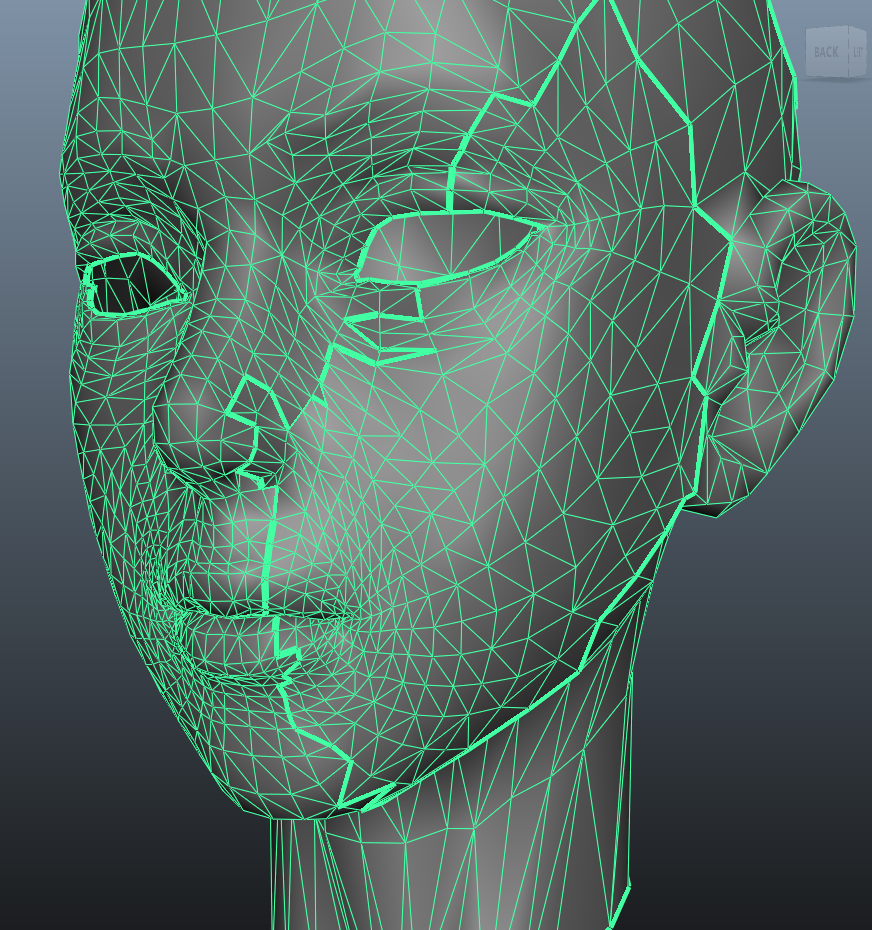
Same thing as Executer and I have to add that it was looking better before v0.3:
What I got under 3DSMax with v0.25:

What I get now since v0.3:

(same settings, I just opened the files and changed the view to see the face of Balrog)
no, v0.32 is almost great. I think there is one string in program code to be changed. Just wrong order for normals.
However can’t wait till we can add our own meshes to the game instead of vertex tweaking.
Yeah v0.32 is great, what I meant was it seemed to me that lights were working better on a precedent version.
Look at Balrog’s gloves and arms on my screenshot, the shadows are messed up.
I need some help with my current mod. I’m working on a bison - sub zero mod. I’ve used his hat as the front part of sub zeros mask bu the refelctions are wierd. On stages the mask displays fine but on others it reflects and becomes brown.
I have tried changin ght bump map but the application i am using (paint.net) displays the image as a transparent canvas. Any help would be appreicated:
http://img90.imageshack.us/img90/9503/submask.jpg
p.s. I’ve also tried injecting models from other characters but the model ends up jumbled. Heres what happened when I tried to inject vegas mask into m bison:
Injection is only mean to reinject the same, tweaked, vertices, the mesh itself (triangles) is left untouched, thus the triangles points are badly reattached to the points you injected.
I thought I was using tangents instead of normals but the problem was elsewhere, and I introduced another one, I’ll swap back in 0.33 :xeye:
piecemontee’s SF4 Assets Explorer v0.33 RELEASE
It is my turn to thank you Executer and sensibeat, thanks to your tests, i found this tangent/normal swap and the ink shader is now correct!
Time for a new release:
piecemontee’s SF4 Assets Explorer v0.33 RELEASE
http://www.mediafire.com/?sharekey=6bbe46263037cdb2b94117dade8fc295e04e75f6e8ebb871
DONE:
- EMZ decompression (compressed file backup to NAME.compressed)
- model display
- textures display
- Character Sub model toggle (thanks LouNGeR)
- DDS texture extraction/injection (with file backup)
- fixed 100%CPU usage
- textured character models (open .cos and .col and select #EMO or #EMG)
- file drag and drop
- simple geometry extraction/injection** (vertex inject only available #EMG)fixed vertex count detection
- skeletton display
- EMM materials browsing (no edition yet)
- rendering option toolbar: skeleton, wireframe, …
- advanced models shading (bump map & correct ink shader)
- fixed normals and face orientation OBJ export (EMO/EMG) Again!
- animation names listing (#EMA)
TODO:
- EMM materials edition
- resized asset injector
- full model extraction/injection (#EMO)
MORE TODO:
- EMZ recompression
- skeletton skinning & animation display
- Readme/Manual
Thanks :
- LouNGeR for model on/off,
- magnum@Xentax for skeletton&texture assignment ids.
- You watchfull users!

just tried customizing guile. its much harder than it looks to make something look decent. great job and thanks to those who are making custom characters for people
Cool! Now normals are correct =)
Did you install your game in C drive or other drive?
I have Vista 64bit, and sometimes vista wants me to have administrator right to do a simple thing such as create an empty folder in C drive. (doesn’t seem to happen at all locations, only in certain folders).
So maybe you can try one of two things:
- Run command console with Administrator rights, or
- Install the game in D or other drives and try again.
For me, I install the game in D drive to avoid the problem entirely.
Turn off UAC.
Fixed :lol:
Well, that works too. 
By the way, does anyone know how length/height are determined in game in EMZ file? Especially for popup distance.
Thanks in advance.
@sn00pee
are you planning to release your glowing dictator Cinder? If not, would you mind telling me how you did the glow effect?
very cool! thanks!
Heyy. I’m trying to figure out how to skin stuff, after successfully (screwing up) messing with polygons yesterday. I’m using 0.33 of piecemontee’s to extract textures from one mod and inject it into a different color slot as a test-
I also wanted to make some small edits via Photoshop using the current version of Nvidia’s DDS tool… checked the format of the original using WTV and tried to save it as that in PS. The original file format is DXT1, 512x512, Mipmap 1/10 and Mem: 128kb/341.4kb.
In Photoshop, I’m choosing DXT1 +1bit Alpha, Generate 10 Mipmaps, and when I save it- the file turns out to be 170.7kb instead of 341.4kb. Did I make a newbie mistake somewhere? T_T I’m skimming the forums and the net, but I’ve only found one vague mention of my issue. Heeeeelp? >.<