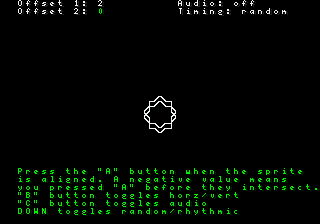I’m working on a new joystick controller. It’s already working on USB as a normal HID device, with the minimum 8ms of lag that allows. I have found a way to reduce the lag to 1ms, with assistance from the author of vJoy. Basically I use interrupt endpoints, which have a 1000Hz update rate compared to 120Hz for HID, and a special software driver for Windows. A similar driver could be created for Linux/MacOS, but games consoles with USB will never be supported.
I’m not a hardcore player myself. I mostly play retro stuff and find that a 1000Hz update rate helps in some real machines and emulators… Or maybe it’s just in my mind. What I want to know is if it’s worth developing this hack into a more user friendly app for Windows, or if people are happy with 120Hz updates.
FPS players seem to like “overclocking” their mice to get faster updates, but again it isn’t clear if it really makes much difference.
The controller is fully open source: https://github.com/kuro68k/Superplay
Once developed the technology could work with other controllers. It will be open source too. Well, anyone is free to work on this idea, it doesn’t just have to be me.
Maybe we won’t know if it’s worth it until we try.
 The controller PCB and the game are not synchronized (when you press a button you can be at any point along the frame window)… You can argue one-frame windows are generally not that important, I suppose…
The controller PCB and the game are not synchronized (when you press a button you can be at any point along the frame window)… You can argue one-frame windows are generally not that important, I suppose…