Did they really spell “turbo” wrong on the board? like on accident?
Also, Its about damn time we’re getting a fork button…like…where the hell has everyone else been with this?
Did they really spell “turbo” wrong on the board? like on accident?
Also, Its about damn time we’re getting a fork button…like…where the hell has everyone else been with this?
Hey Ragnarok64 and Flatbushkid, are you guys using two different version of the PS3? One fat and one slim? Website says the controller doesn’t work with the PS3 slim.
I find it hard to believe that this could actually not work on a slim. It just has fewer USB ports but is supposed to be identical in functionality.
I was just going by what the website said, as I was looking into buying one for myself, figured that may be the root of the issues you two were having.
If it actually does work on both and the website just is wrong, that’s awesome.
I just figured that was something they threw on there to cover themselves. I’ll be interesting to see. If the Slim doesn’t accept all the peripherals the original PS3 does that could be troublesome for a lot of custom sticks.
My thoughts exactly. We’ll just have to wait and see if someone can confirm this. It’s really bizarre for something to not work on a newer version of, pretty much, the same thing. (But that did happen with the PS2 and PS2Slim multi-taps).
Maybe when flatbushkid receives his replacement, we’ll know.
i have a ps3 slim.
the controller actually worked 1 time and nvr again…
it should be the controllers prob not the diference in ps3 phat and slim.
when it did work i was testing around and for a gaming pad its alright for the buttons but the dpad is not as good as the dualshock3 dpad 
anyway i ordered the dualpack with the refunded money, hope this time things wil work out.
It’s possible that this controller is not really a PS3 controller but is instead a PS3 compatible PC USB pad.
I had a converter that worked for a while, didn’t work after a system update, then worked again with a later one.
The PS3slim may not support all the USB devices the PS3 does.
It didn’t work on the PC out of the box. I had to use Motionjoy drivers to get it to work . It behaved like a Dualshock3 to windows.
WTF is a fork button?
Any chance you could post up a screen shot of the control panel applet properties page for the pad?
Yup. Im assuming based on that that it tried to behave like a SIXAXIS when plugged in, so the important thing for me to take from this is that the player number information is sent over USB when it identifies itself as a SIXAXIS. Thanks much.
I was using them to play music and hitting the PS button did seem to get them to resynch.
I used a multimeter to check connectivity.
the pcb seems to have 2 sets of common grounds and the PS,Start,Select has their own grounding.
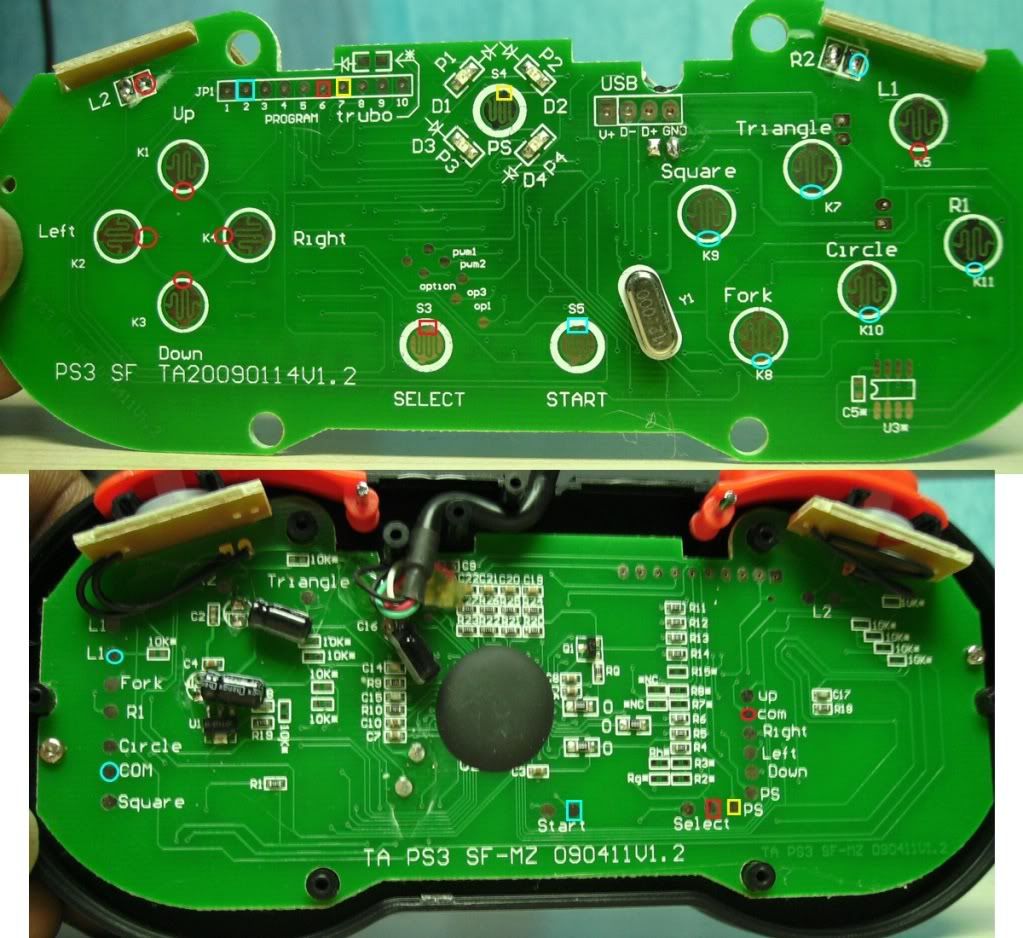
2 sets of common grounds:
COMGND1 (circle)
COMGND2 (circle)
mistake in picture the L1 circle suppose to be red circle
Start,Select, PS gnds are seperate gnd
total 5 gnd to solder. not too bad since the pcb padding are in the back for easy solder point.
Square is just the linkage to the JP1 connections for future programming? <-- need some expert on this territory
anyway i found out my problem was that the D- wire from the usb cable was not tightly solder to the pcb thus not able to send signal.
meh fixed it, now the pc recongnize 100% just not the ps3 slim.
it was weird that i manage to get it working 1 time before with ps3slim but not anymore.
Well Crap. I guess I didn’t check thoroughly enough before. Does this mean we can’t use these for Dual moding? What would happen if we connected the grounds? I’ll have to wait till i’m off work, but I thought I tested connectivity from dpad to all the buttons. Maybe I didn’t.
So with this apparently not being common ground and not working on the PS3 Slim it may not be the godsend I we were hoping for.
well having just a few gnd to solder is better to solder all gnd.
only down side is not capable with ps3 slim.
but i swear i got it working 1 time with the ps3 slim and never again ;(
btw why did they name cross button as fork anyway??
Dang it was looking pretty good too. I guess it’s alright if you have early model PS3 and a PC.
I clearly don’t know what to look for to determin common ground in a PCB. What’s the tell tale sign I need to look for? i was thinking it was just connectivity from ground point to ground point but I guess what I need is 0 resistance or at least low resistance. What range am I looking for?
well i got an electric multimeter with the option to check connectivity. if they are connected it wil beep.
alt way to check: if the wiring is not connected the resistance should be infinte same as your two probe not touching anything. if they are connected then the resistance should change.
Well I can measure a resistance from every ground to ground so they are connected. Some, though, seem to have an (almost) 10k resistance between them. So does this mean it technically is common ground or do the different ground potentials mean they aren’t? I’ve only had one electronics class in high school to go off of here.